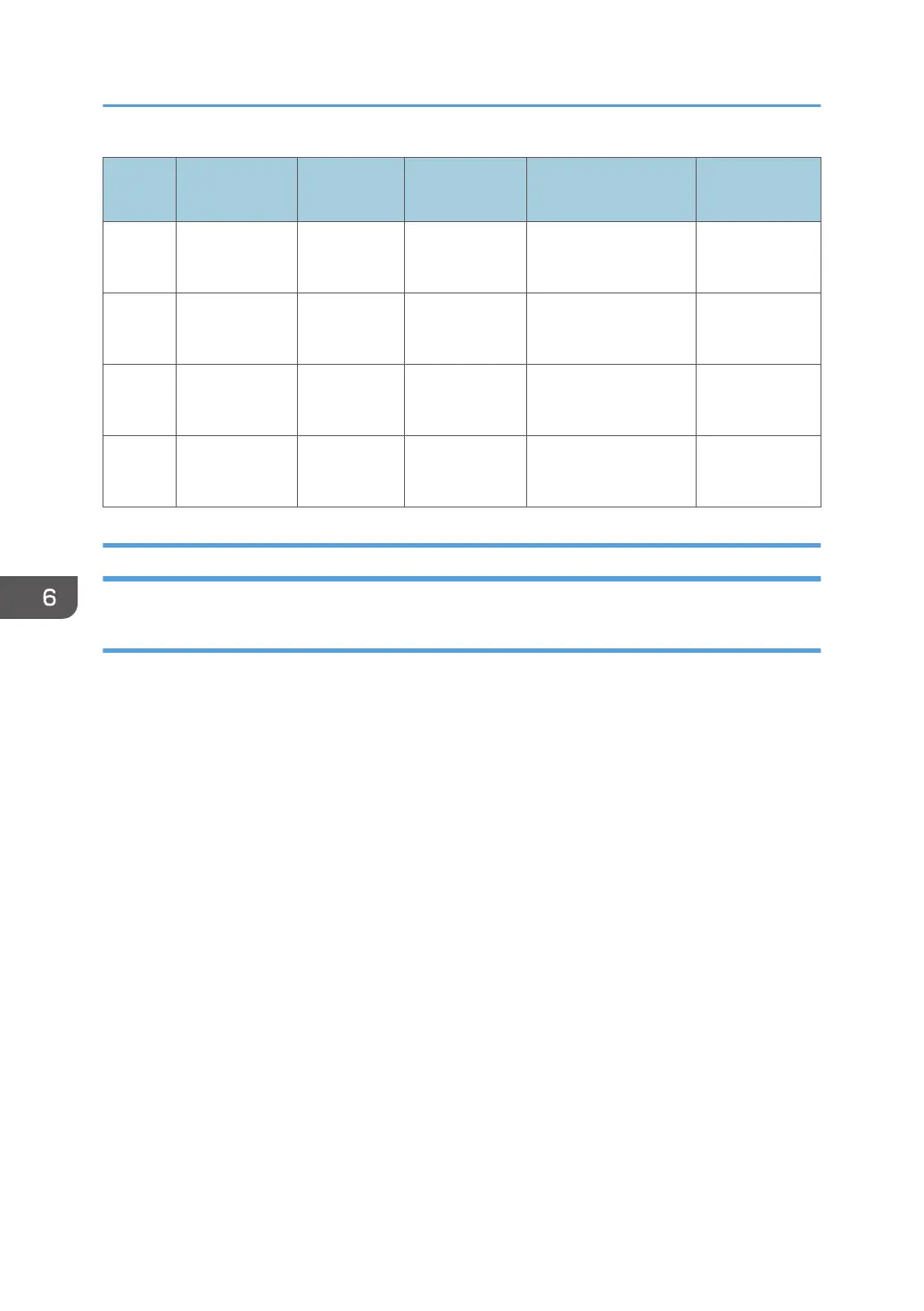Name
Output
terminal
Capacity Voltage Type Part No.
FU2
CN431 to
CB435
1.5 A
6 V DC
1.1 V CIS 11090097
FU3 CN437
2 A
250 V AC
24 V Scanner motor 11071362
FU4
CN431 to
CB435
1.5 A
6 V DC
3.3 V CIS 11090097
FU5
CN431 to
CB435
1.1 A
16 V DC
6.2 V CIS LED 11090071
Main Boards (PCB Box)
Controller Board
The controller board is placed at left in the PCB box and controls the machine. This board controls the
MFP system.
The built-in flash ROM stores various firmware for controlling the machine and security functions, such as
encryption and certification.
The printer and scanner functions can be expanded, using the optional slots (interface/SD card).
6. Troubleshooting
760