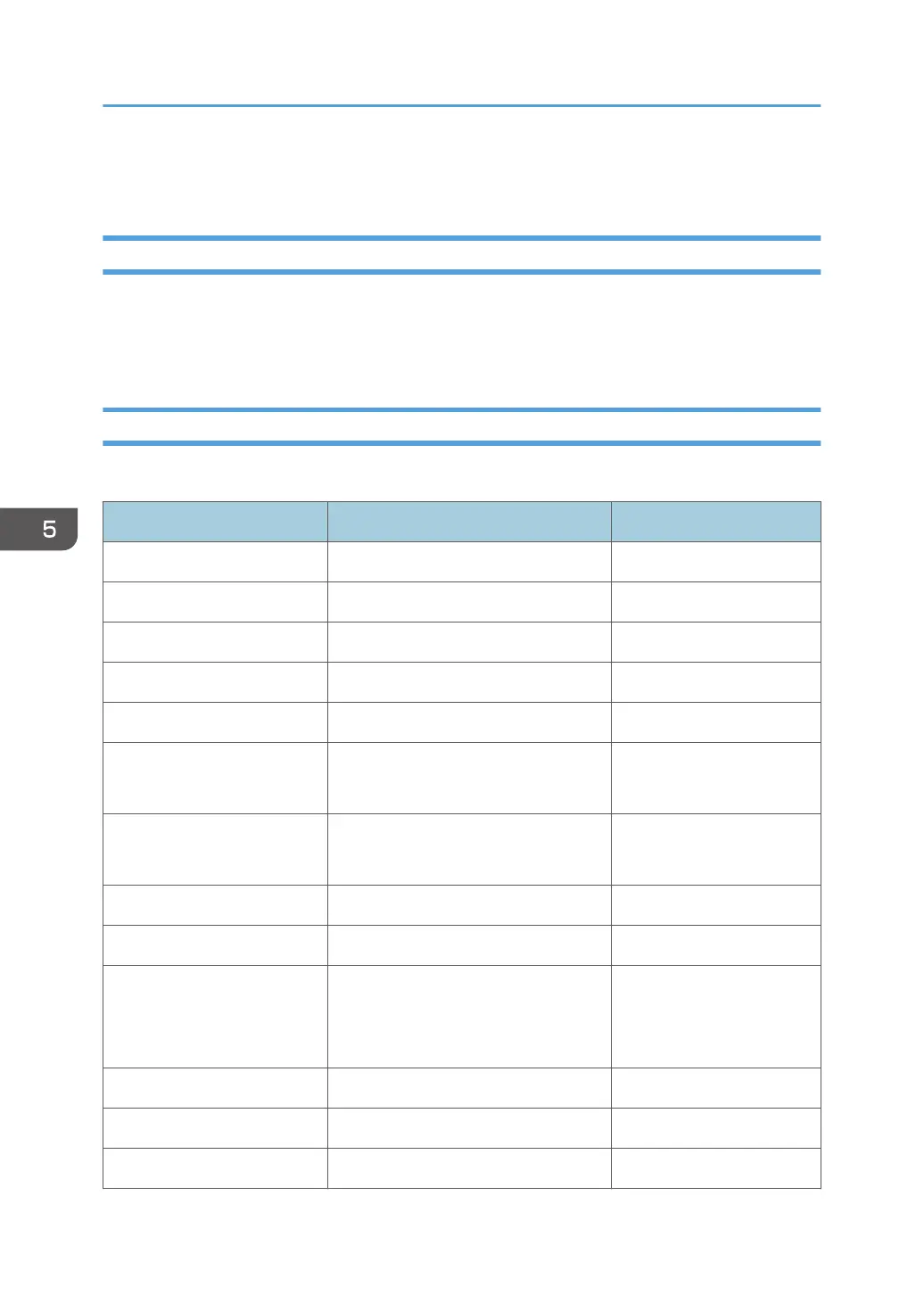Firmware Update
Overview
In order to update the firmware of this machine, it is necessary to download the latest version of
firmware on a SD card.
Insert the SD card in SD card slot 2 beside the left rear of the controller box.
Firmware Type
Main unit
Firmware type Firmware position Message display
System/Copy Controller Board System/Copy
Engine BICU Engine
NetworkSupport Controller Board NetworkSupport
Data Erase Onb Controller Board HDD Format Option
RPCS Controller Board RPCS
PDF Controller Board PS
PDF
Option MSIS Controller Board RPGL
MISIS
Option RTIFF Controller Board RTIFF
PDF Controller Board PDF
Printer Controller Board Printer
MediaPrint:JPEG
MediaPrint:TIFF
Font EXP Controller Board FONT
PS3 Controller Board MOC2e_prt_PS3
PS3 Font Controller Board FONT2
5. System Maintenance Reference
592