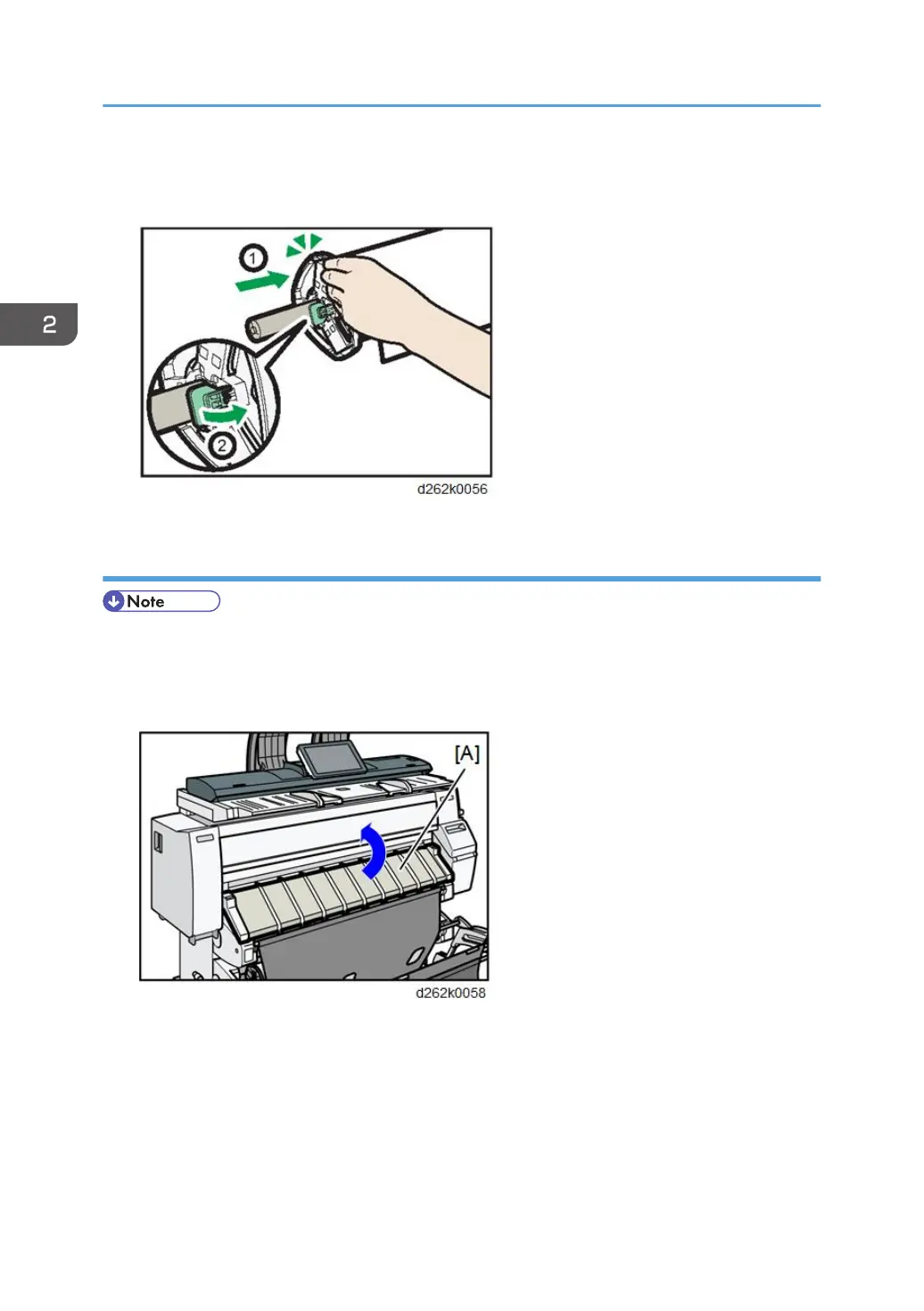4. Insert the spool into the left flange.
5. Lower the lock lever of the left flange to lock the flange.
Setting the Paper Roll to the Machine
• Be sure to turn the power ON.
• Make sure that the output basket is set to standard mode before setting.
1. Lift up the paper input location cover [A] until it clicks.
2. Installation
132