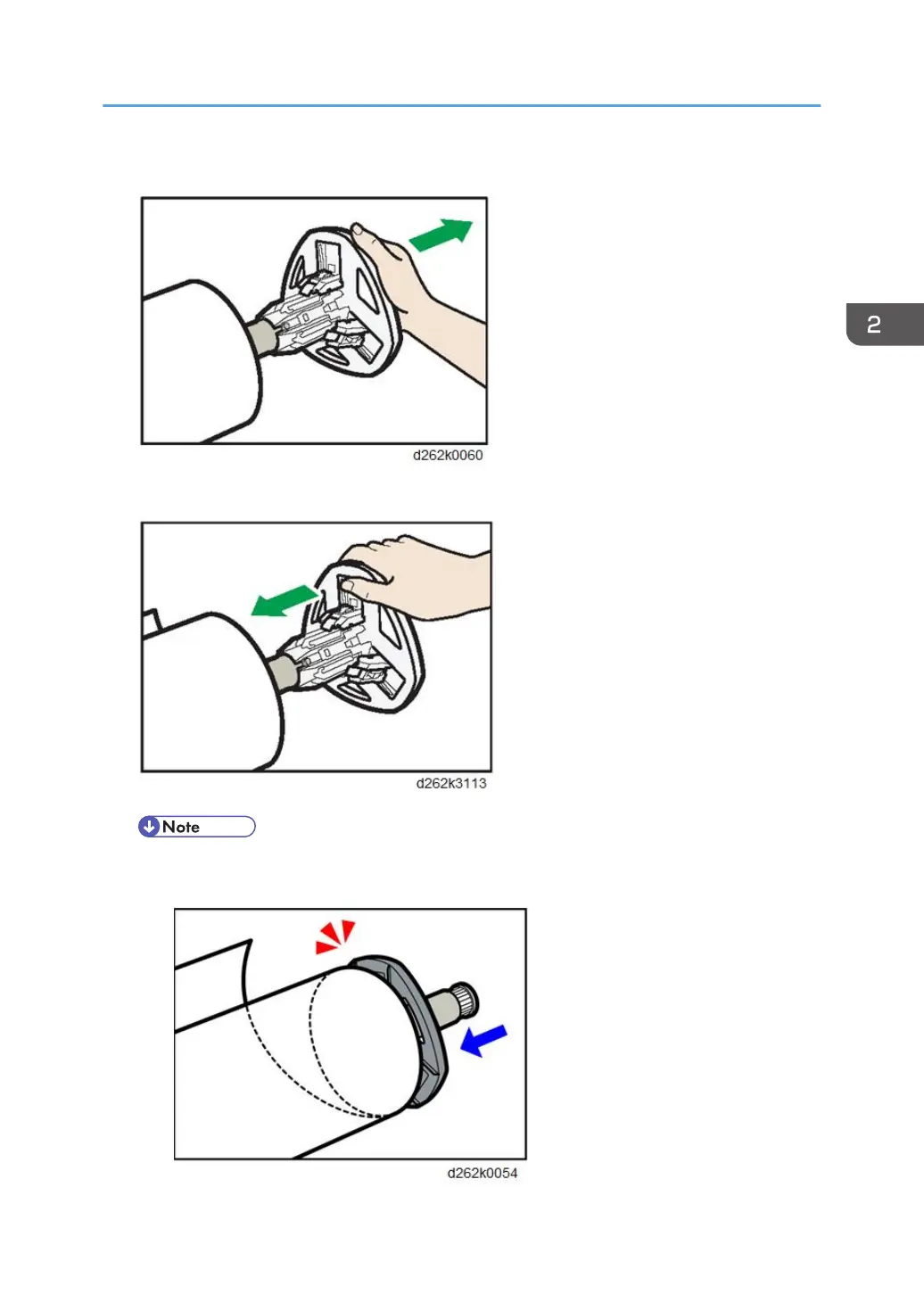2. Remove both the right flange and spool from the paper roll.
3. Insert a spooling flange to touch the paper roll from the right of it.
• When loading the paper roll to the paper spool and machine, make sure that the edge of the
paper feeds from top of the roll toward the front.
Main Machine Installation
131