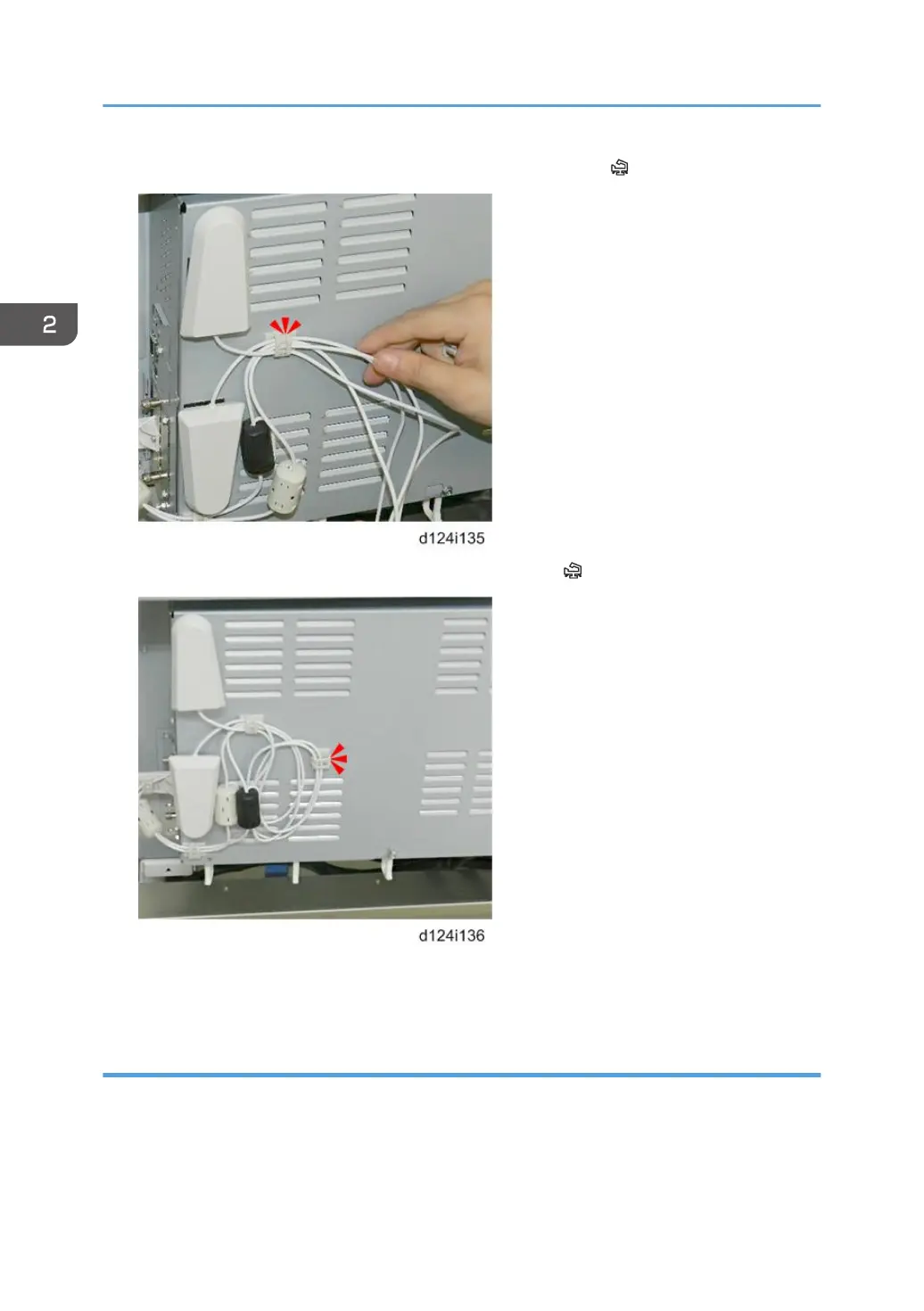11. Open the clamp attached in Step 9 and clamp Antenna cable ( x1).
12. Attach a clamp as shown and clamp the antenna cable ( x1).
13. Output the system setup list and check that the system configuration recognizes the option
correctly.
Checking the Wireless LAN Interface Connection
1. Check the settings of the IPv4 address and subnet mask or IPv6 address.
2. Select Machine Features/Counter.
3. Touch [System Settings].
4. Select Wireless LAN for Interface Settings.
2. Installation
158