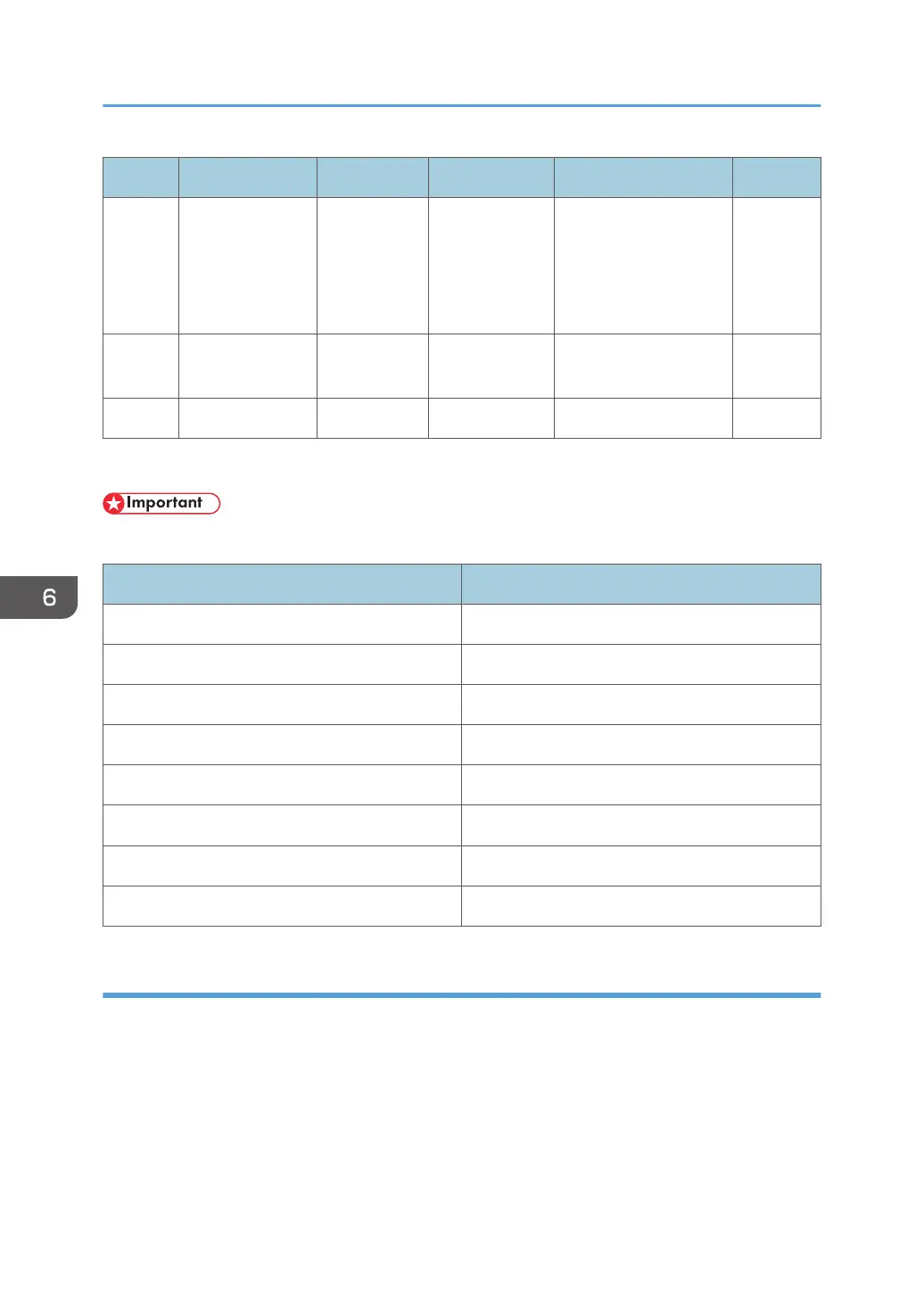Name Output terminal Capacity Voltage Type Part No.
FU2
CN510,
CN508,
CN507,
CN505,
CN506, CN514
250 V, 5 A
5 V
Debug port, USB, SD
card slot (op, service),
LAN, HDD (5 V)
-
FU3
CN509,
CN530, CN501
250 V, 5 A
5 V USB host (5 V), DIMM
(5 V), RIO4 (5 V)
-
FU4 CN512, CN501 250 V, 5 A 5 V HDD, RIO4 (3.3 V) -
SW1
• Do not change these switch settings.
No. Factory Setting
1 OFF
2 OFF
3 OFF
4 OFF
5 OFF
6 OFF
7 OFF
8 OFF
IOB (Input/Output Board)
The IOB is placed at the center front of the PCB box and installed horizontally.
This functions as the interface for data transmission and power supply to the paper supply module and
scanner module.
This controls the driver for paper supply, head lift, maintenance motor, ink supply and purge detection.
6. Troubleshooting
762