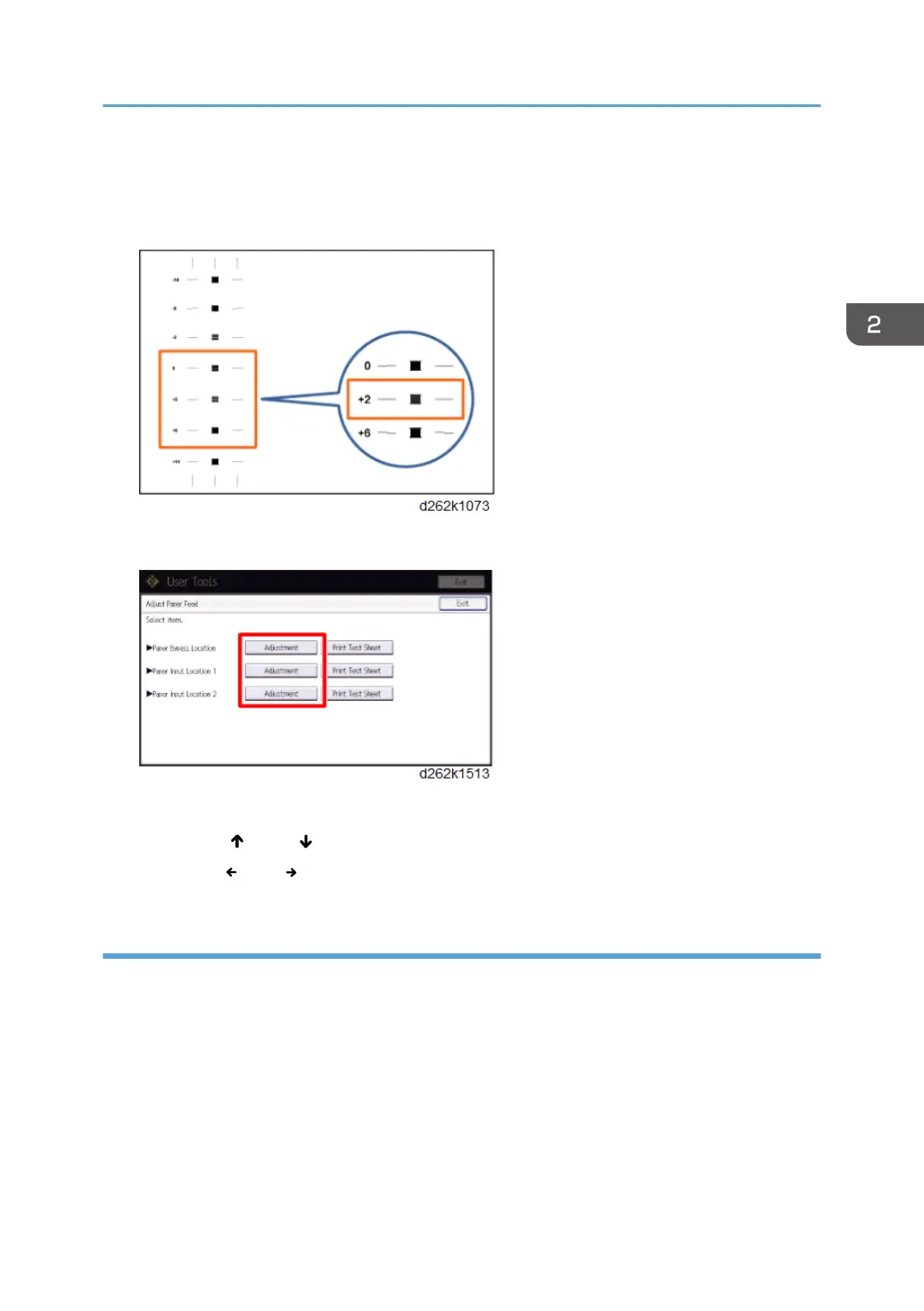7. When you are prompted, touch [Start Printing].
8. The adjustment value appears to the left of the lightest gray square with straight
horizontal lines on both sides.
9. Touch [Adjustment].
10. Enter the adjustment values, and then touch [OK].
• Touch [
] and [ ] to enter the adjustment value of "Top Margin".
• Touch [ ] and [ ] to enter the adjustment value of "Left Margin".
Adjust Print Position
This procedure checks and allows you to adjust the print start position at the upper left corner of each
sheet.
1. Touch [Home] at the bottom of the screen in the center.
2. Flick the screen to the left, and then touch the User Tools icon.
3. Touch [Machine Features].
4. Touch [Maintenance].
5. Touch [Adjust Print Position].
Main Machine Installation
145