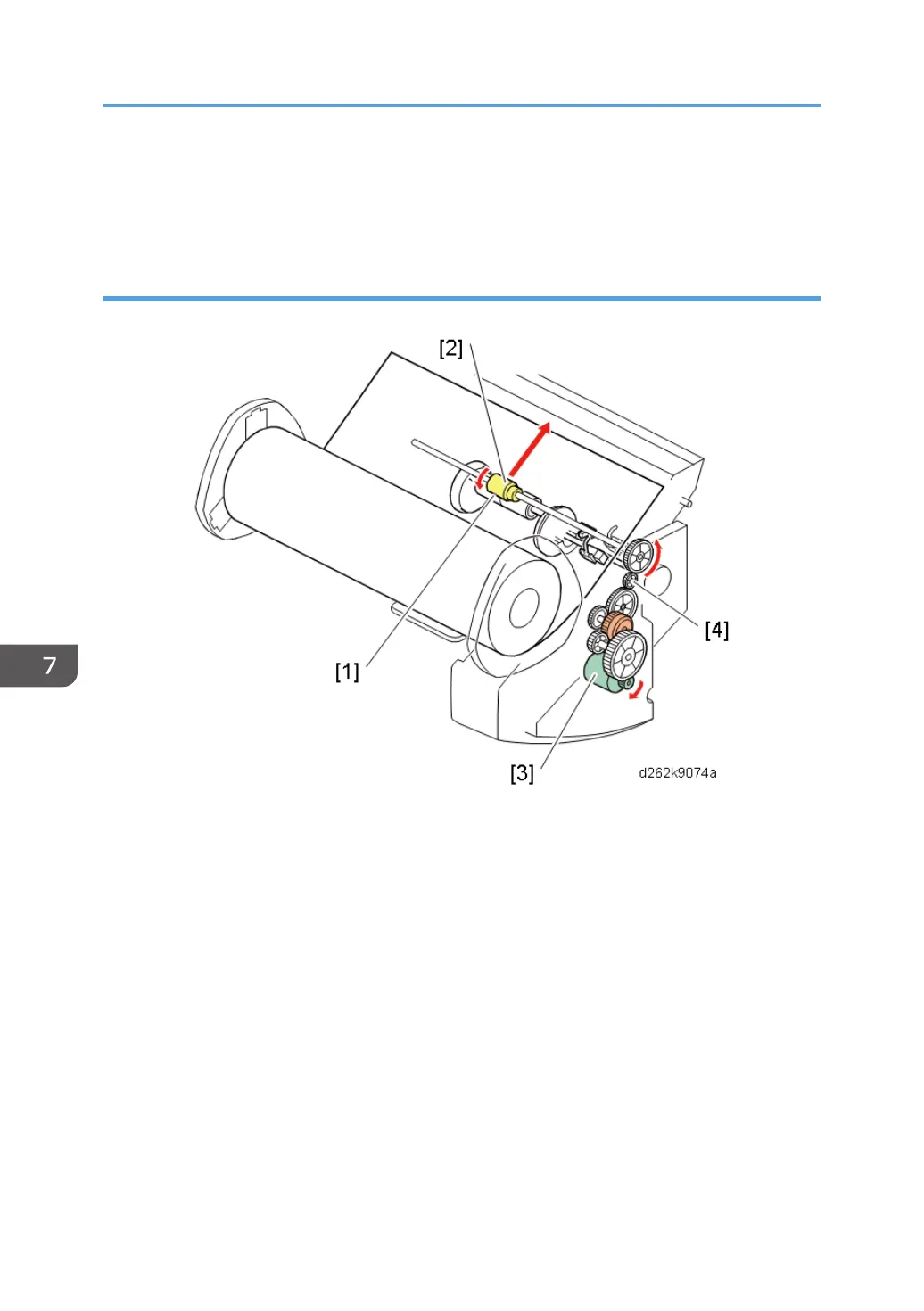• When the roll paper feed motor rotates in reverse with the roll feed clutch ON, the feed roller
rotates in reverse. The cam [4] also rotates, and this moves the idle roller [5] into and out of contact
with the feed roller, so the paper reverse feeds intermittently.
Initializing the First Paper Roll
• The operator manually inserts the leading edge of the roll sheet into the paper path slot of the roll
feeder as far as the closed nip [1] of the paper feed roller and idle roller.
• The roll feed roller [2] rotates briefly. This grabs the paper, and the roll paper feed motor [3] stops.
• A prompt appears on the screen and asks the user if the paper should be cut ["Cut" or "No Cut"].
The operator presses "Cut" (recommended).
• The user then selects Paper Type and Thickness.
• The roll paper feed motor [3] starts rotating clockwise. This turns the shaft of the roll feed roller [2]
and feeds the paper.
• The roll paper feed motor rotates the roll feed roller via the drive gears [4].
• The paper continues to feed through the nip [1] of the roll feed roller and the idle rollers, which are
still lifted into contact with the feed roller.
7. Detailed Description
800