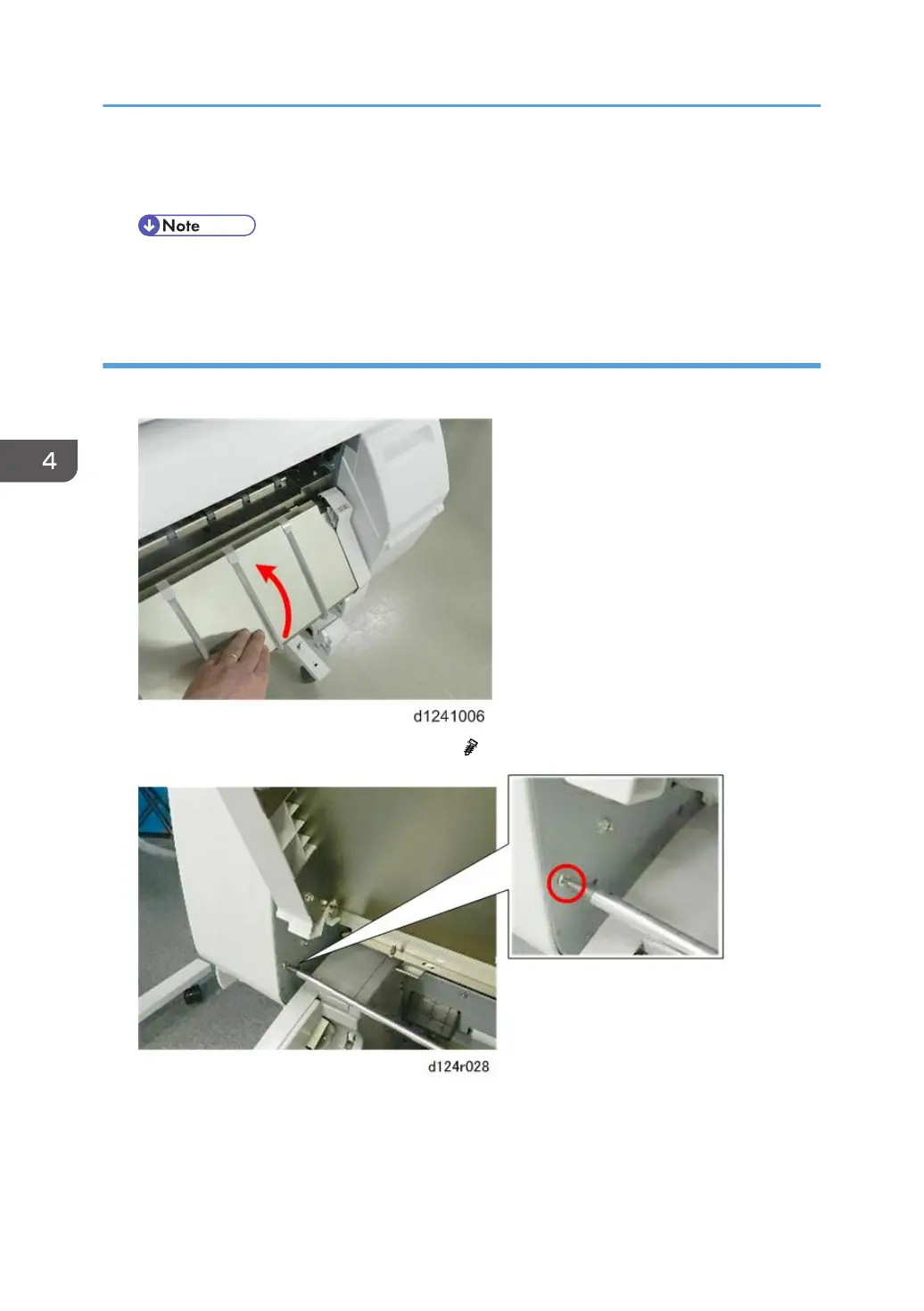• Right Cover (p.239) > Right Upper Cover (p.241) > Ink Cartridge Cover (p.243) > Left Cover
(p.234) > Top Cover (p.245)
• Use only a water dampened cloth to clean the covers. To protect the finish of the covers,
never use an organic solvent to clean them.
Left Cover
1. Raise the paper exit guide.
2. Below the open guide, remove the screw ( x1).
4. Replacement and Adjustment
234