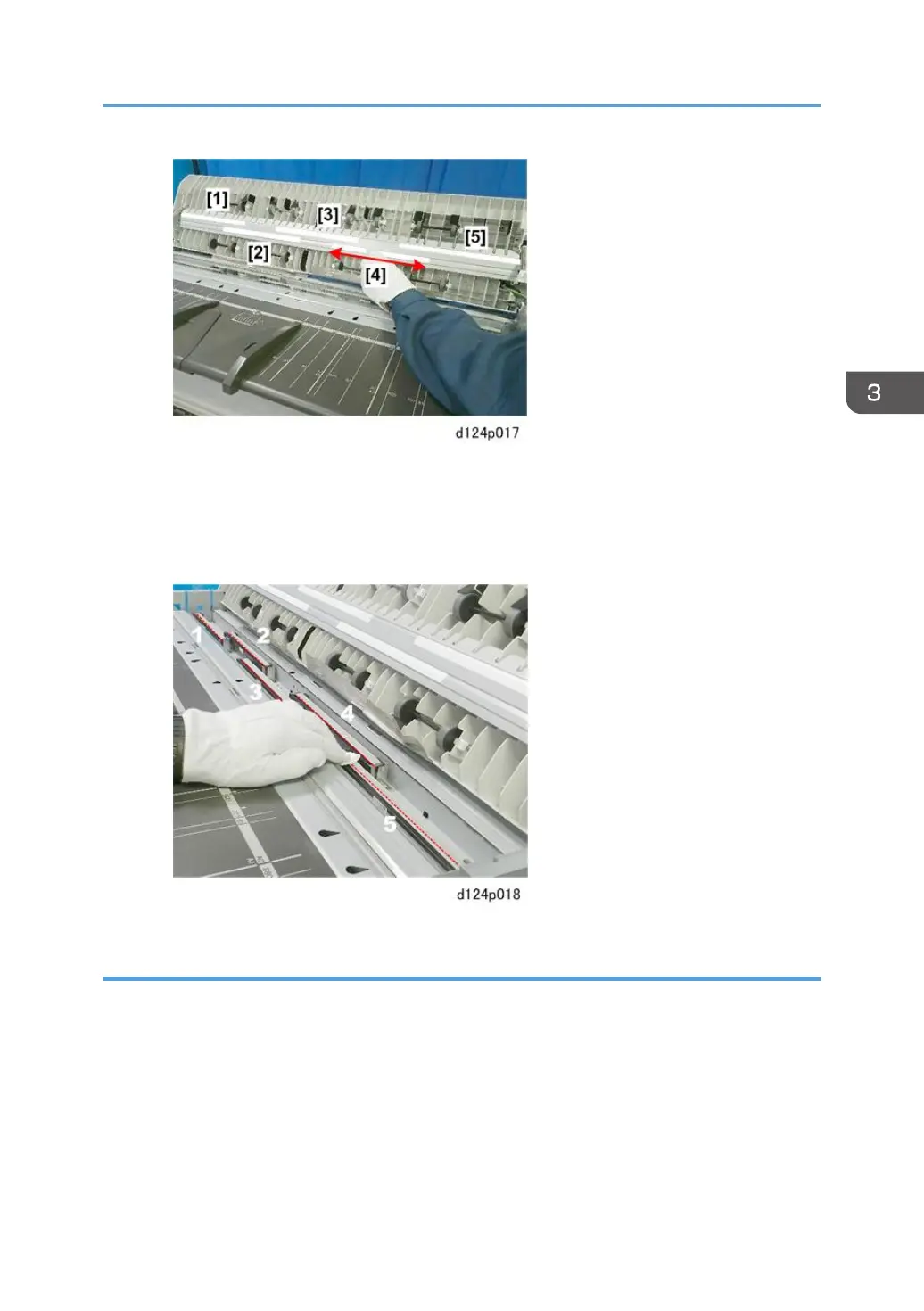CIS Lens
• Lens paper, or clean cloth dampened with alcohol.
1. Raise the scanner unit.
2. Clean the surfaces of the 5 lenses.
Horizontal Unit
Black Print Head Unit
The black print head units can be replaced separately or together (p.425).
Color Print Head Unit
The black print head units can be replaced separately or together (p.425).
Horizontal Encoder
• Clean cloth dampened with alcohol, dry cloth.
PM Cleaning Points
195