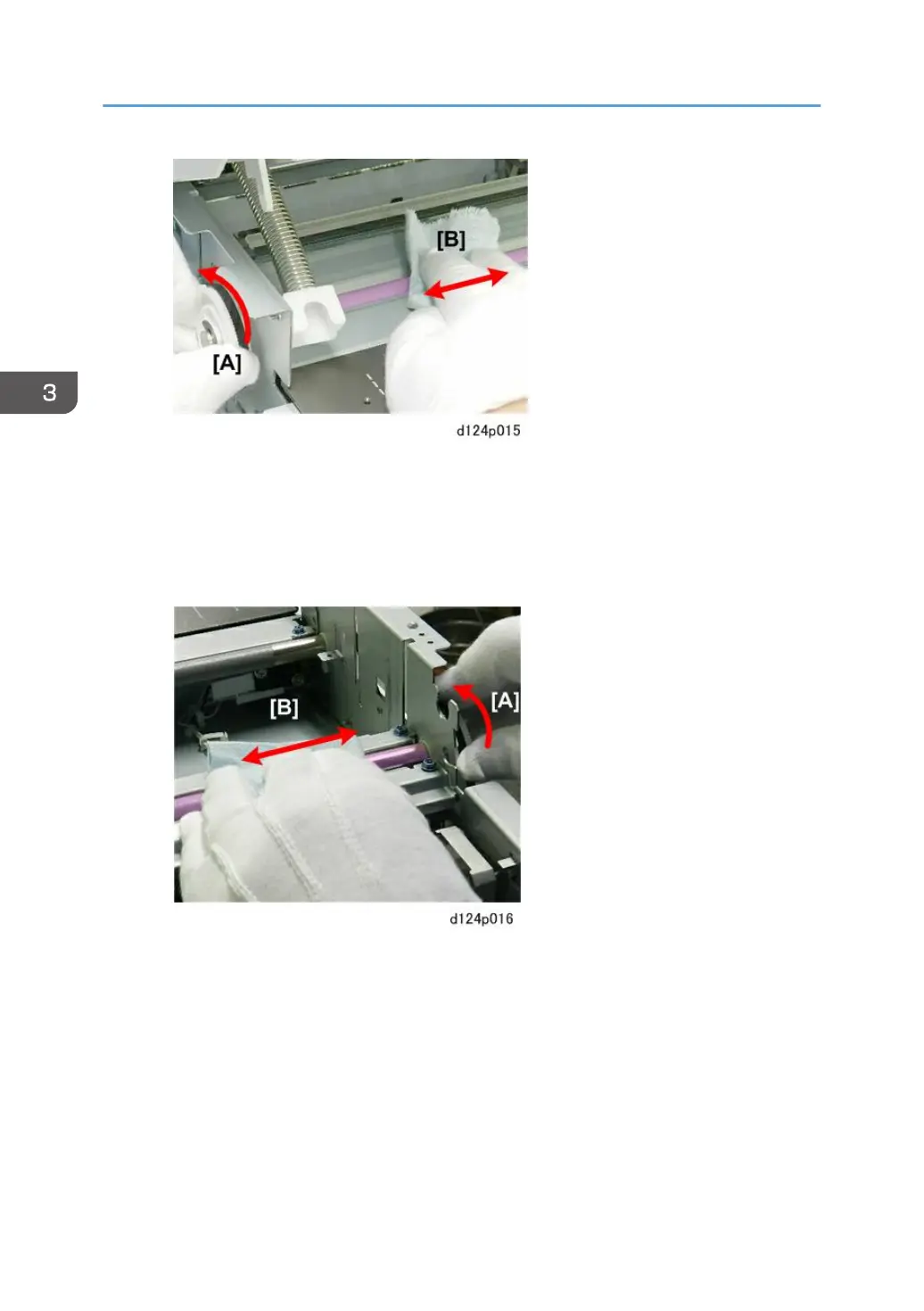Original Exit Roller
• Alcohol, damp cloth, dry cloth.
1. Remove the top of the scanner unit (p.254).
2. On the left side of the machine, turn the drive gear [A] as you wipe the surface of the roller [B]
with the cloth.
White Plate
• Alcohol, damp cloth, dry cloth.
1. Raise the scanner unit.
2. Clean the 5 plates.
3. Preventive Maintenance
194