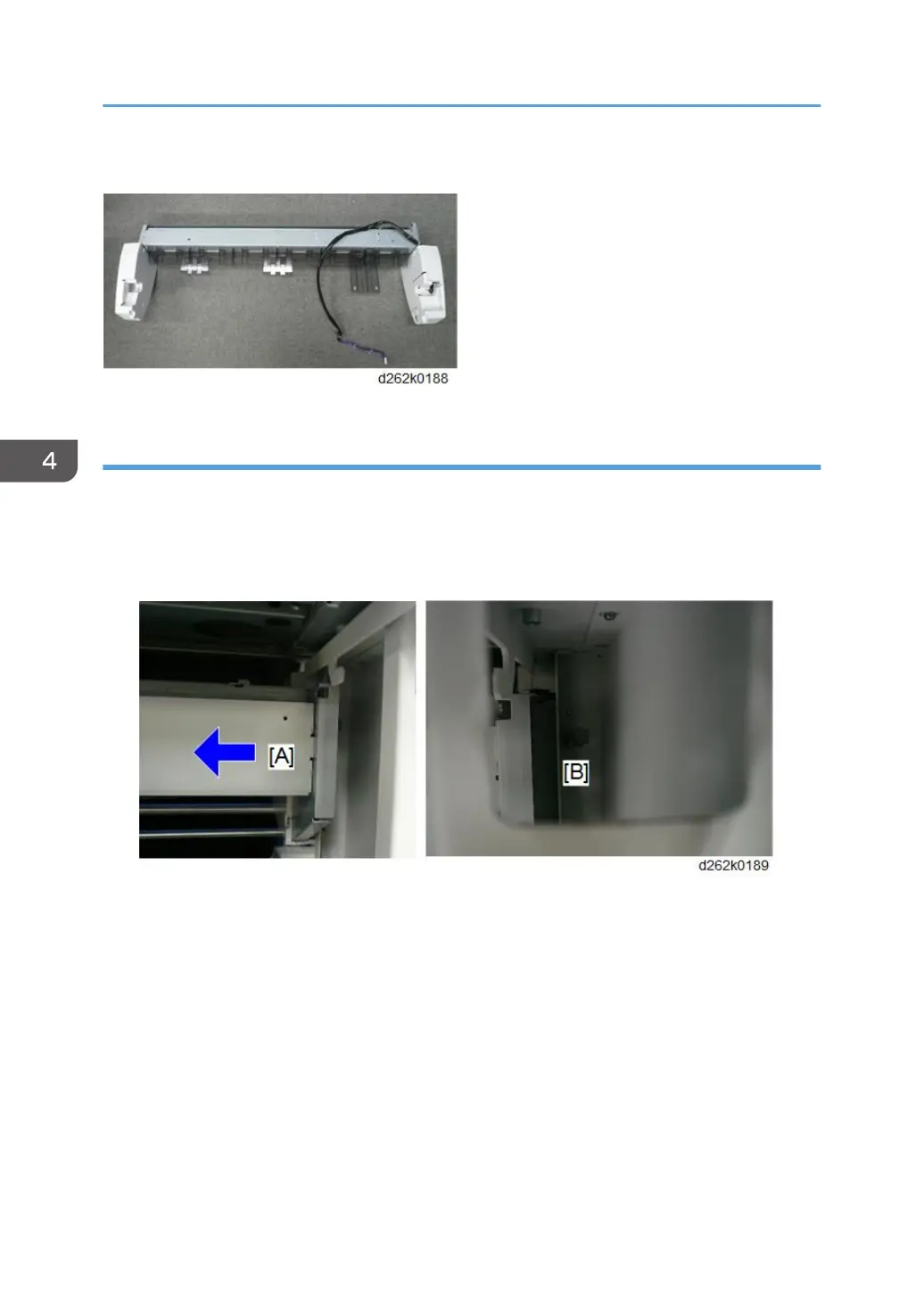Roll Unit 1
Precaution
1. To install the roll unit 1 at the front, push it to the right so that it locks into place.
2. At the rear, push the roll unit [A] to the left to make sure that it is locked in place.
3. Use a flashlight to check hole [B] on the right and left to make sure that the holes are aligned
correctly.
4. To install the guide plate of roll unit 1, make sure that the two pins on the left [A] and right [B] are
seated correctly on the cutouts.
4. Replacement and Adjustment
320