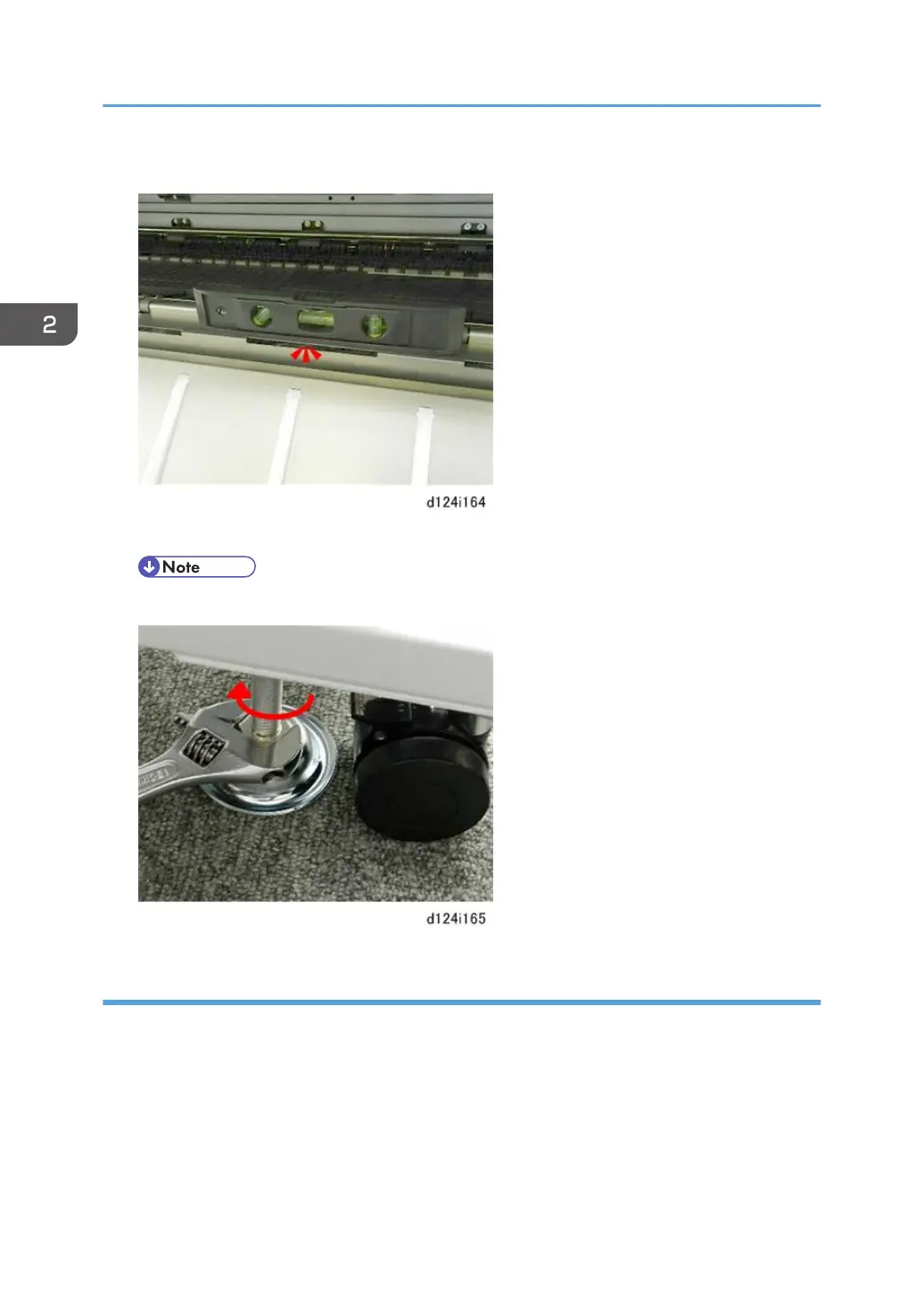4. Place a leveling instrument on the cross-piece in front of the platen.
5. Use a wrench to adjust the height of each bolt to level the machine.
• Make sure that the machine angle is not more than 0.15/1000 mm from level.
Manual Adjust Head Position
1. Touch [Home] at the bottom of the screen in the center.
2. Flick the screen to the left, and then touch the User Tools icon.
3. Touch [Machine Features].
4. Touch [Maintenance].
5. Touch [Manual Adjust Print Head Position].
2. Installation
142