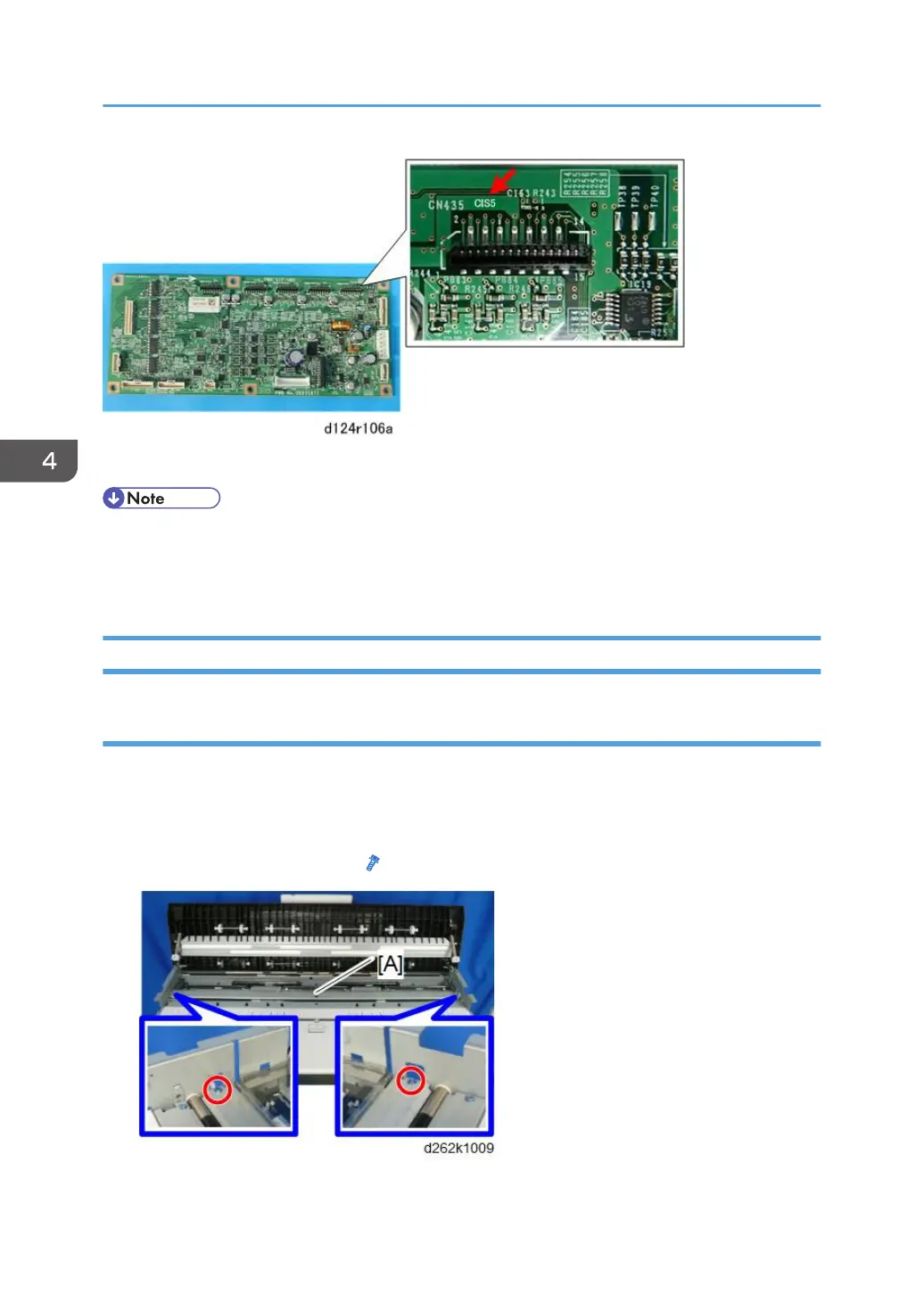Connect the FFC with the same number as the number of the SIB connector to the SIB.
• If the tip of the FFC curls, flatten it and make the connection.
• If the FFC is connected with its tip curled, SC may be displayed or the picture cannot be copied or
scanned properly.
Original Feed Roller
Remove
1. Remove the scanner rear cover (p.260).
2. Remove the scanner left cover and scanner right cover (p.260).
3. Raise the top of scanner unit to the full upright position (p.254).
4. Remove the guide plate [A]. ( x2)
5. Raise the left side of the scanner unit (p.262).
4. Replacement and Adjustment
294