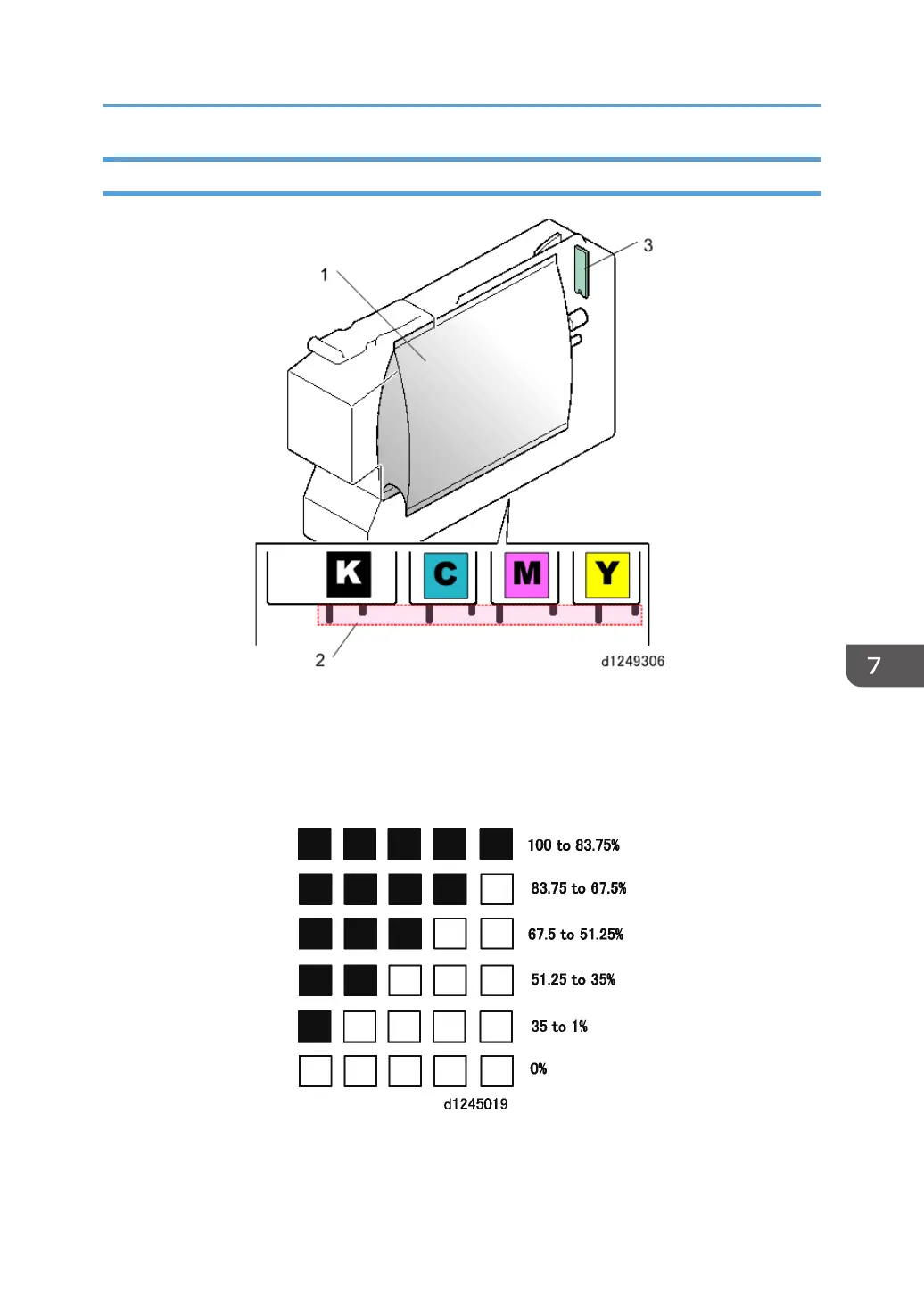Ink Cartridge
Ink inside each cartridge is enclosed in a airtight packet (1) that collapses as ink is drawn from the
cartridge. The unique combination of runners and tracks on the bottoms of the cartridges (2), and slots in
the ink supply unit, prevents any cartridge from being installed in the wrong position.
Each cartridge is provided with an ID chip (3). The machine monitors the ink levels (based on counts of
ink pump operation) and stores this information in ID chips of the ink cartridges.
This count data is used to create the graphic display on the operation panel that shows the amount of ink
consumed, as well as the amount of ink remaining.
Ink Supply
829