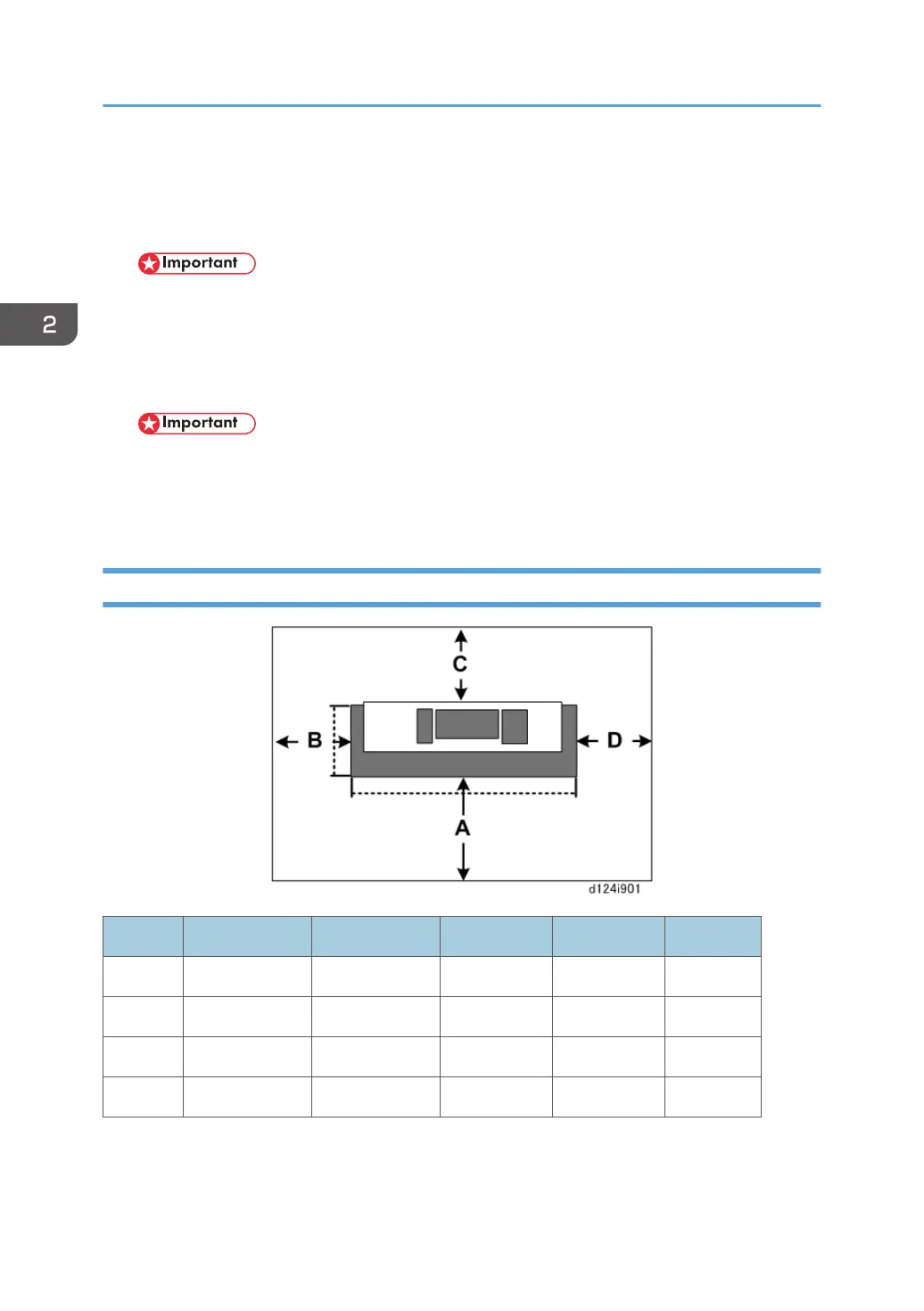• The machine will not be directly exposed to cool air from an air conditioner in the summer.
• The machine will not be directly exposed to reflected heat from a space heater in the winter.
7. Do not install the machine in an area filled with gases that can cause corrosion.
• Never set up the machine where it will be exposed to ammonia fumes.
• Ammonia in the surrounding area can cause poor reproduction of filled areas in images.
8. Do not install the machine in areas higher than 2,000 m (6,600 ft) above sea level.
9. Put the machine on a strong and level surface.
• The floor of a residence must be able to support 1800 N/m
2
or more.
• The floor of an office must be able to support 2900 N/m
2
or more..
10. Do not install the machine in an area where there are frequent strong vibrations.
Minimum Space Requirements
Side mm m in. ft.
A Front 2,000 2.0 78.8 6.5
B Left 600 0.6 23.6 2.0
C Back 600 0.6 23.6 2,0
D Right 600 0.6 23.6 5
2. Installation
60