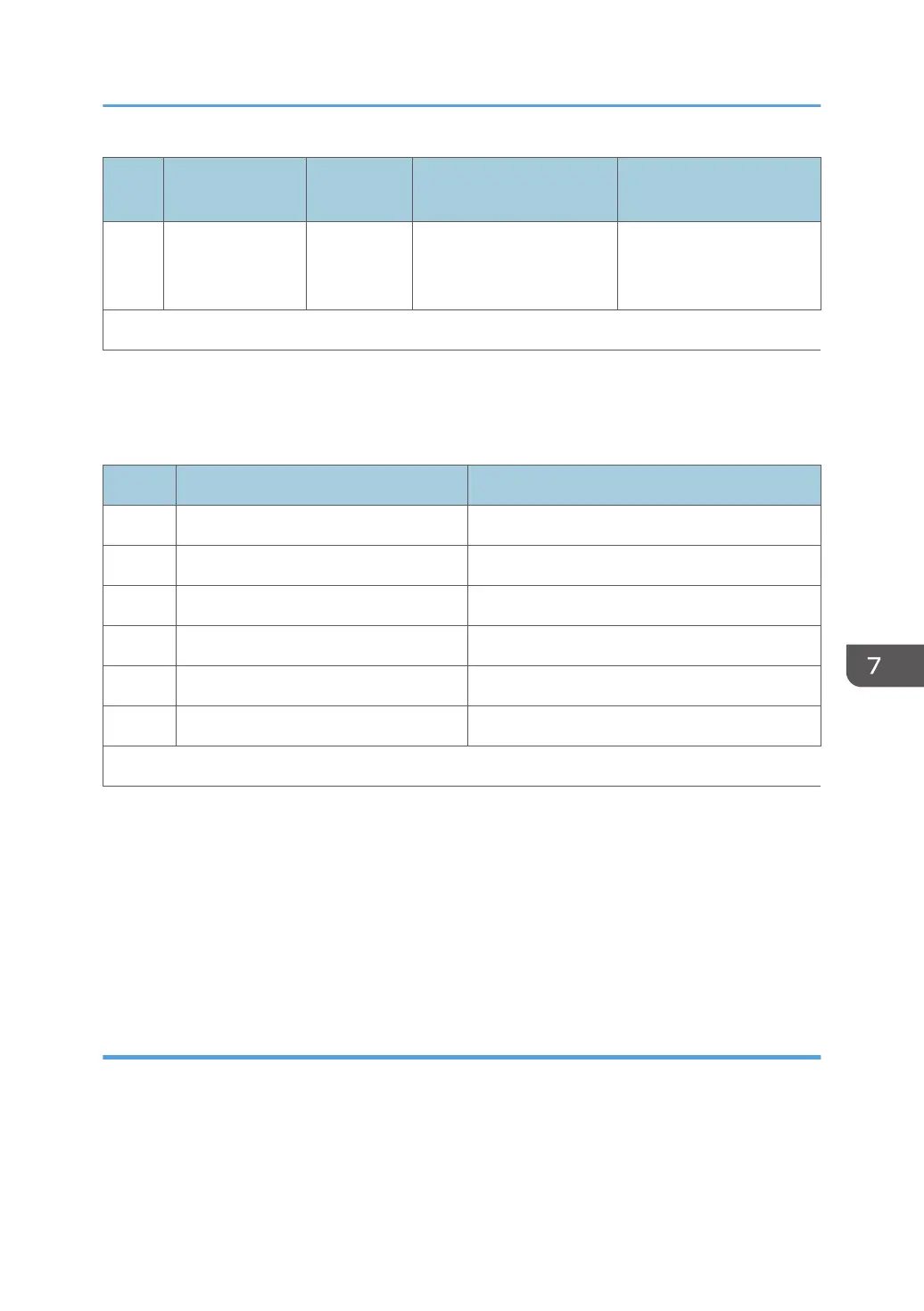No. Downtime Try to Detect
Air?
If air is detected for a print
head*
1
If no air detected
6 > 45 days Yes Ink supply, air purge/ink
fill sequence > Downtime
cleaning
Ink fill sequence >
Downtime cleaning
*
1
The cycle is executed for the affected print head unit only.
The maintenance cycle could be brief or require several minutes to complete depending on ambient
conditions and how long the print heads have remained idle.
Approximate Times Required for Cleaning
No. Downtime Approximate Time
1 < 10 h 16 sec.
2 > 10 and < 24 h 9 sec.*
1
3 > 24 h and < 3 days 3 min.
4 > 3 days, < 7 days 3 min. or more
5 > 7 days and < 45 days 30 min.
6 > 45 days More than 30 min.
*
1
9 sec. at power on, at job start possibly up to 16 sec.
The following SP codes can be used to modify automatic cleaning after downtime:
• SP2-513 Maintenance After Leftover Threshold
• SP2-514 Auto Cleaning Start Threshold
• SP2-521-001 to -003 Maintenance After Leftover Repeat
• SP2-517 Maintenance After Leftover Information
• SP2-520 Maintenance After Leftover Setting On/Off Switch
Automatic Mist Cleaning
The condition of the print head nozzles can deteriorate over time due to ink that starts to cling to the
nozzles and accumulates inside the suction cap and the three protective caps of the maintenance unit.
Paper dust can also accumulate and interfere with the operation of the nozzles.
Printing
863