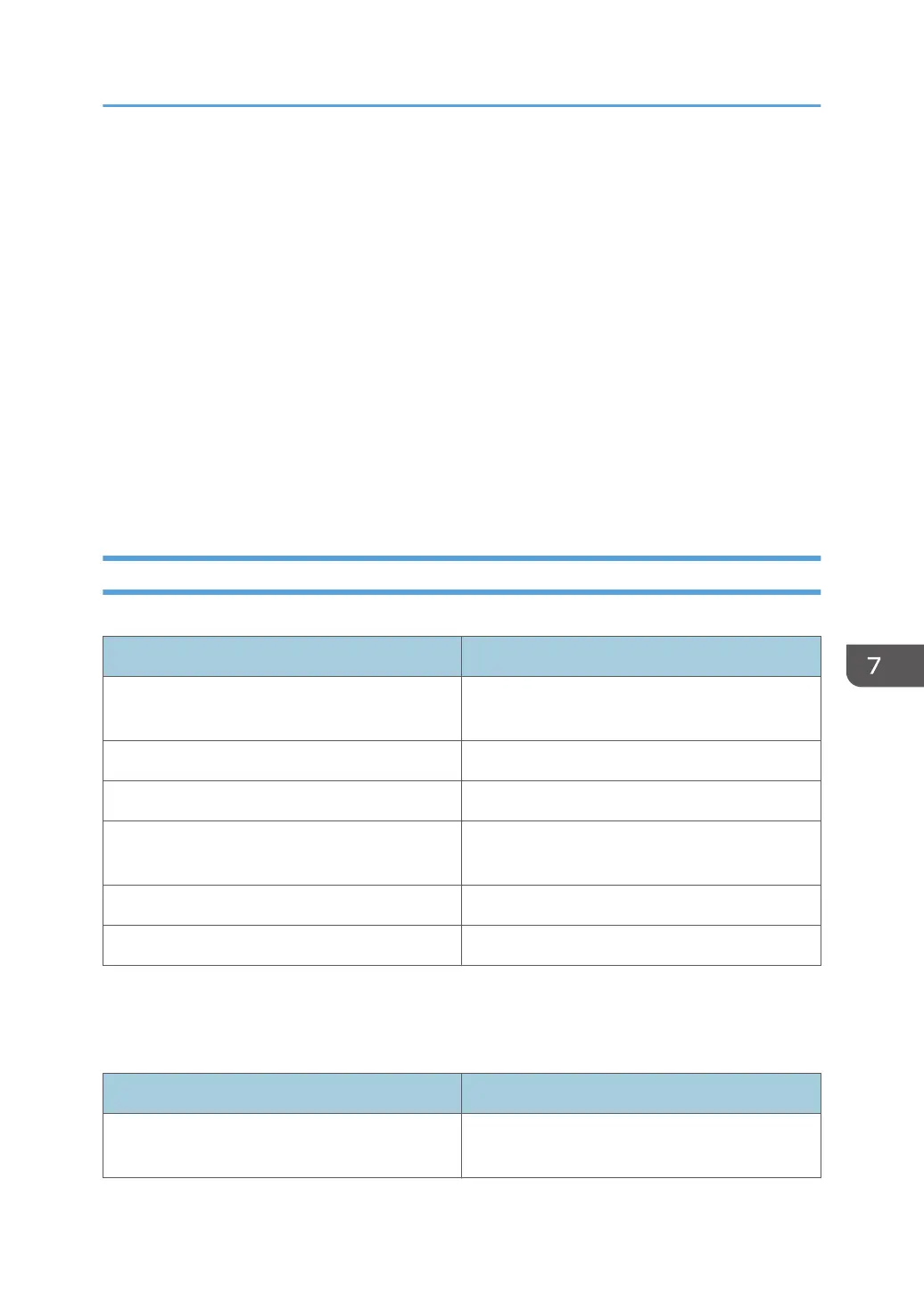•Machine Features
•Counter
•Inquiry
•Address Book Management
•Tray Paper Settings
• When data is being processed
• When a recipient is being registered in the address list
• When the sample print, locked print, hold print, or stored print screen is displayed
• When the screen of a document that was stored under the printer function appears (The
machine enters Low Power mode if this happens)
• When accessing the machine using Web Image Monitor
• When the internal cooling fan is active
• When the machine's covers are open
Specification
EU
Specification
Reduced electrical consumption in Low Power
mode *1
45.0 W
Time of switch into Low Power mode 1 minute
Time of switch out from Low Power mode *1 1.3 seconds
Reduced electrical consumption in Sleep mode
*1
0.83 W
Time of switch into Sleep mode 14 minutes
Time of switch out from Sleep mode *1 3.5 seconds
*1 The time it takes to switch out from energy saving functions and electrical consumption may differ
depending on the conditions and environment of the machine.
NA
Specification
Reduced electrical consumption in Low Power
mode *1
44.4 W
Energy Save
897