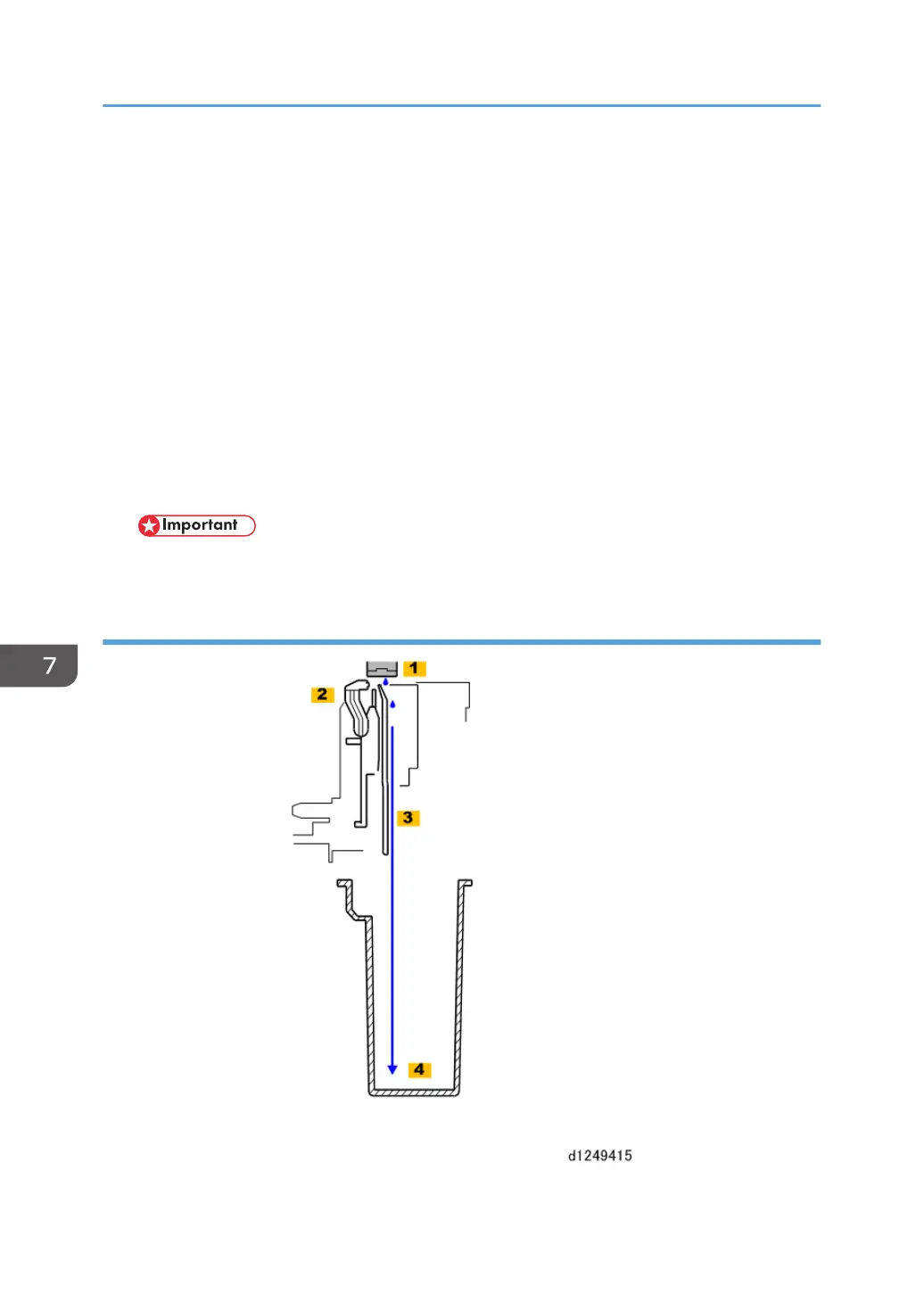• A software count totals the usage of the tank in the number of times the maintenance unit sucks ink
from the print heads during the head maintenance cycle. The count is stored in the ID chip of the ink
collector tank.
• The near full alert is triggered at 361 ml and the tank full alert is triggered at 425 ml.
• The ink collector tank must be replaced; it cannot be emptied and reused. After a tank becomes
full, an "end history" setting is written into the ID chip to prevent the tank from being used again.
The tank near full and full thresholds that trigger the near-full and full alerts can be adjusted with
SP2-507-001, 002.
• Tank near full: A prompt appears on the operation panel of the machine, and the machine will
continue to operate.
• Tank full: A prompt appears on the operation panel of the machine. If a page is being printed, the
job will finish, and then the machine will shut down and cannot be used until after the tank has been
replaced.
• Adjusting SP2-507-001 and 002 is not recommended.
Right Ink Sump
7. Detailed Description
872