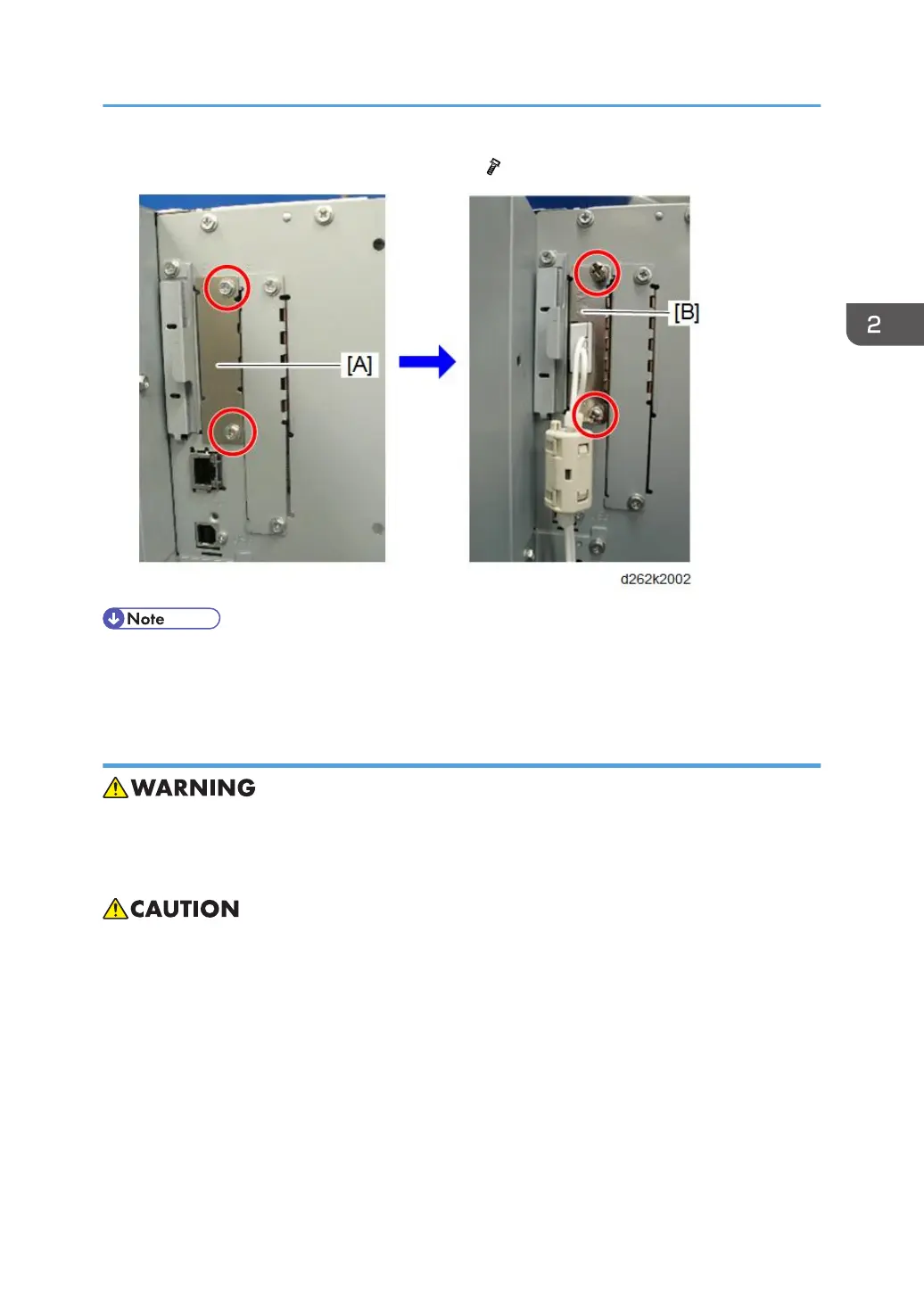2. Insert the wireless LAN board [B] into Slot A ( x2).
• Insert the board fully to the back to connect it firmly.
• The removed cover will not be used. The customer should keep it.
Attaching Antennas
• Set the main power switch to OFF and disconnect the power plug from the power outlet before
performing the procedure below. Working with power supplied may cause electrical shock or
defects.
• Do not put your hands in the controller box. It may cause trouble or injury.
• Before installing, touch the metal to eliminate static electricity. Otherwise Wireless LAN Board may
be defected with static electricity.
1. Check the antennas of the wireless LAN board [A] and place it to the right of the main
unit.
Controller Options
153