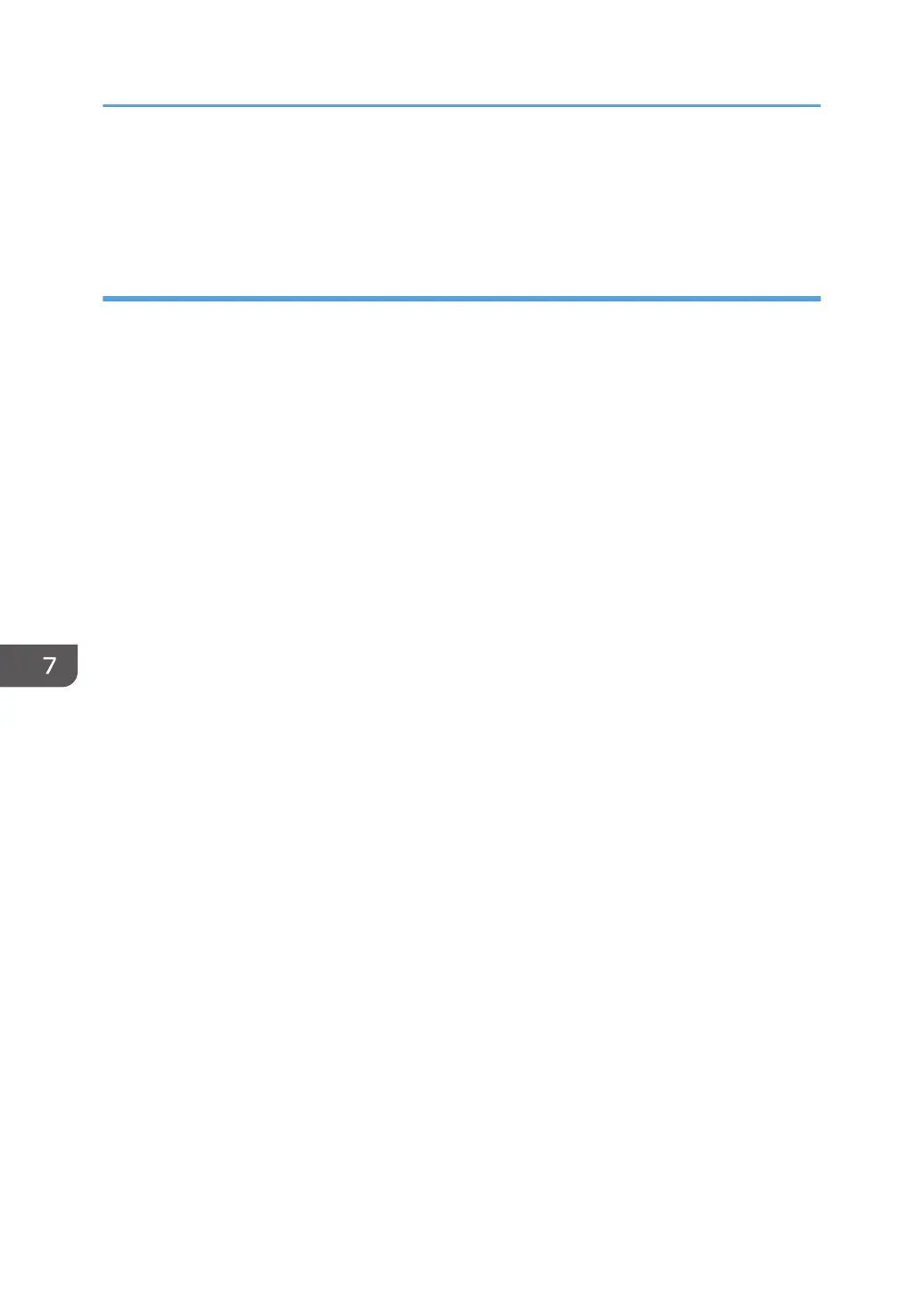• If the machine is accidentally unplugged from the wall power socket, or if a power outage occurs
during the cleaning cycle after power on, the cycle will not resume from where it was interrupted
after power is restored. You must do cleaning with the user tools after power is restored.
2 Paper Exit and Job End
1. After the paper has been cut and the cutter has returned to its home position, the machine feeds the
paper out of the machine.
2. When the exit sensor detects the trailing edge of the paper, this signals job end.
3. The paper transport fan switches off and the paper is reverse fed to the registration standby
position.
4. The machine is ready for the next job.
5. If the machine remains idle for more than 14 min. (default), it will enter the Sleep Mode.
7. Detailed Description
772