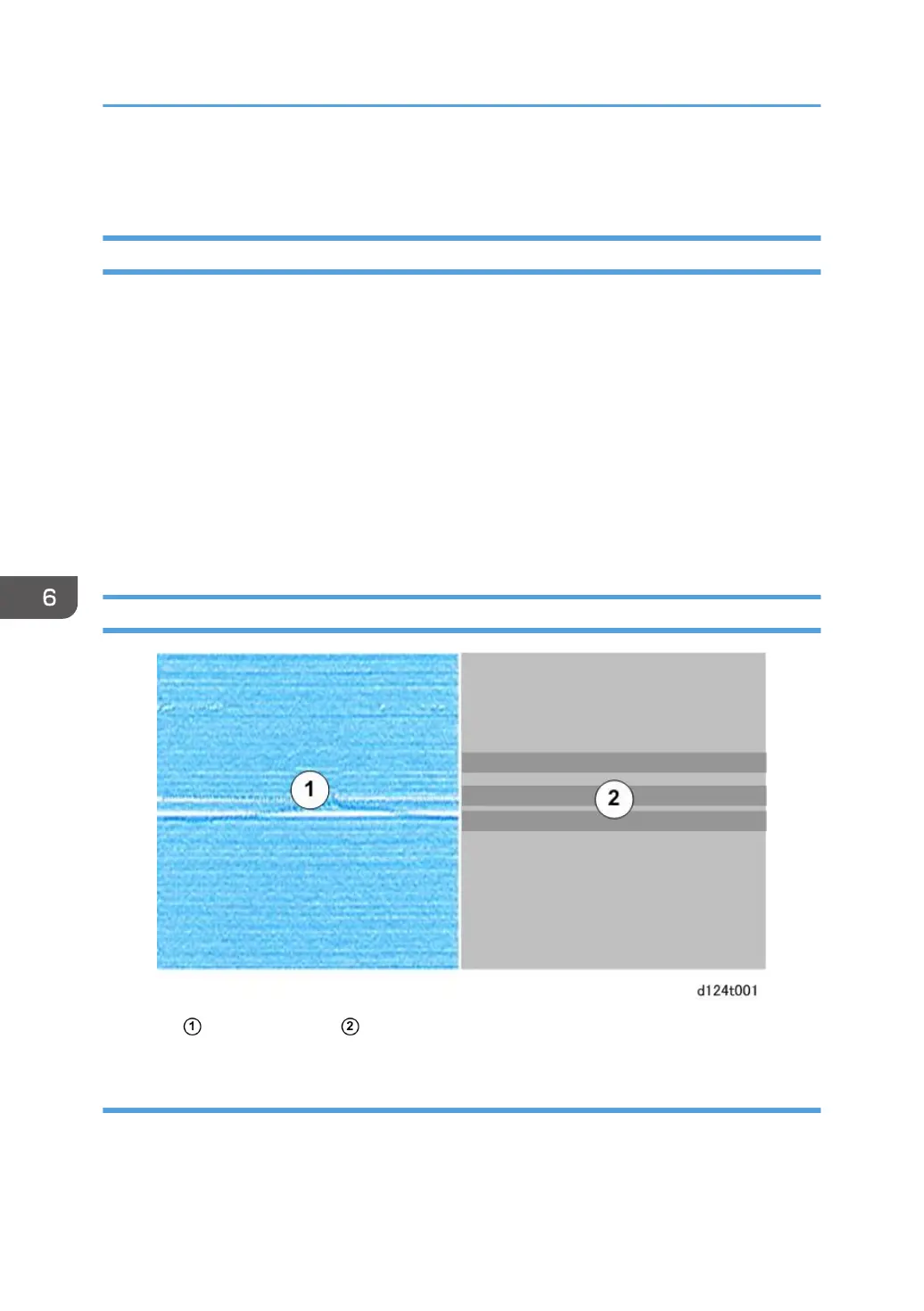Printing Problems
Before You Begin
Before you refer to this section, make sure that you are completely familiar with the procedures
described in Print Head Adjustment and Cleaning procedures (p.876).
• Clean Print-heads
• Flush Print-heads
• Auto Adjust Print Head Position
• Manual Adjust Head Position
• Print Nozzle Check Pattern
• Adjust Paper Feed
• Adjust Print Position
White Lines, Horizontal Banding
White lines horizontal banding
Print heads clogged
Do this procedure if three cleanings and one flushing have failed to produce an unbroken Nozzle
Check Pattern.
6. Troubleshooting
722
