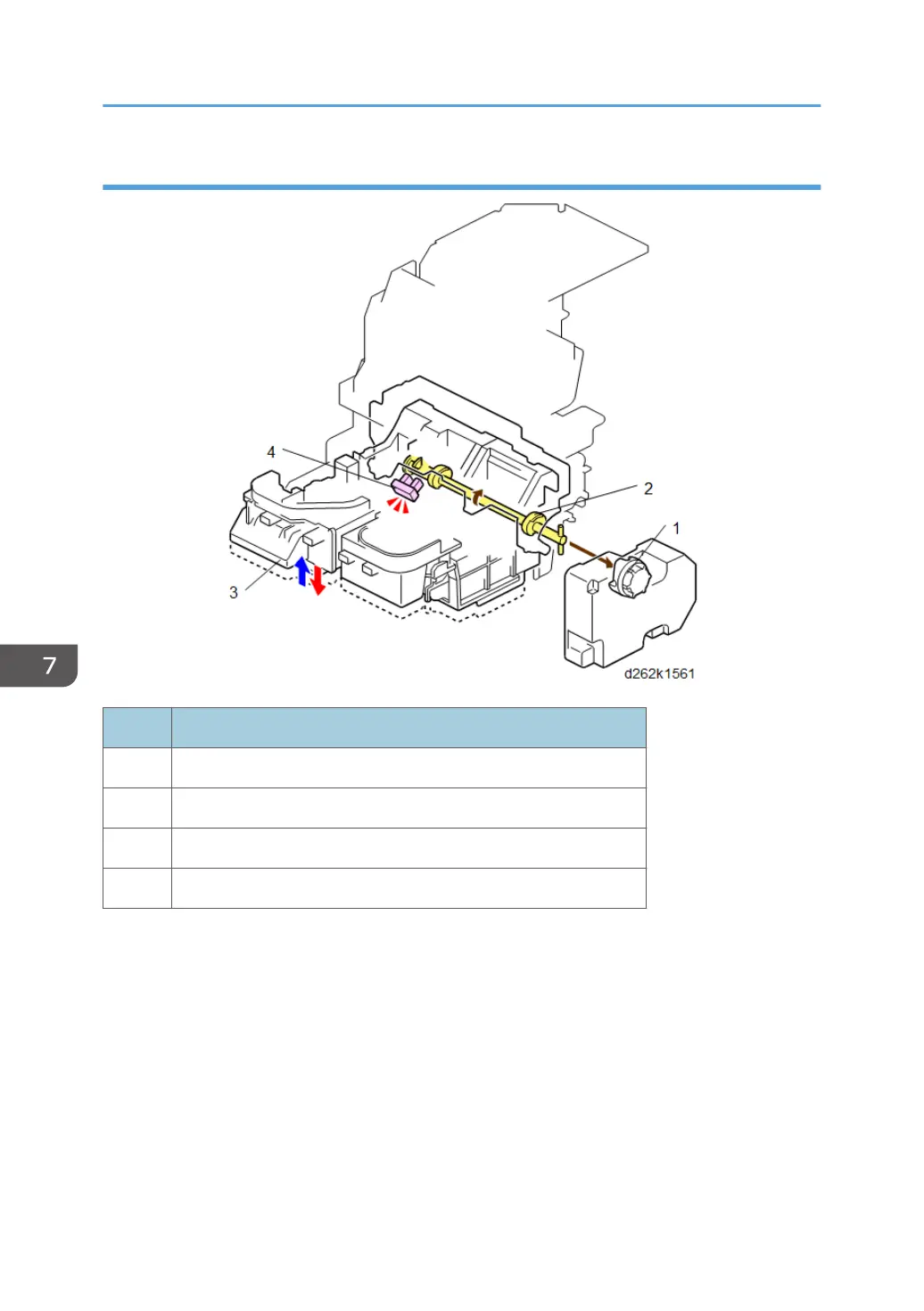Height Adjustment Mechanism
No. Item
1 Head lift motor
2 Cam
3 Carriage unit
4 Head lift sensor
• When the operator selects the setting to change the height of the carriage, the carriage moves to
the right, so that the coupling on the end of the shaft can engage the head lift motor (1).
• The head lift motor rotates the cam (2) and raises the carriage unit (3) with the cam pressing
against the bottom of the carriage.
• Head limit sensor (4) detects the actuator when the carriage is lifted to its setting point and stops the
motor.
• When the carriage unit is raised to the selected height, the cam locks in place and the carriage unit
disengages from the head lift motor.
7. Detailed Description
852