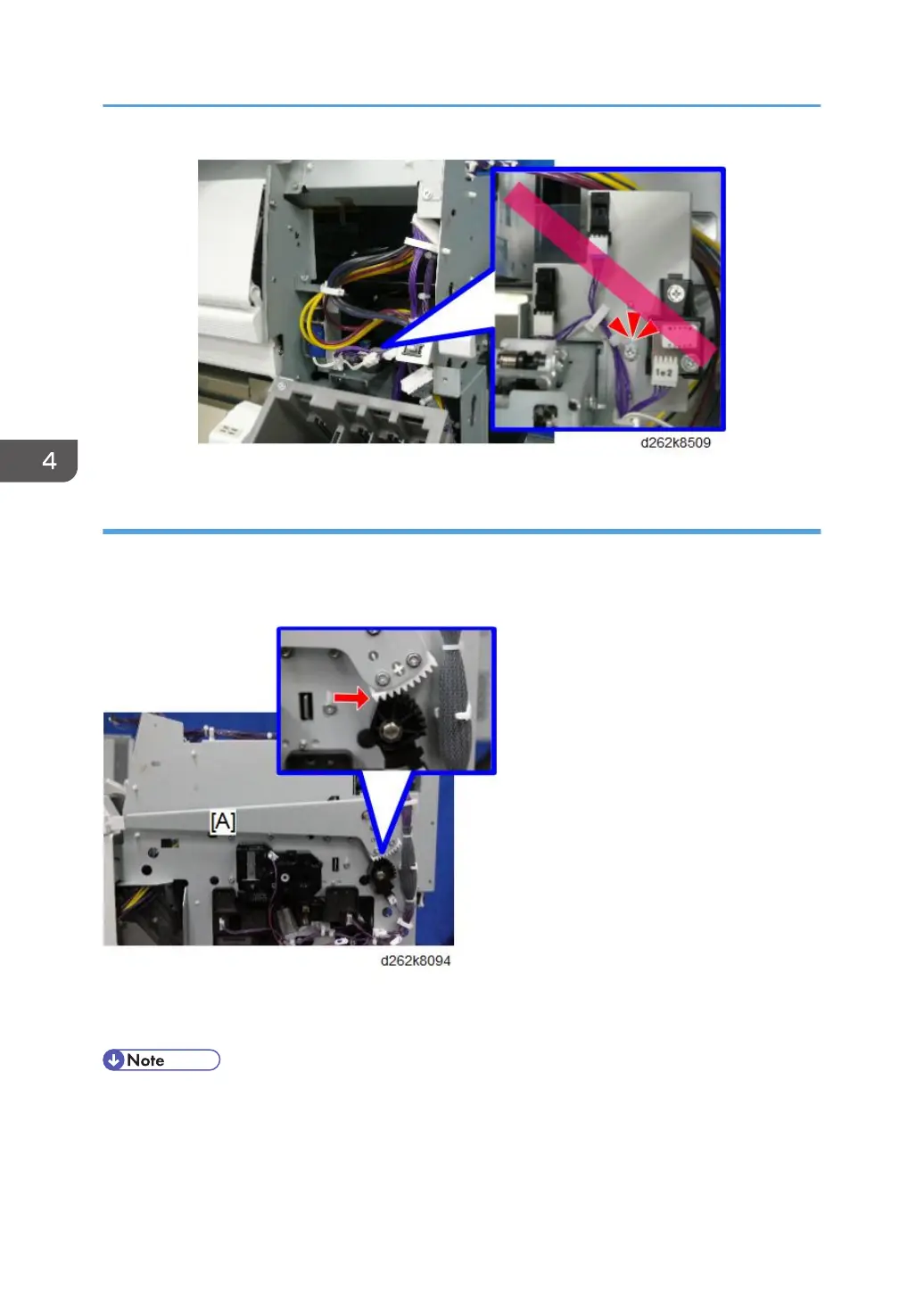Notes on Operation of the Paper Holding Lever
To operate the paper holding lever [A], do not pull up the paper holding lever too much. If the lever is
pulled up too much, it may be removed from the black gear (the figure below is with the upper right
cover removed).
If the lever is removed from the gear, set the gear so that the gear and the first gear teeth of the paper
holding lever are aligned.
• If necessary, the paper holding lever can be removed (remove the E-ring of the paper holding
lever). However, do not remove the gear.
• When the paper holding lever is removed and re-attached, check the followings:
[1] The paper holding lever is horizontal.
4. Replacement and Adjustment
226