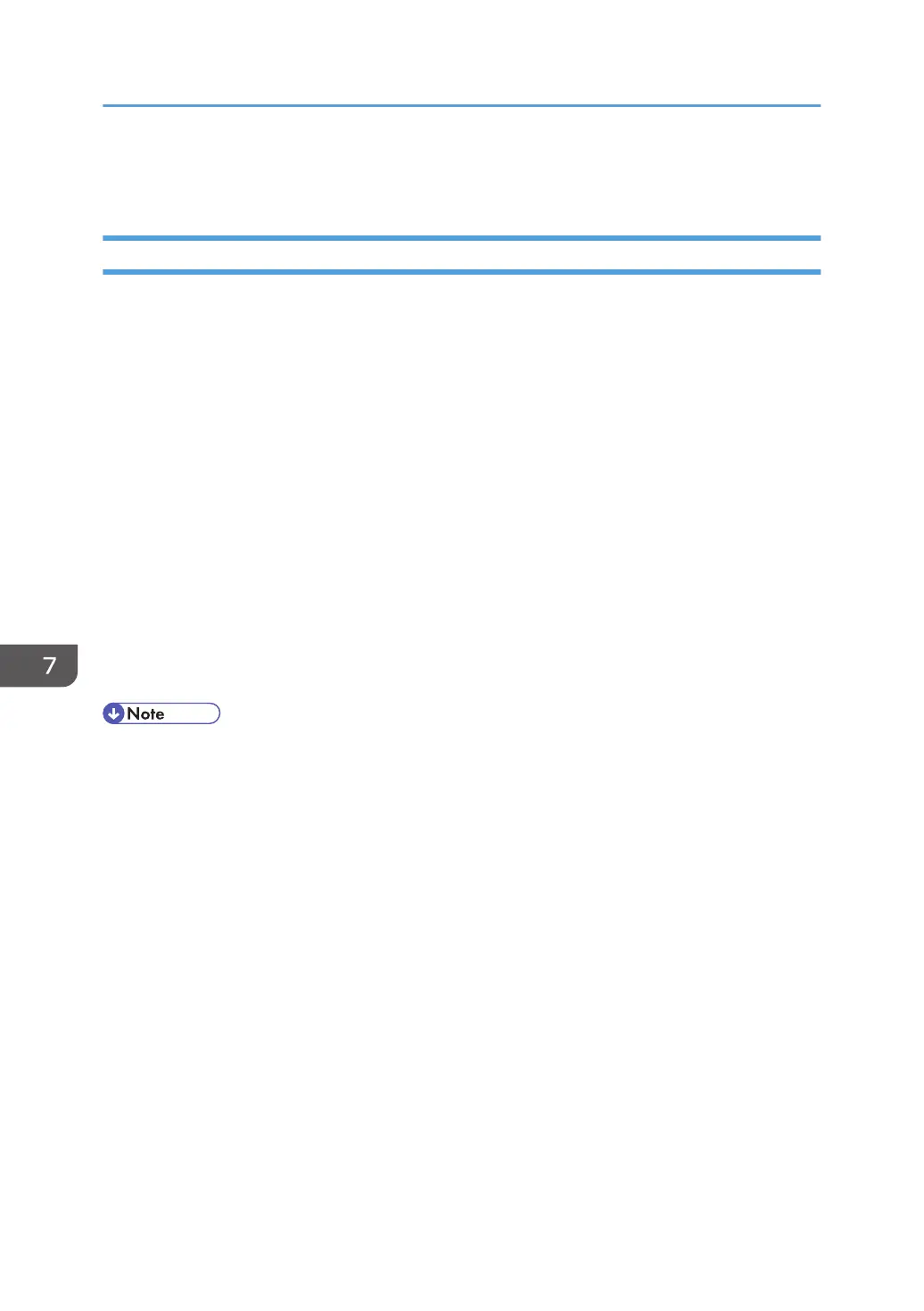Energy Save
Energy Save Mode
This machine has the following energy saving functions.
Low Power mode
If you do not use the machine for a certain period after an operation, the display will turn off and
the machine goes into Low Power mode. The machine uses less electricity in Low Power mode.
You can change the amount of time that the machine waits before switching to Low Power mode
under [Low Power Mode Timer].
You can change the machine's settings to enter Low Power mode when you press [Energy Saver].
To exit Low Power mode, touch the display panel.
Sleep mode
If the machine remains inactive for a specified period or [Energy Saver] is pressed, it enters Sleep
mode to further reduce the electricity it consumes.
You can change the amount of time that the machine waits before switching to Sleep mode under
[Sleep Mode Timer].
To exit Sleep mode, touch the display panel.
• When a machine is in Low Power mode, the main power indicator is lit. In Sleep mode, the main
power indicator flashes slowly.
• The energy saving functions will not operate in the following cases:
• When operations are suspended during printing
• When a warning message appears
• When paper is jammed
• When the Data In indicator is lit or flashing
• The machine does not enter Low Power mode or Sleep mode in the following cases:
• During communication with external equipment
• When the hard disk is active
• When the service call message appears
• When the machine's cover is opened
• When the “Add Ink” message appears
• When ink is being replenished
• When one of the following screens is displayed:
7. Detailed Description
896