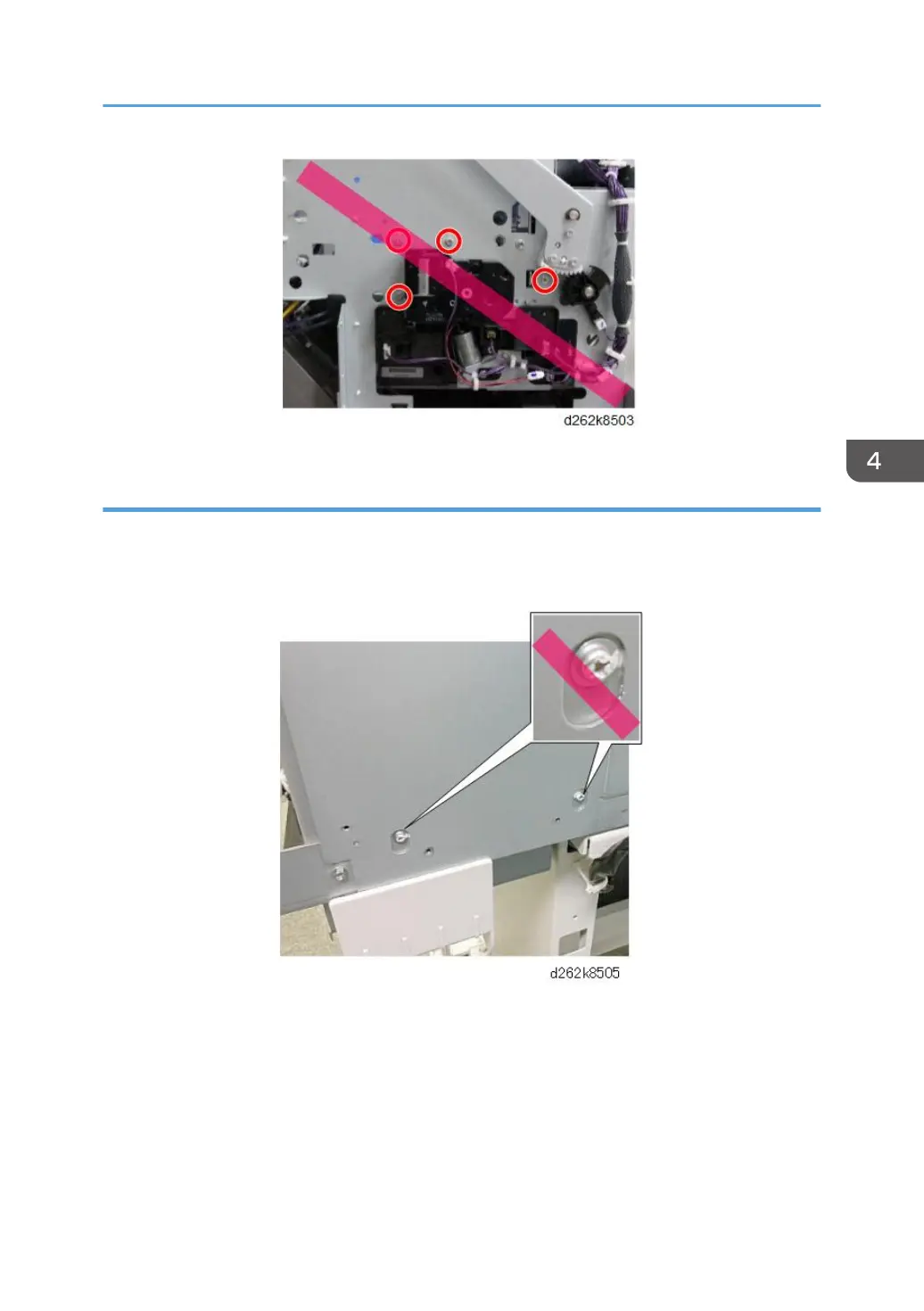Maintenance Unit Base Screws
The maintenance unit base plate supports the maintenance unit. These screws hold the base plate under
the maintenance unit, which must always remain in the same position below the carriage print heads.
The two base plate screws at the back on the right rear panel should never be loosened or removed.
There are also two paint-locked screws at the front. One screw is at the front below the switch bracket
[A] on the right. The other screw [B] is to the right of the temperature/humidity sensor above the ink
supply unit.
General Precautions
223