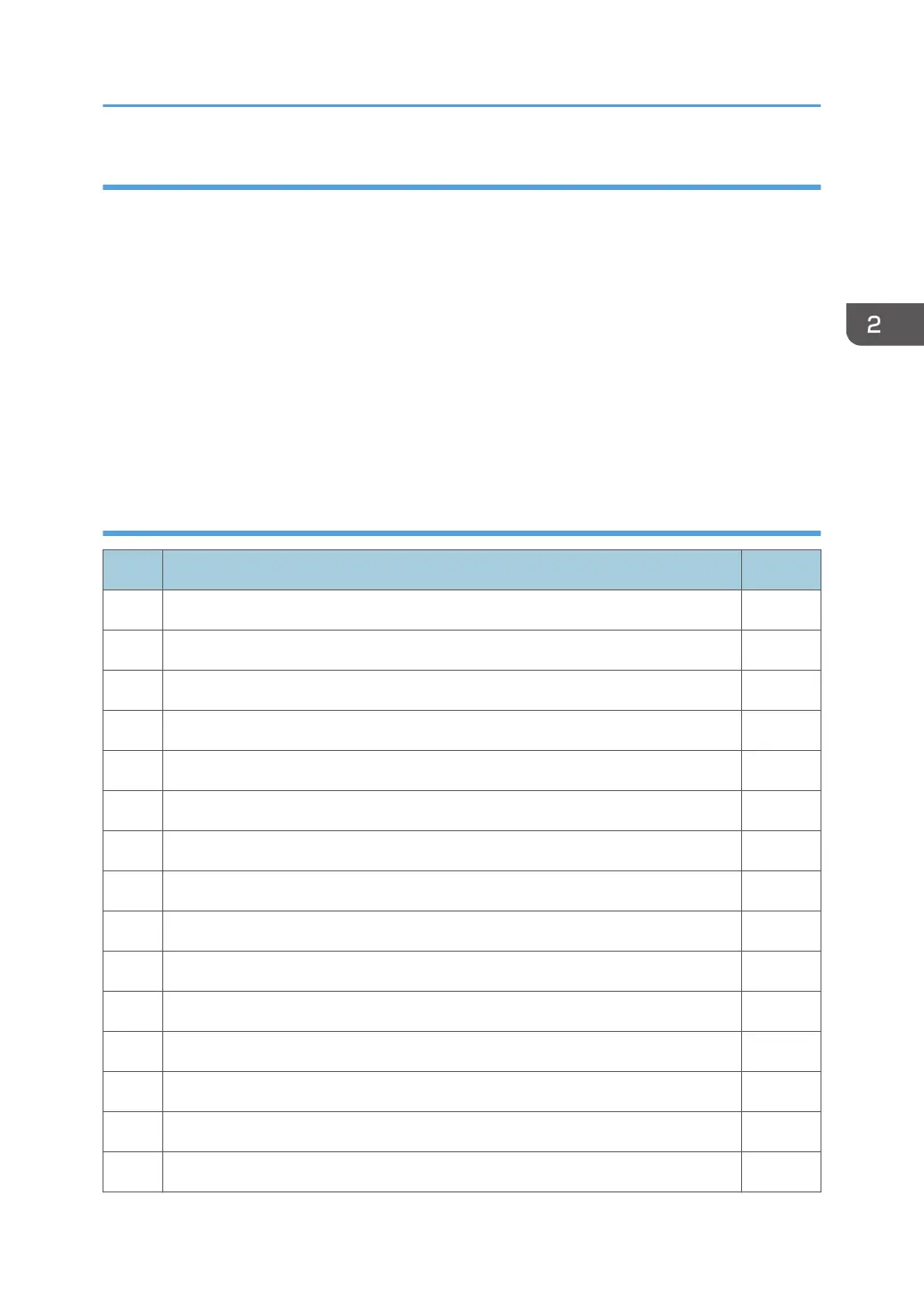What You Need
Here is a list of tools required for this installation.
• Allen key (2.5 mm)
One is provided but you may need extra keys if two or more people are working on the
installation.
• Driver 300 cm (12 in.) or longer
• Stubby driver
• Flashlight
• Small scale or ruler
• Adjustable wrench
Accessory List in Box [3]
No. Item Q'ty
- Joint Bracket 2
- Paper Transport Guide Plate (Semi-Transparent) 1
- Stacker Assembly 1
- Lower Rod Guide 2
- Side Pipe 2
- Front Rod 1
- Roll Spool with Stoppers 1
- Optical Cloth 1
- Starter Ink Cartridge K 1
- Starter Ink Cartridge C 1
- Starter Ink Cartridge M 1
- Starter Ink Cartridge Y 1
- Drain Cartridge K 1
- Drain Cartridge C 1
- Drain Cartridge M 1
Main Machine Installation
65