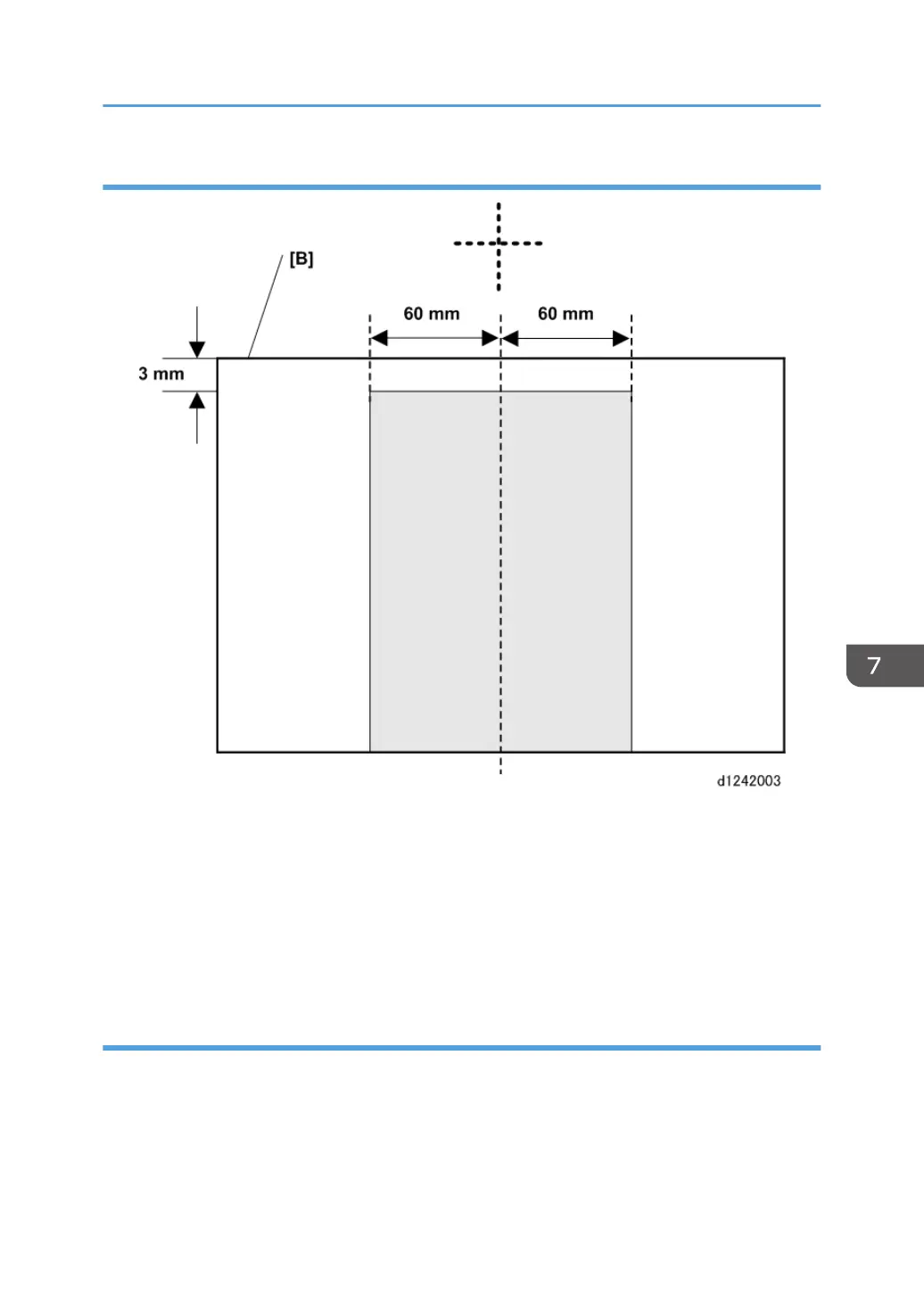Scanning Area
During scanning, the CIS corrects the image density line by line. To do this, it starts 3 mm from the
leading edge of the original [B], and reads 60 mm to the left and to the right of center.
These start positions can be adjusted with the following SP codes:
• SP4-901-005 Digital AE -Start Position
• SP4-901-006 Digital AE -Left Start Position
• SP4-901-007 Digital AE -Right Start Position
Scan Magnification Correction
Magnification (enlargement/reduction) correction in the sub scan (vertical) direction is done by
adjusting the speed of the scanner motor with SP2-116 (Copier Sub Scan Magnification Correct)
Adjustment is done relative to the default setting "0" (100%).
• Reducing the setting increases the speed of the scanner motor, and the image is reduced when it
prints.
Scanner Unit
779