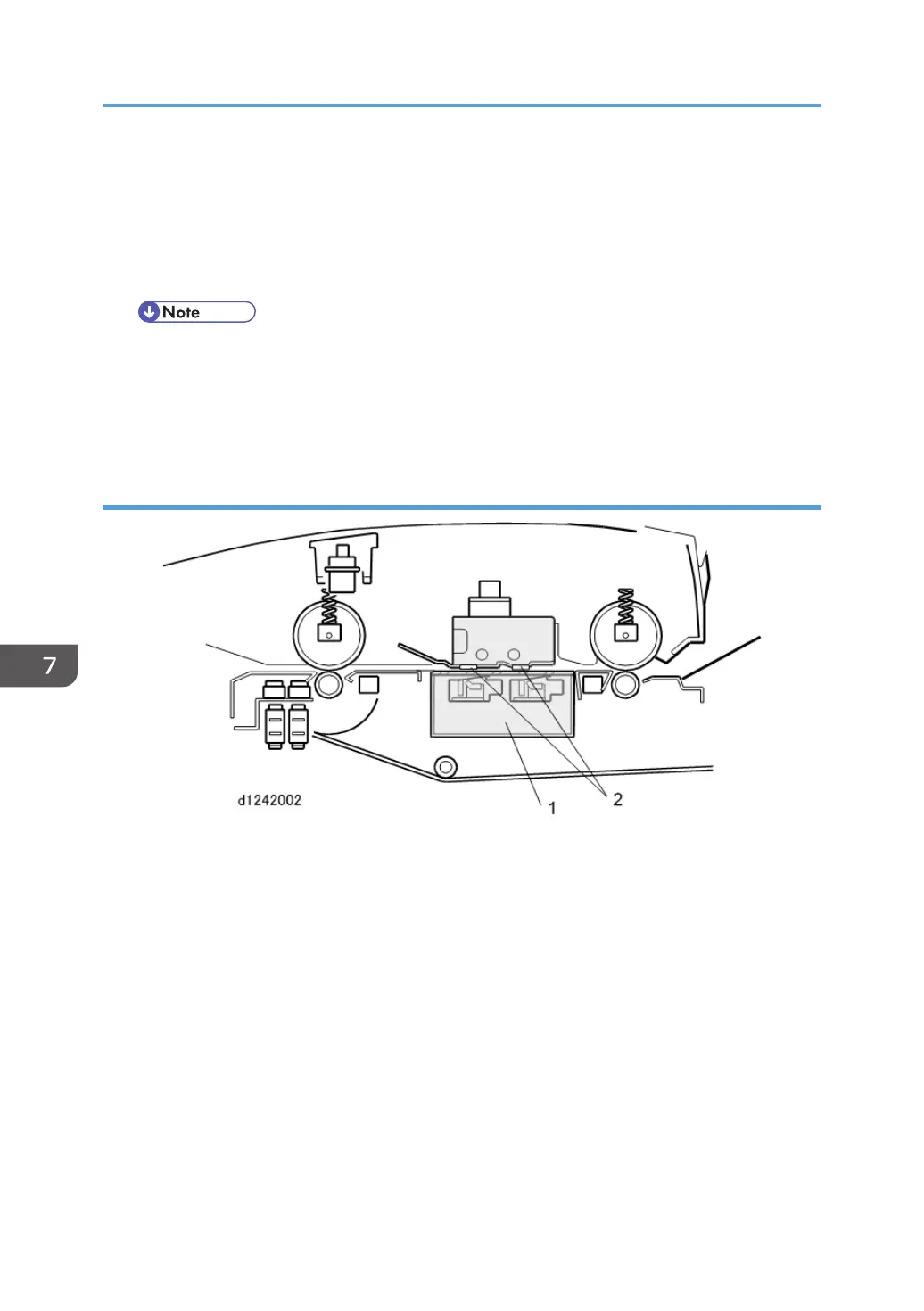• The original exit roller (7) feed the original out of the scanner unit while the scanned image is
processed
• The original stacker (8) and original guide (9) comprise the upper output tray (10). The upper
output tray receives the original after scanning. Long originals will curl in the tray.
• If the original guide is removed, the original feeds straight out the back of the scanner unit (11)
• If the original output trays are removed, the original feeds straight out of the rear of the
machine. The user should remove the original output trays when scanning thick originals.
• The scanner motor (12) drives the entrance roller and exit roller in the scanner unit via a single
timing belt.
Auto Image Density Correction
Auto Image Density Correction corrects the background density.
• First, the CIS unit (1) reads the surface of the white strips (2) on the platen plate.
• There is one white strip mounted above each section of the CIS unit. The machine uses these
readings as reference points for density correction.
7. Detailed Description
778