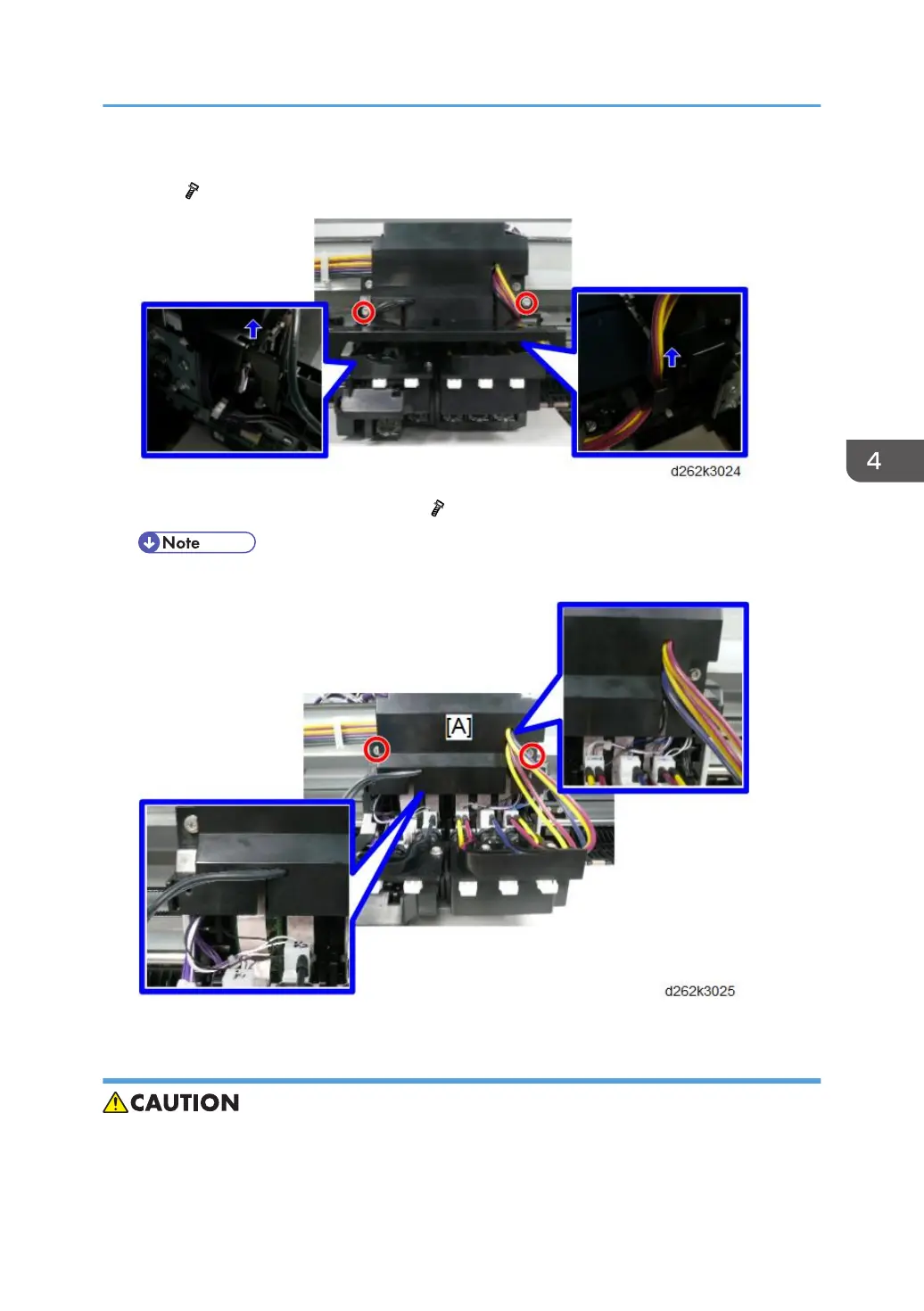8. Remove the carriage unit upper cover that hold the ink tubes on both sides of the carriage
unit. ( x2)
9. Remove the carriage front cover [A]. ( x2)
• To remove the carriage front cover, remove the ink tubes from the groove.
Black Print Head Unit Removal
• When replacing a print head, never touch the main ink level sensor feeler. Doing so applies
compression to the head tank that will cause ink to spill.
Carriage Unit
429