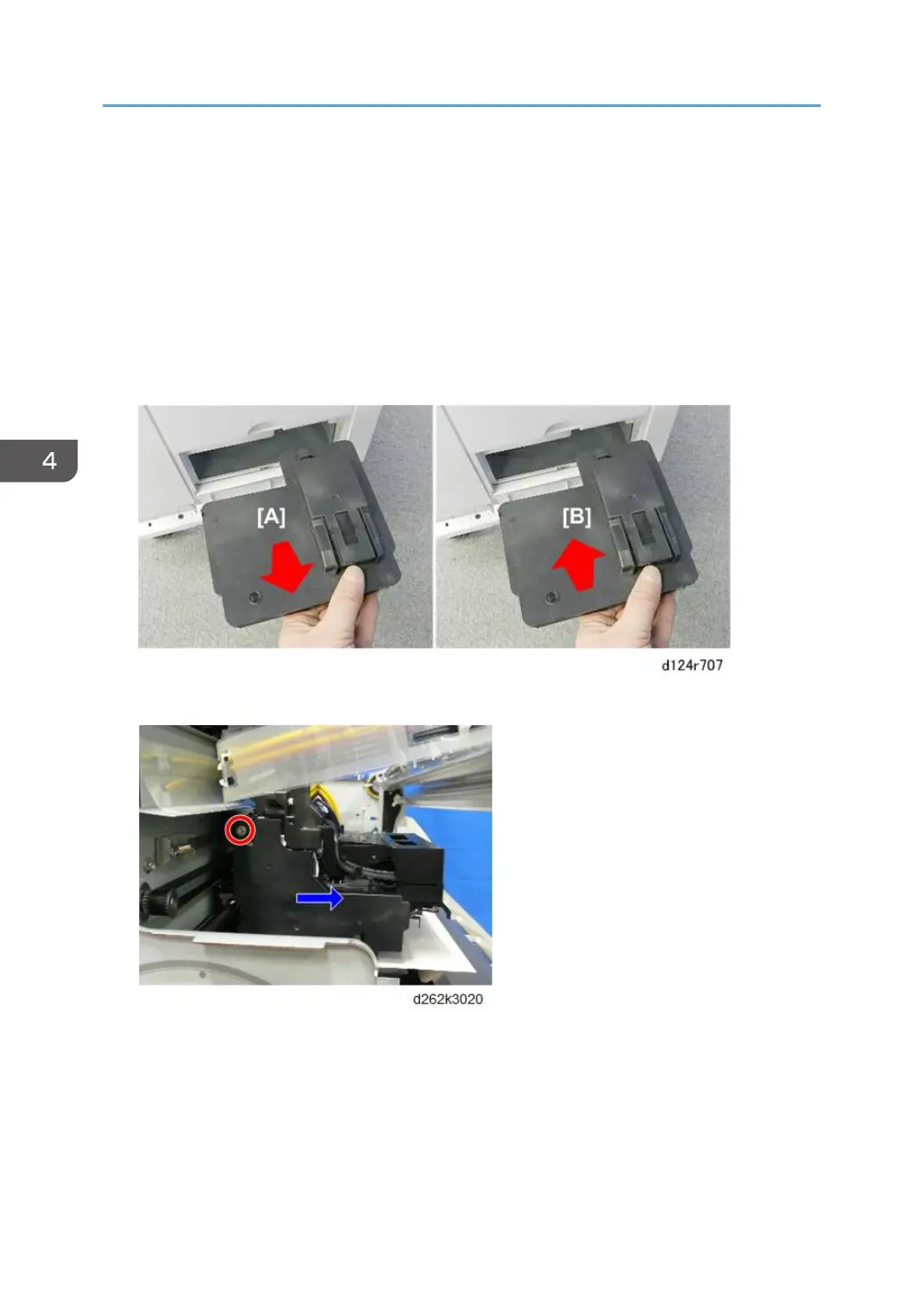• The sheet under the carriage unit should be flat, with no paper wrinkling, which could scratch
the nozzle face or cause clogging of the nozzle.
• Do not place any film under the carriage unit.
• To place the plain paper, do not pull up the paper holding lever too much (p.226).
3. Remove the top cover (p.245).
4. Remove the front cover (p.249).
5. Open the ink collector tank cover and remove the customer's ink collector tank [A].
6. Attach the new ink collector tank [B] and close the cover.
7. Remove the carriage left cover.
4. Replacement and Adjustment
428