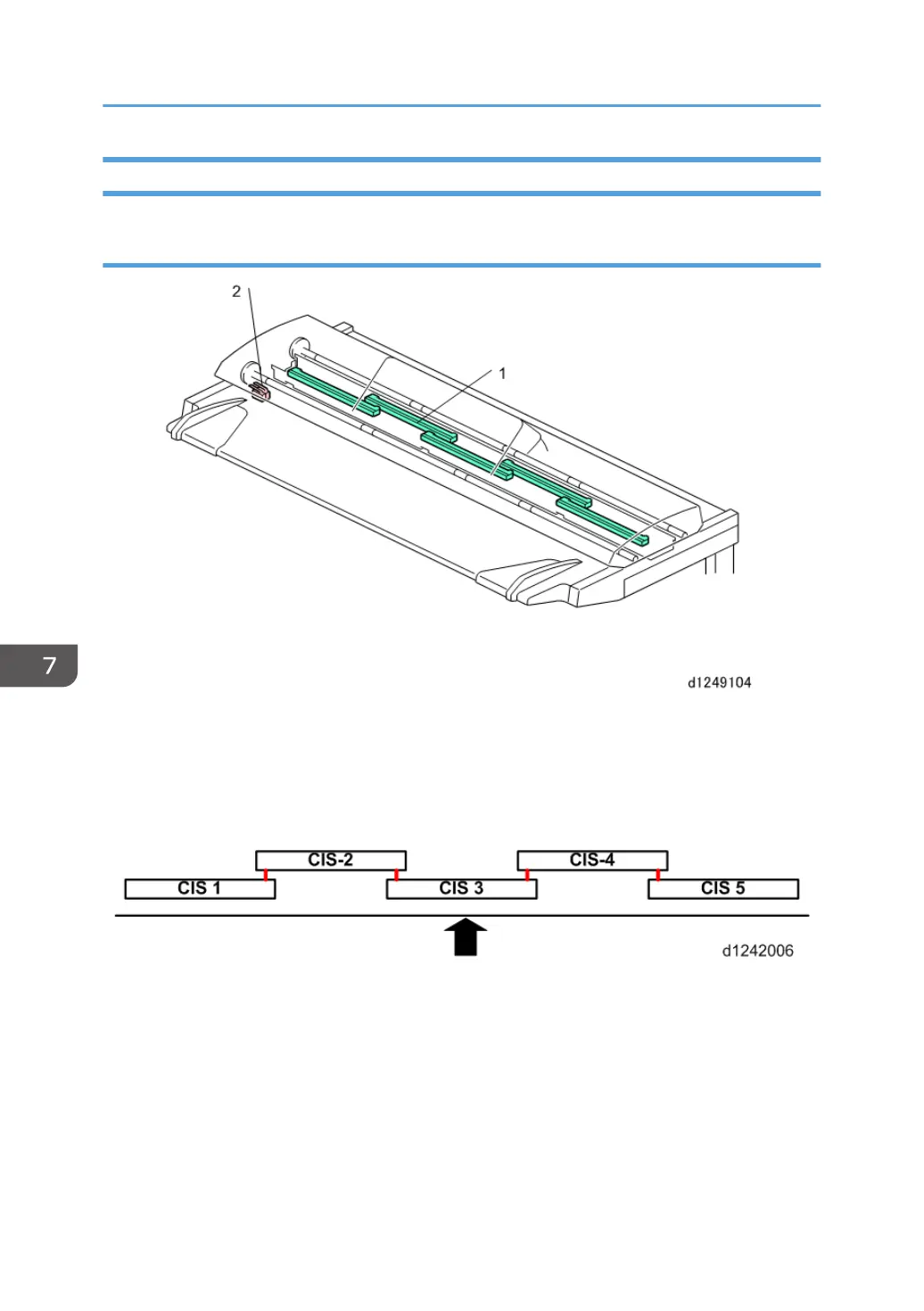Scanning Mechanism
CIS Structure
This machine uses 5 contact image sensors (1) linked in a staggered configuration mounted below the
original feed path. The CIS scans both black-and-white and color originals at a maximum of 926.5 mm
(361/2 inches) wide with 600 dpi.
A pair of safety switches (2) cut off the power circuits of the CIS unit when the scanner cover is raised.
This prevents the CIS unit from lighting up accidentally when the cover is open.
The CIS unit is made of 5 contact image sensors connected at 4 joints. If you look from above, the CIS
sections are numbered from left to right as CIS-1 to CIS-5.
7. Detailed Description
782