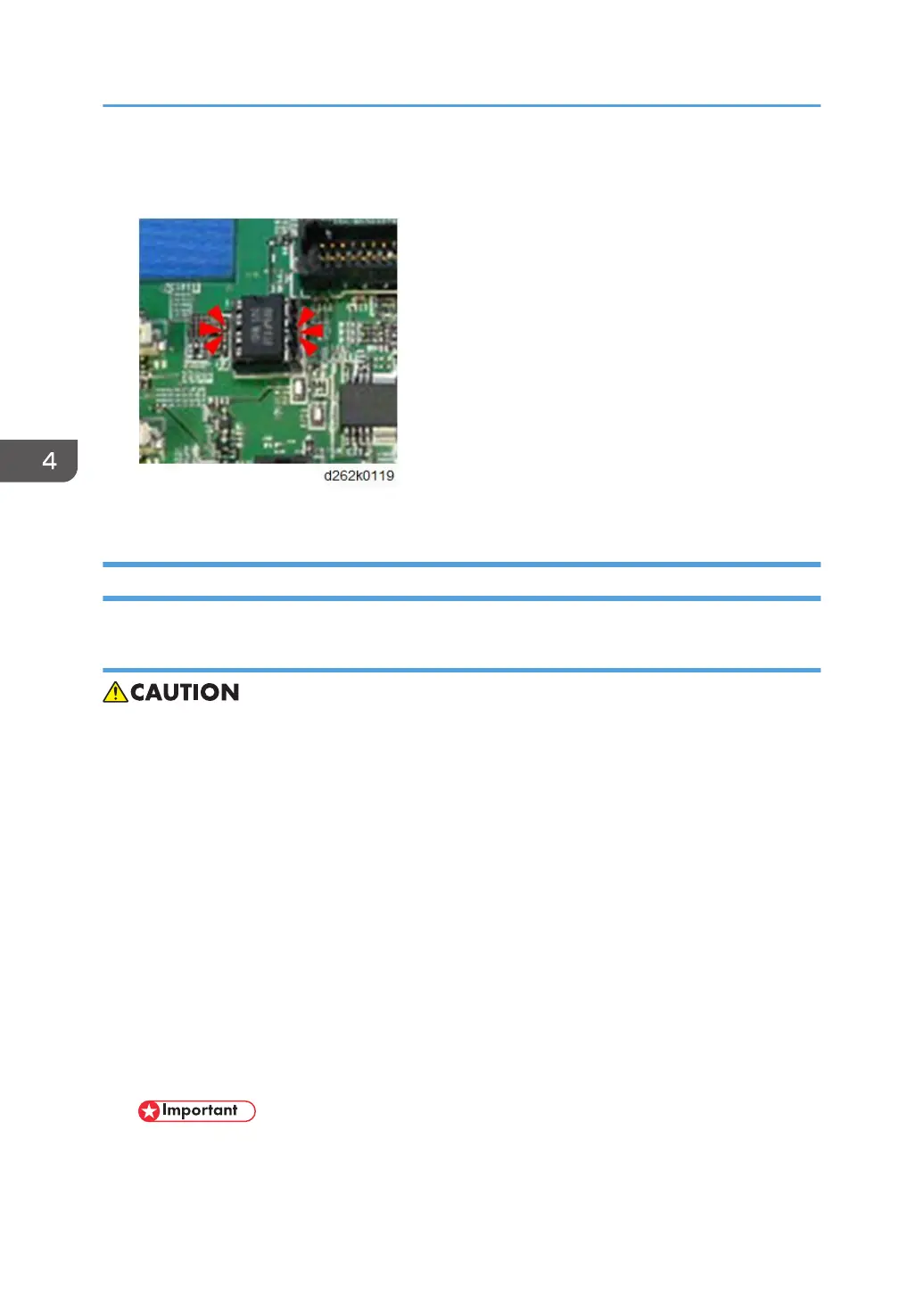3. Position the EEPROM on the new BiCU socket so that the semi-circular indentation is
pointing up.
4. Make sure each pin is matched with a hole, and then press down to insert the EEPROM.
NVRAM
NVRAM on the controller board
• SC195 (Machine serial number error) will be displayed if you forget to attach the NVRAM.
• If you mounted the NVRAM in the wrong direction, each component needs to be replaced
because a short circuit was caused in the controller board and the NVRAM.
• Installing a new NVRAM initializes SPs and issues an SC. Reset the SC with the procedure below.
1. Make sure that you have the SMC report (factory settings). This report comes with the
machine.
2. Output the SMC log using one of the following methods:
To save SMC log data to an SD card, execute SP5-992-001 (p.636).
3. Turn off the main power switch.
4. Insert a blank SD card in the SD slot 2, and then turn on the main power switch.
5. Use SP5-824-001 to upload the NVRAM data from the controller board.
6. Make sure the customer has a backup of their address book data. If not, obtain the
backup by referring to SP5-846-051.
• The address data stored in the machine will be discarded later during this procedure. So be
sure to obtain a backup of the customer’s address book data.
4. Replacement and Adjustment
566