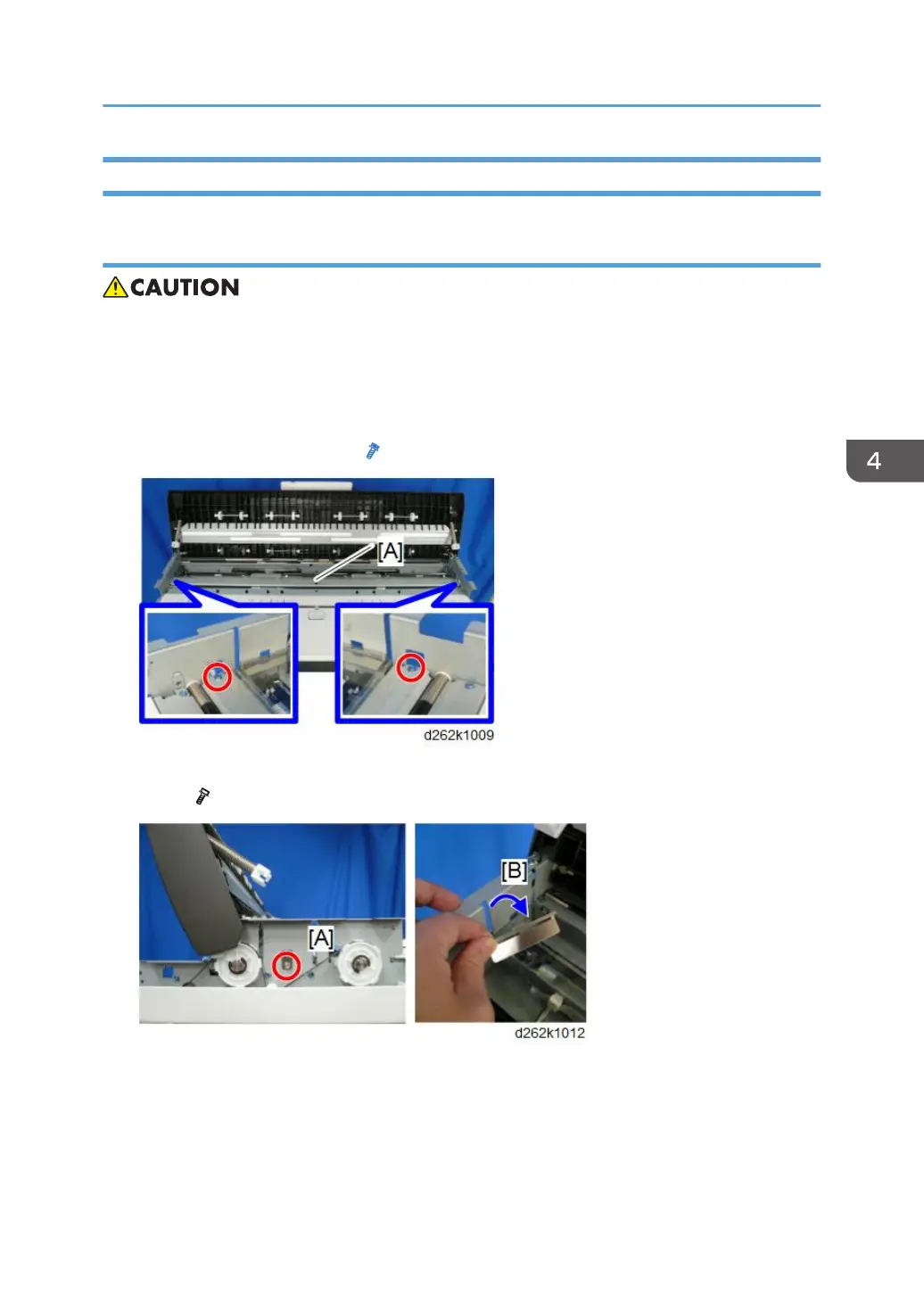Exposure Glass
Remove
• The exposure glass is very long and thin. It is very easy to break. Handle it carefully.
1. Remove the scanner rear cover (p.260).
2. Remove the scanner left cover and scanner right cover (p.260).
3. Raise the top of scanner unit to the full upright position (p.254).
4. Remove the guide plate [A]. ( x2)
5. Remove the screw on the right side [A] and the leaf spring [B] on the right of the exposure
glass. ( x1 with washer)
Scanner
299