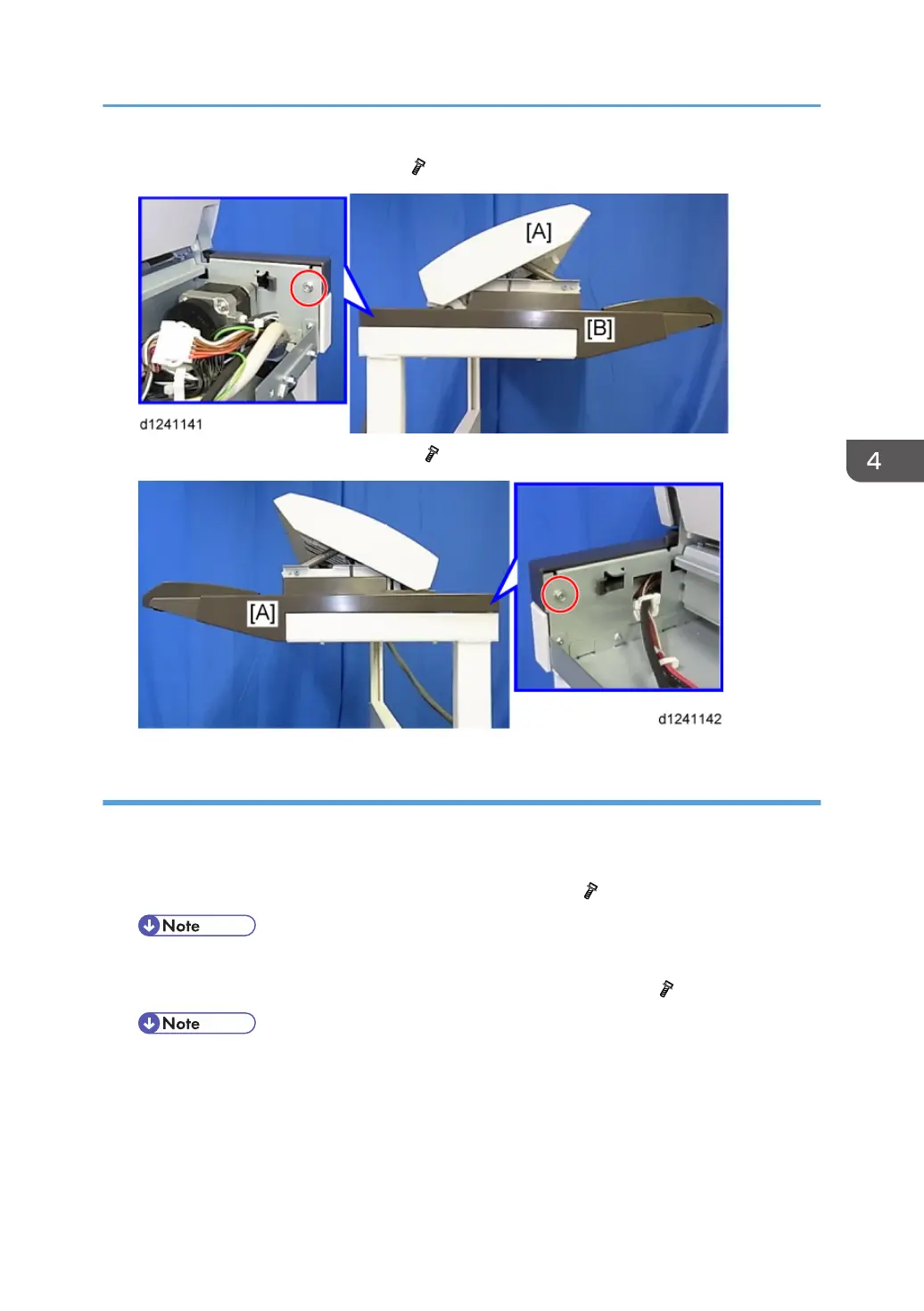3. Remove the scanner left cover [B]. ( x1)
4. Remove the scanner right cover [A]. ( x1)
Original Table
1. Raise the scanner unit to the full upright position (p.254).
2. Remove the scanner left cover and scanner right cover (p.260).
3. Remove the screw [B] on the left of the original table [A]. ( x1: M4x10)
• To attach the original table, be sure to mount this screw on the left side.
4. Remove the tapping screw [D] on the right of the original table [C]. ( x1)
• To attach the original table, be sure to mount this screw on the right side.
Common Procedures
261