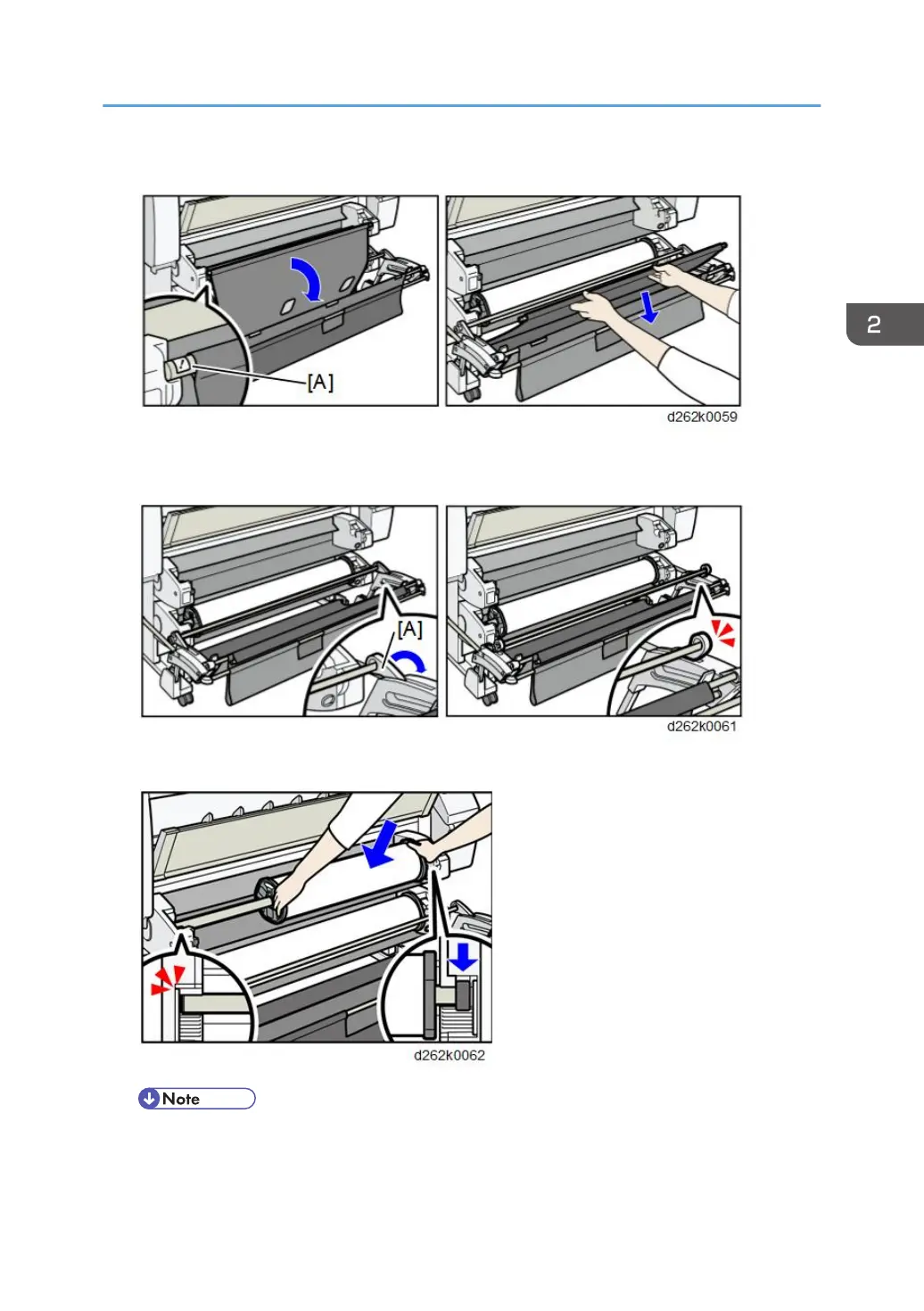2. Remove bar [A], and then hook it in front of the output basket.
3. If the roll unit 2 is attached, pull down the exit stacker rod [A] attached to the front of the
roll unit 2 toward you.
4. Hold both flanges and place the paper roll on the paper input location.
• Be sure to place the spool so that its right edge is covered by the black shutter.
Main Machine Installation
133