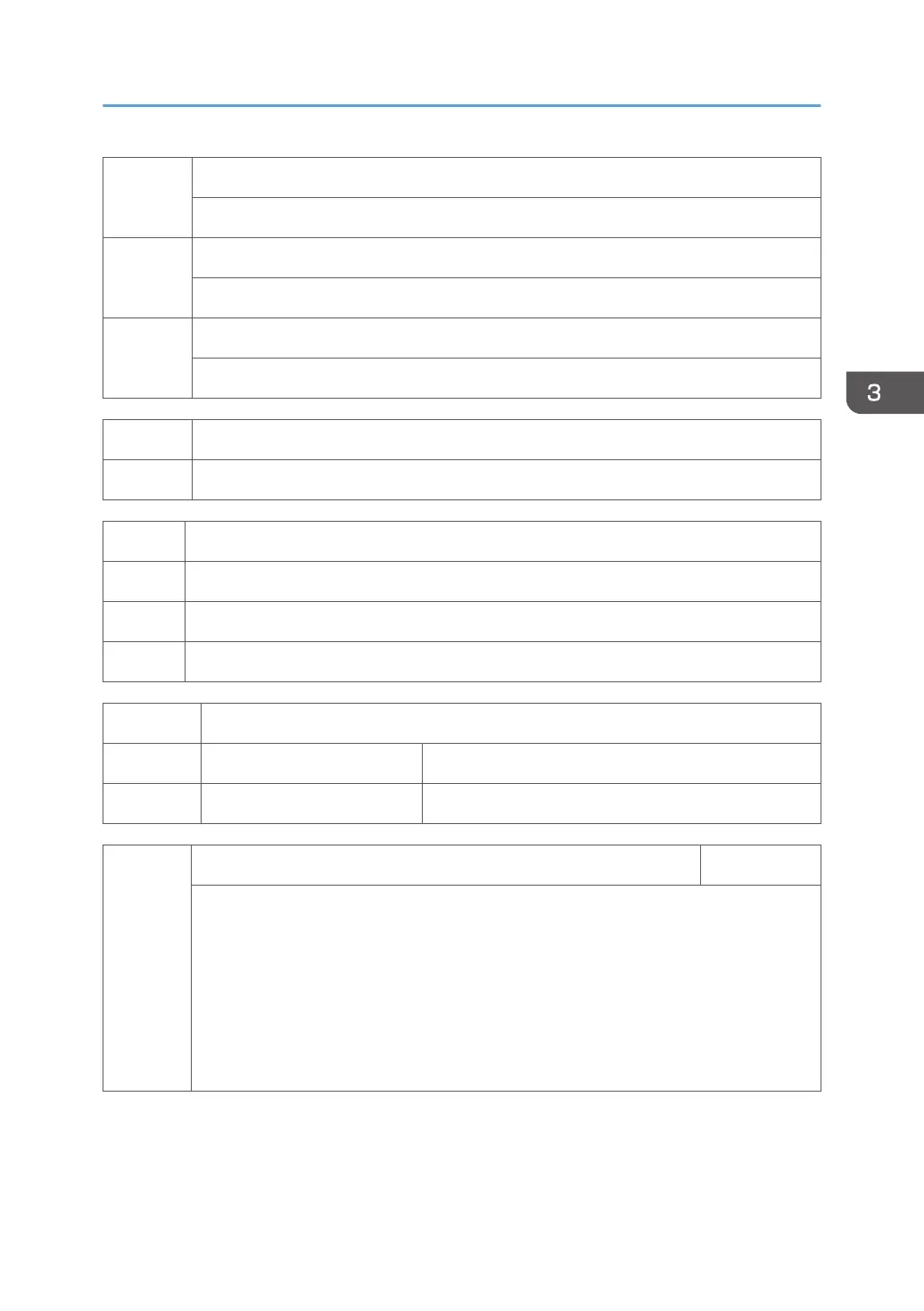1 Data Overwrite Security
[EXECUTE]
2 HDD Encryption
[EXECUTE]
4 OCR Dictionary
[EXECUTE]
5881 Fixed Phase Block Erasing
1 [EXECUTE]
5884 Factory Setting
1 Restore
2 Backup
3 Head Gap Backup
5886 Farm Update Setting
100 Skip Version Check [0 or 1 / 0 / 1]
101 Skip LR Check [0 or 1 / 0 / 1]
5887 SD Get Counter CTL
This SP sends a text file to an SD card inserted in SD card Slot 2 (lower slot). The
operation stores. The file is stored in a folder created in the root directory of the SD card
called SD_COUNTER. The file is saved as a text file (*.txt) prefixed with the number of
the machine.
1. Insert the SD card in SD card Slot 2 (lower slot).
2. Select SP5887 then touch [EXECUTE].
3. Touch [EXECUTE] in the message when you are prompted.
Main SP Tables-5
129