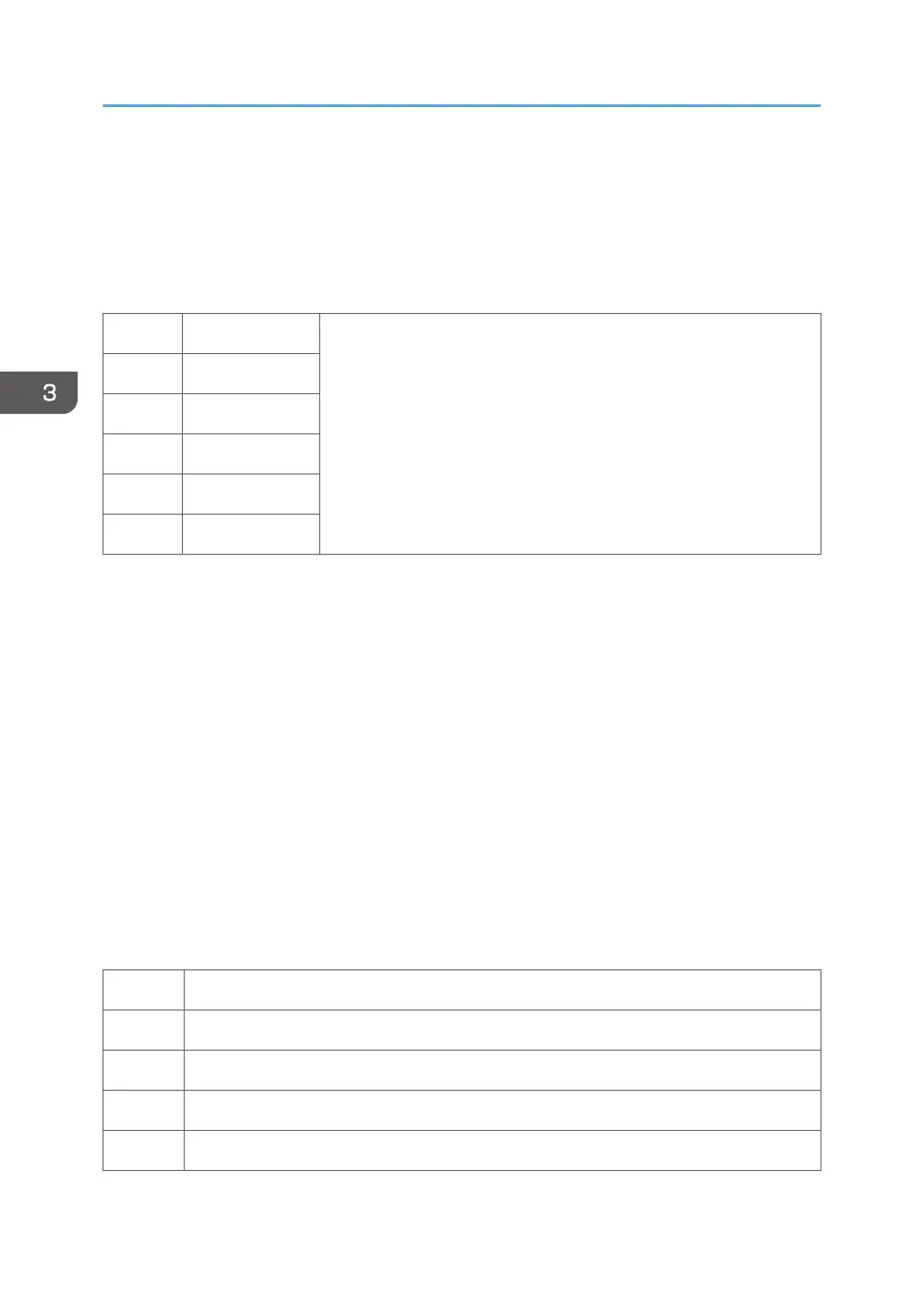• When a scan job is sent to the document server, the S: counter increments. When you enter
document server mode and then scan an original, the L: counter increments.
• When a print job is sent to the document server, the P: counter increments.
• When a network application sends data to the document server, the O: counter increments.
• When an image from Palm 2 is stored on the document server, the O: counter increments.
8021 T:Pjob/LS These SPs reveal how files printed from the document server were
stored on the document server originally.
[0 to 9999999/ 0 / 1]
The L: counter counts the number of jobs stored from within the
document server mode screen at the operation panel.
8022 C:Pjob/LS
8024 P:Pjob/LS
8025 S:Pjob/LS
8026 L:Pjob/LS
8027 O:Pjob/LS
• When a copy job stored on the document server is printed with another application, the C: counter
increments.
• When an application like DeskTopBinder merges a copy job that was stored on the document
server with a print job that was stored on the document server, the C: and P: counters both
increment.
• When a job already on the document server is printed with another application, the L: counter
increments.
• When a scanner job stored on the document server is printed with another application, the S:
counter increments. If the original was scanned from within document server mode, then the L:
counter increments.
• When images stored on the document server by a network application (including Palm 2), are
printed with another application, the O: counter increments.
• When a copy job stored on the document server is printed with a network application (Web Image
Monitor, for example), the C: counter increments.
8031 T:Pjob/DesApl
8032 C:Pjob/DesApl
8034 P:Pjob/DesApl
8035 S:Pjob/DesApl
8036 L:Pjob/DesApl
3. SP Mode Tables
198
