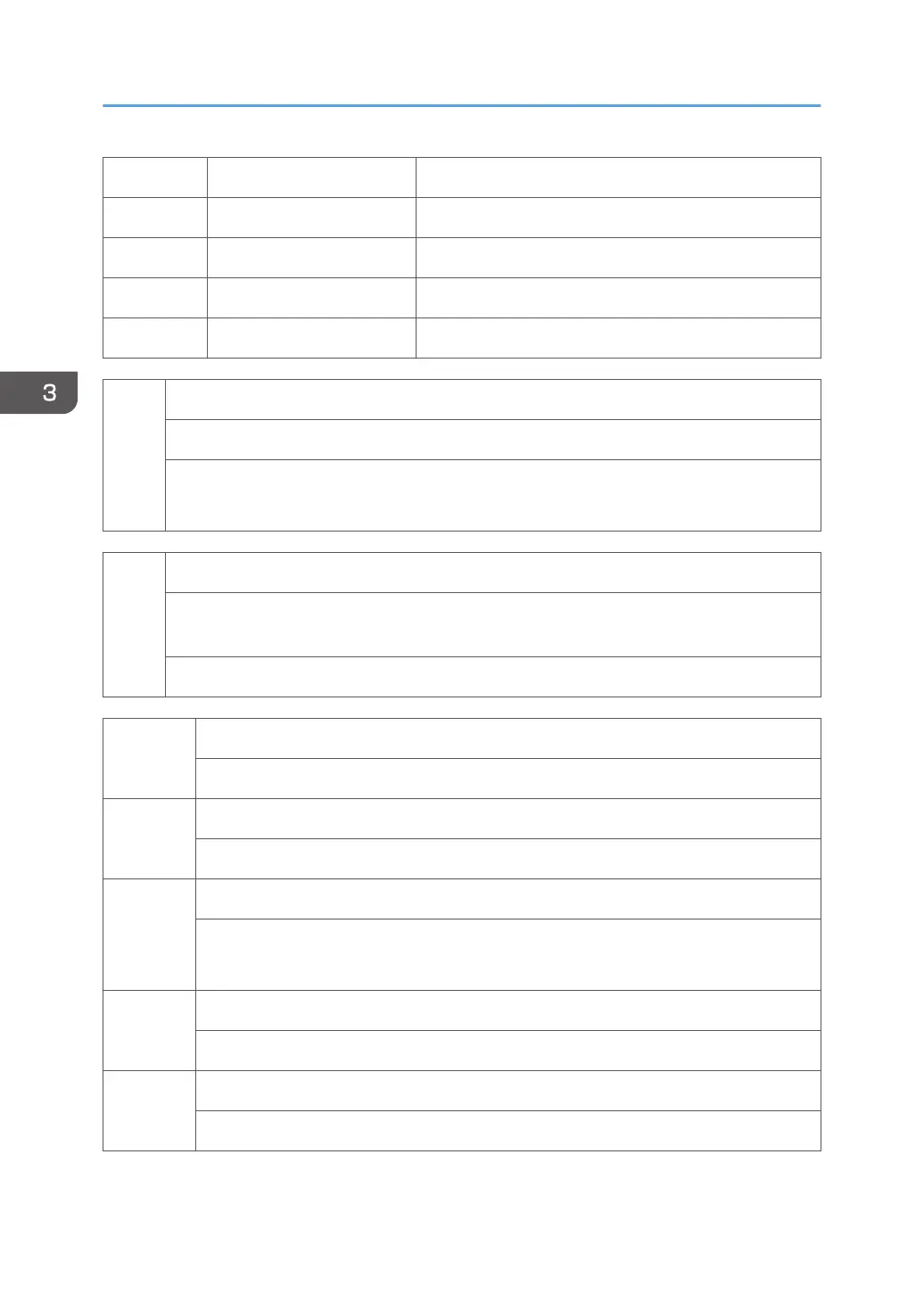4 Mode2:Image [0 to 255 / 50 / 1]
5 Mode1:Line [0 to 255 / 75 / 1]
6 Mode2:Line [0 to 255 / 50 / 1]
7 Mode1:Paint [0 to 255 / 75 / 1]
8 Mode2:Paint [0 to 255 / 50 / 1]
1110 Media Print Device Setting
Sets which tray given priority for paper feed
The bypass tray is "0".
[0 to 4/1/1] 0: Bypass 1:Tray 1 2:Tray 2 3:Tray 3 4:LCT
1111 All Jobs Delete Mode
This switch determines whether all SCS jobs in progress are included in the SMC report when
SP5990 is executed.
[0 to 1/1/1] 1:Jobs included 0:Jobs not included
1400 RPGL Setting (EXP)
These SP codes set up the print parameters for RPGL.
1 Set Thin Line Width (EXP)
[0 to 99/5/1]
2 Correct Line Width (EXP)
[0 to 3/2/1]
0:Mode 1 1:Mode 2 2:Mode 3 3:Mode 4
4 Character Density (EXP)
[15 to 30/15/1]
5 Photo Density (EXP)
[15 to 30/15/1]
3. SP Mode Tables
258
