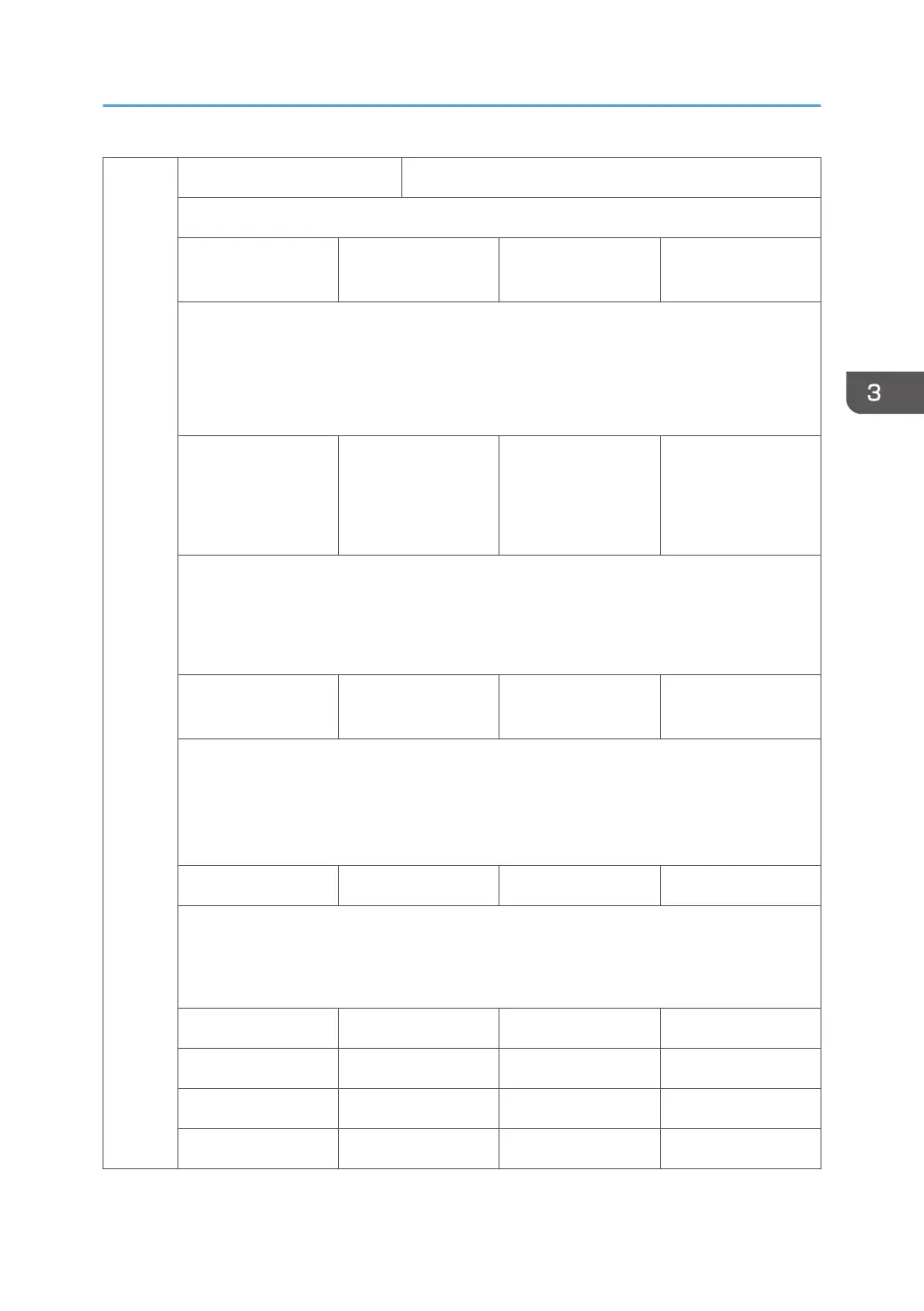001 0x00 - 0xff [0 to 255 / 0 / 1]
This SP code enables/disables the scanner’s FlairAPI function.
bit0 FlairAPI server start
up
0: Off 1: On
For setting whether to start the HTTP server for FlairAPI or not.
O: All the scanner’s FlairAPI functions* are to be disabled.
*Example of FlairAPI functions
• Remote UI
bit1 Access permission
from FlairAPI
external
device
0: Disabled 1: Enabled
0: Accessible only from internal devices of the machine (the operation panel, SKD/J, MFP
browser, etc.)
1: Accessible from both internal devices of the machine and external devices (a PC, remote
UI, IT-BOX, etc.)
bit2 Switching dedicated
IPv6
0: IPv6 only 1: IPv4 priority
0: Accessible only by IPv6
1: Accessible by IPv4 if the IPv4 address is effective or by IPv6 if the IPv4 address is not
effective.
If the IPv4 address is effective, access from the Android operation panel is disabled.
bit3 Remote UI function 0:Disabled 1:Enabled
For setting whether the remote UI (scanner function) is to be used or not
O: Remote UI is not to be used.
1: Remote UI is to be used.
bit4 Not used
bit5 Not used
bit6 Not used
bit7 Not used
Scanner Service Mode
261
