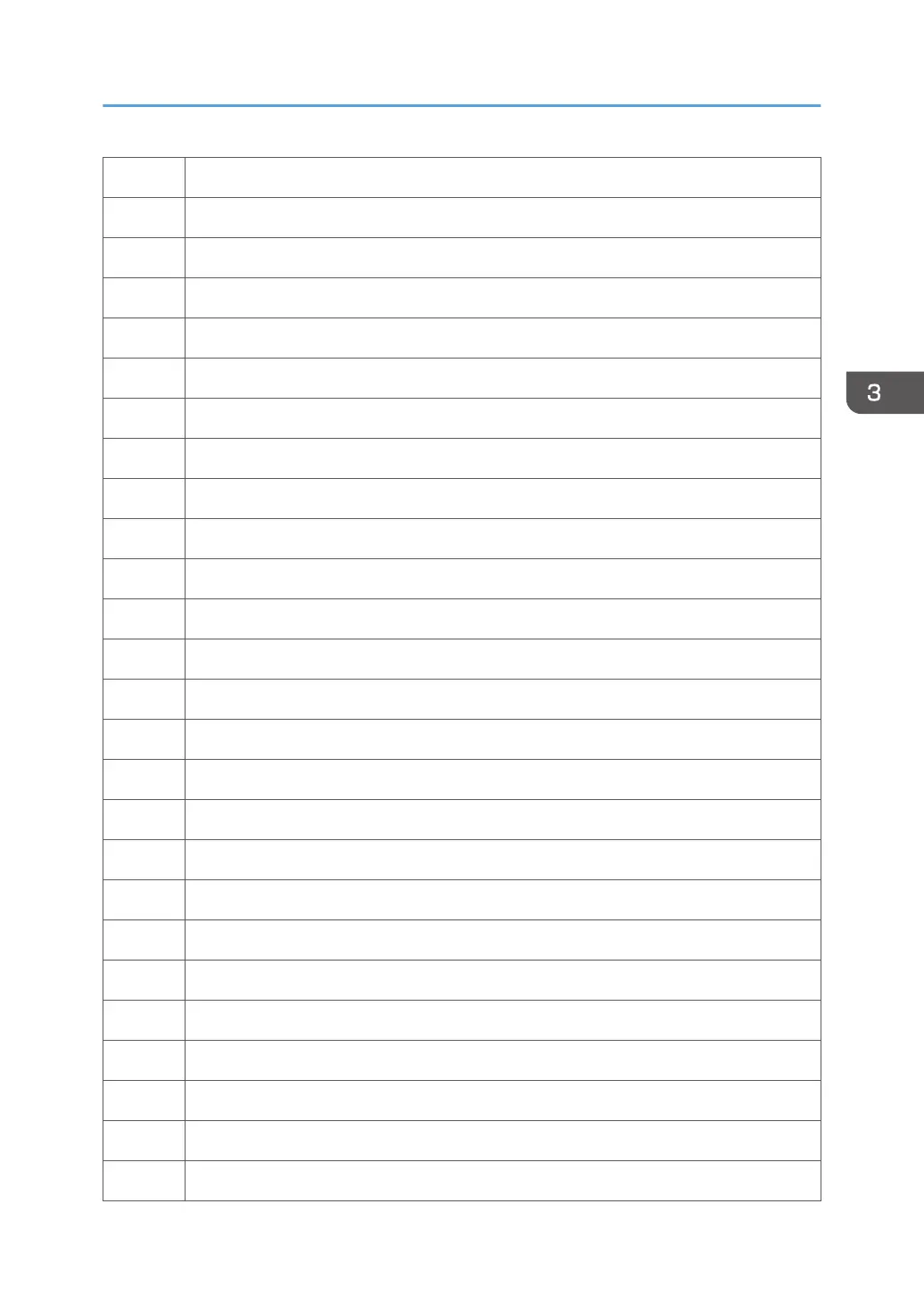30 Outside Temperature
31 Outside Humidity
41 Head Rising Sensor 1
42 Head Rising Sensor 2
43 Head Temperature Sensor: Color
45 Head Temperature Sensor: Black
48 DRESS Sensor 1
49 DRESS Sensor 2
50 Front Cover Sensor Left
51 Front Cover Sensor Right
52 Cartridge Cover Sensor
53 Roll Paper Cover Sensor
54 Waste Ink Box Cover Sensor
55 Waste Ink Box Setting Sensor
60 Sub Scan HP Sensor
61 Cutter Sensor Right
62 Cutter Sensor Left
70 Maintenance Suction Unit HP Detection Sensor
71 MaintenDehumidify Unit HP Detection Sensor
72 MaintenanceCleaner Slide HP Detection Sensor
91 Ink Cartridge Sensor: Y
92 Ink Cartridge Sensor: M
93 Ink Cartridge Sensor: C
94 Ink Cartridge Sensor: K
150 MainFillerSens Front
151 MainFillerSens Rear
Input and Output Check
265