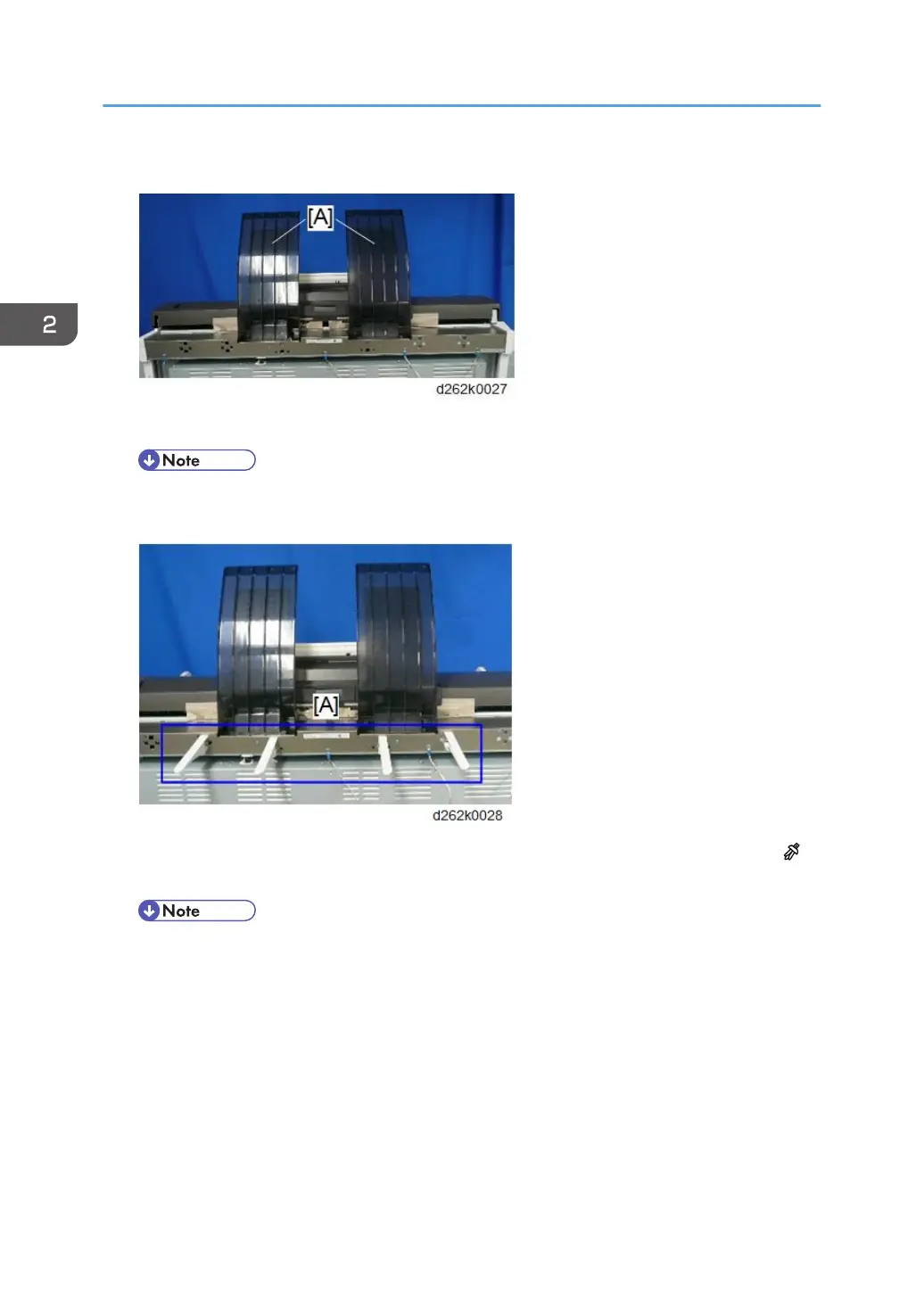3. Attach the original guides [A] to the back of the stacker.
4. Attach the four rear guides [A].
• There are six connection slots for the guides. However, attach the guides to the inner four
points (leave both outer slots empty).
5. Use the rivets to attach the manual pocket [A] to the right side of the main unit stand (
x2).
• To set a rivet, align the rivet with its hole, and then push it in.
2. Installation
116