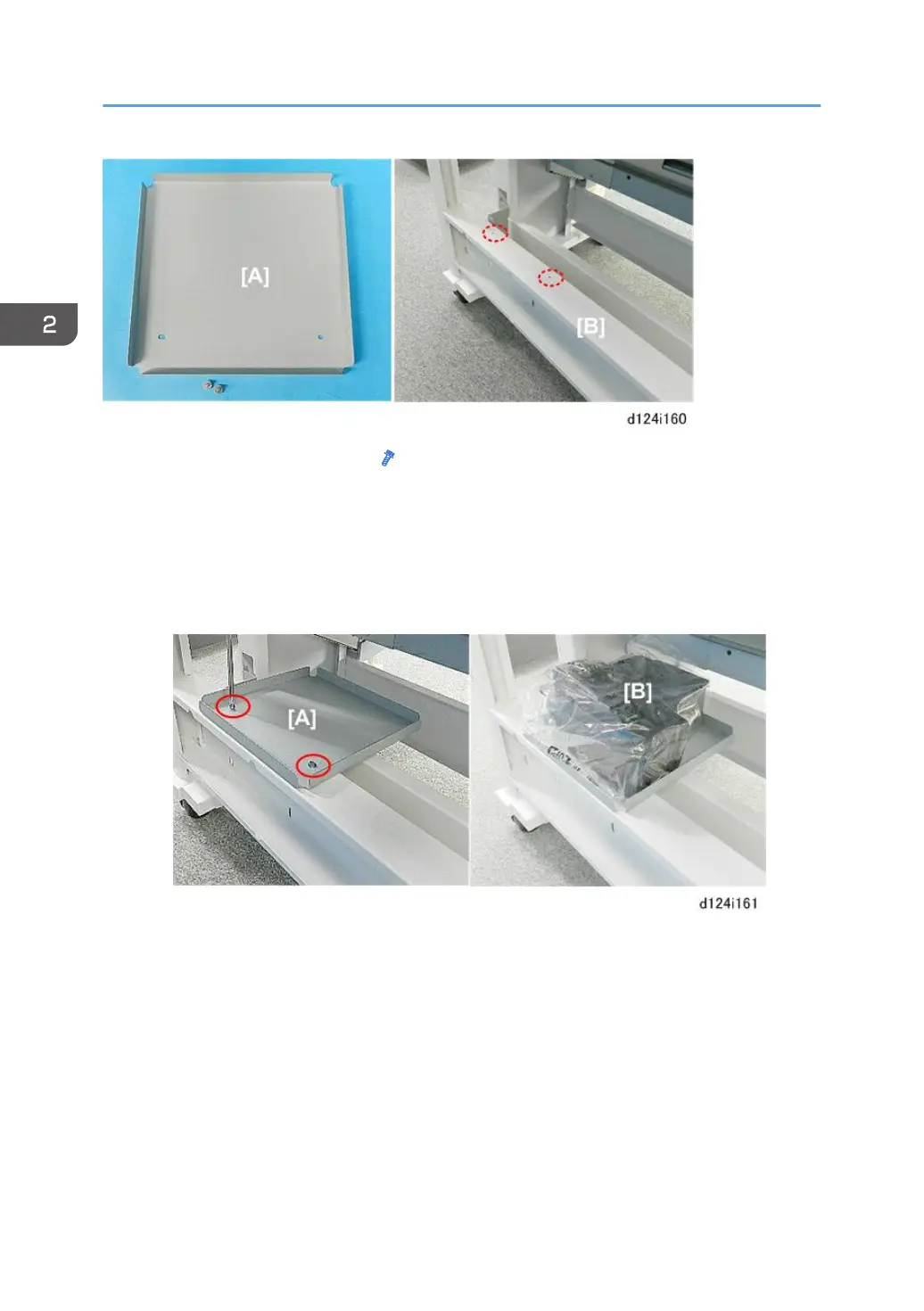1. Fasten the shelf [A] to the stay ( x2 M4x8).
2. Set the extra ink collector tank [B] on the shelf.
• When the ink collector tank becomes full, the machine will stop.
• The operator can remove the full tank and replace it with the empty tank.
• At the next PM visit, the service technician can swap the full tank with another empty tank (a
service part, not a consumable).
2. Installation
118