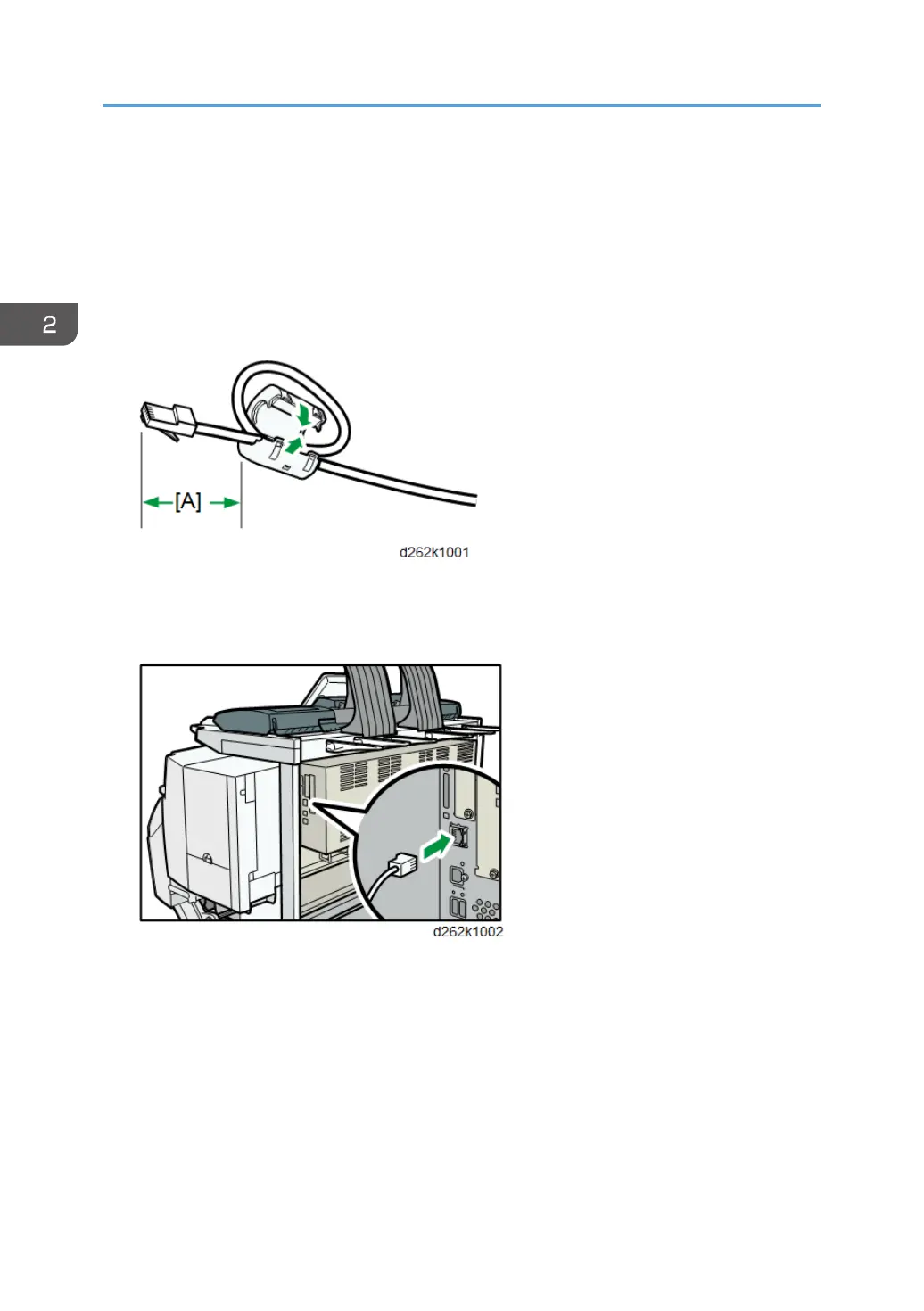Unshielded Twisted Pair Cable (UTP) or Shielded Twisted Pair Cable (STP) and Category type
5 or more
• When using 1000BASE-T:
Unshielded Twisted Pair Cable (UTP) or Shielded Twisted Pair Cable (STP) and Category type
5e or more
1. Make loops 3 cm (1.2 inch) [A] from the end of each Ethernet cable and attach included
ferrite cores to each loop as shown.
2. Make sure the main power switch is turned off.
3. Connect the Ethernet interface cable to the Gigabit Ethernet port.
4. Connect the other end of the Ethernet interface cable to a network connection device such
as a hub.
2. Installation
136