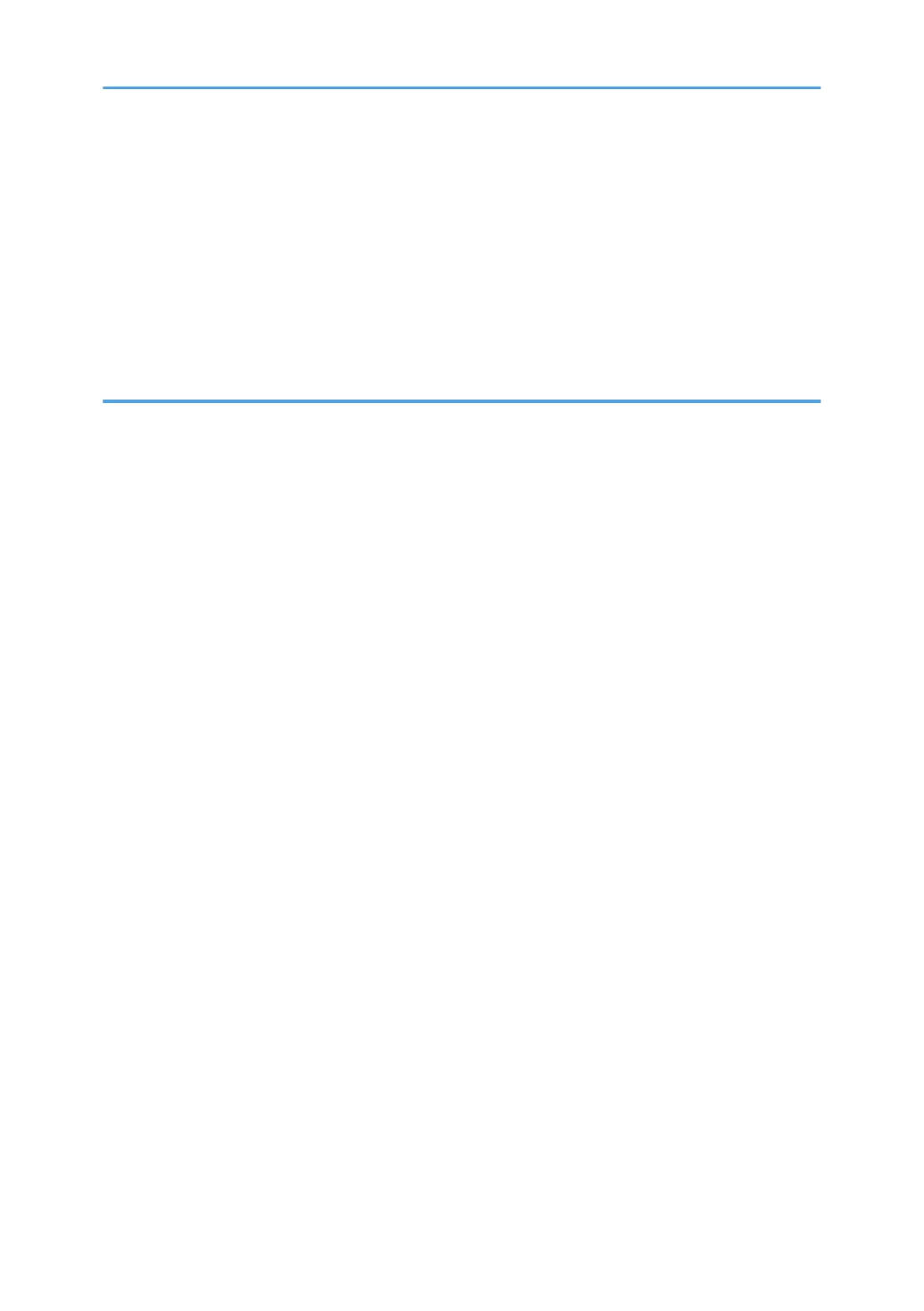Step 9: Scanner Registration........................................................................................................... 583
Step 10: Printer: Cut Length............................................................................................................. 584
Step 11: Synchro Cut (Trailing Edge Registration)........................................................................ 585
CIS Adjustment with SP Modes................................................................................................................ 586
To Print the CIS Adjustment Pattern................................................................................................. 586
To Adjust the Image at the CIS Joints.............................................................................................. 587
To Adjust the Scan Speed Switching...............................................................................................588
5. System Maintenance Reference
Service Program Mode.................................................................................................................................591
Firmware Update...........................................................................................................................................592
Overview....................................................................................................................................................592
Firmware Type........................................................................................................................................... 592
Procedure...................................................................................................................................................594
Update procedure............................................................................................................................594
Error Screens During Updating................................................................................................................ 599
RFU Updating the Firmware..........................................................................................................................606
RFU Performable Condition......................................................................................................................606
Package Firmware Update........................................................................................................................... 607
Overview....................................................................................................................................................607
Immediate Update.....................................................................................................................................608
Update at the Next Visit (Reserve)...........................................................................................................611
How to Set the Machine to Download Firmware Later (RESERVE)..............................................611
How to Check if the Firmware Downloaded with RESERVE..........................................................613
How to Install Firmware Downloaded with RESERVE....................................................................615
Update via SD card.................................................................................................................................. 618
Updating JavaVM..........................................................................................................................................621
Creating an SD Card for Updating..........................................................................................................621
Updating Procedure......................................................................................................................... 621
List of Error Messages.......................................................................................................................622
Capturing the Debug Logs............................................................................................................................ 624
Overview....................................................................................................................................................624
Security of the Operation Log..........................................................................................................626
Retrieving the Debug Logs........................................................................................................................ 626
15