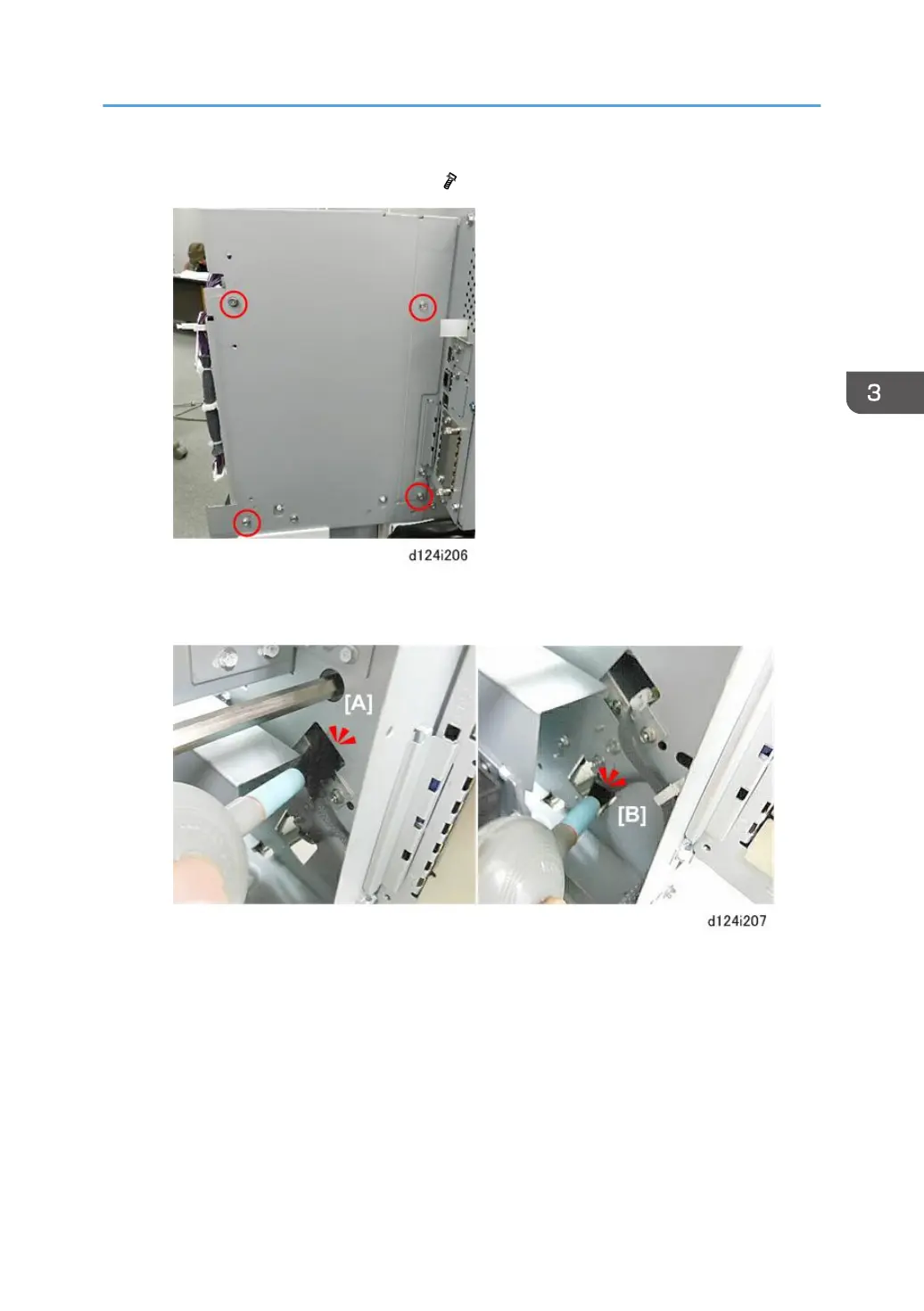3. Remove the right rear metal plate ( x4).
4. Use a blower brush to clean the upper bypass sensor [A].
5. Clean the lower pre-registration sensor [B].
Paper Exit Sensor
• Blower brush
1. Raise the paper exit guide.
2. Use the blower brush to clean the exit sensor [A].
-or-
3. Remove the feed roller cover and clean the exit sensor [B] (p.367).
PM Cleaning Points
207