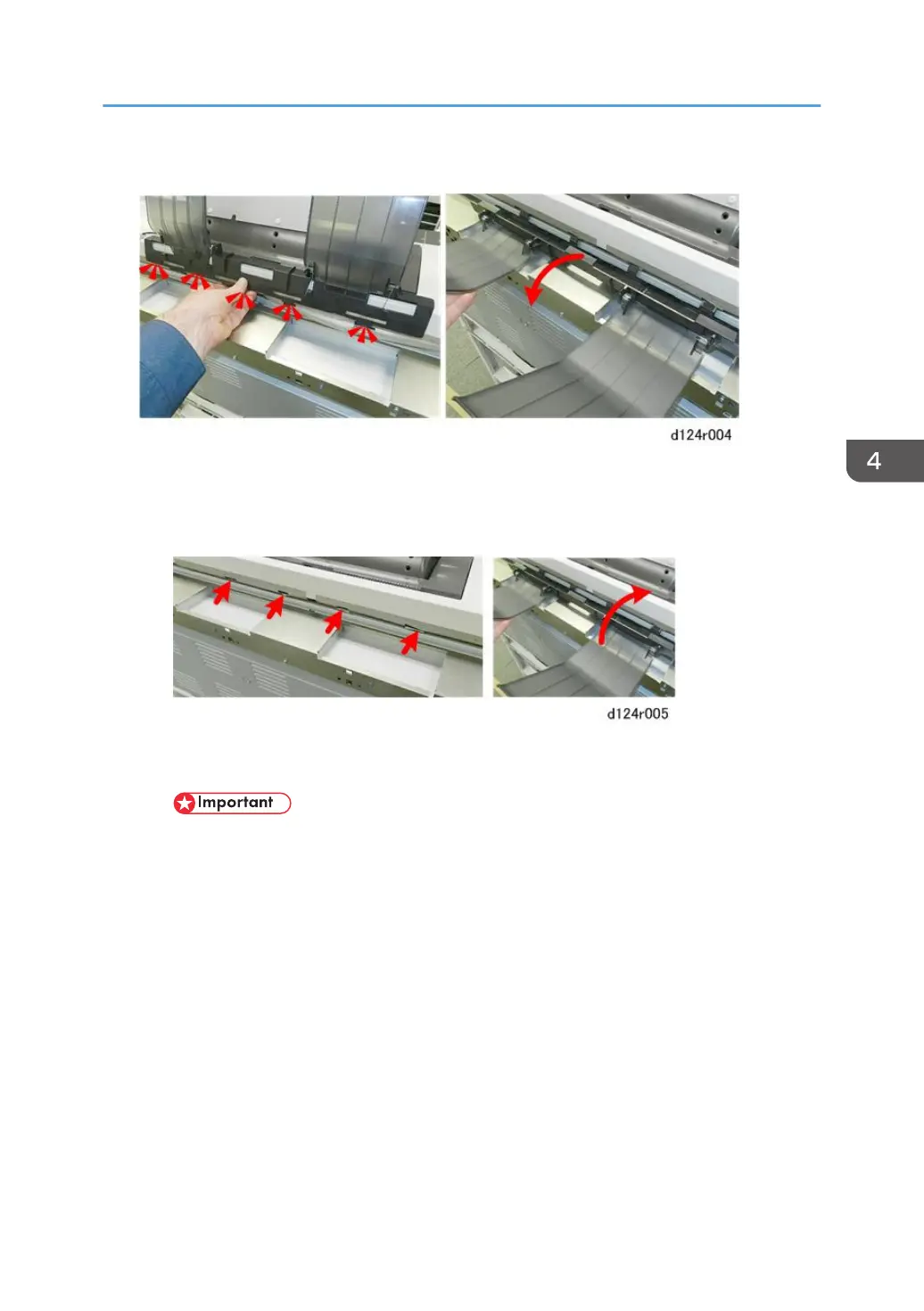2. Rotate the original stacker away from the machine to remove it.
Reinstallation
1. To reinstall the original stacker, first connect it at the base, and then rotate the tray
up.
2. Pull out the light shield and confirm that the gap at the top of the scanner unit is
completely covered.
• This light shield prevents light from entering the scanner unit.
• If this gap is not covered, strong light could enter the back of the scanner unit and cause
image distortion during scanning.
Common Procedures
231