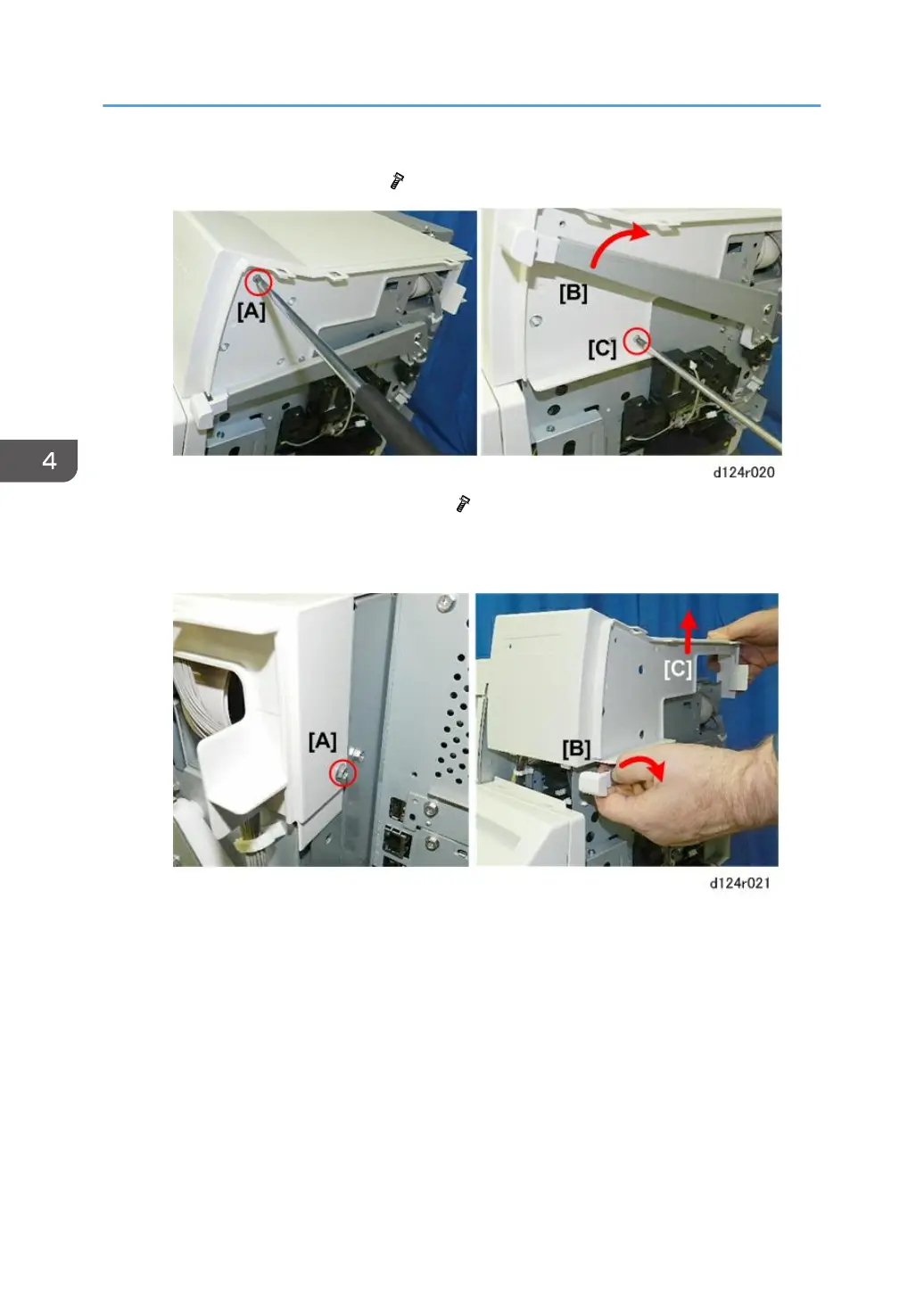4. Disconnect the cover at [C] ( x1).
5. Disconnect the cover at the rear [A] ( x1).
6. Pull the lever [B] slightly away from the machine.
7. Lift the cover [C] to remove it.
Reinstallation
1. Insert the three tabs on the top edge of the cover [A] into the holes [B].
4. Replacement and Adjustment
242