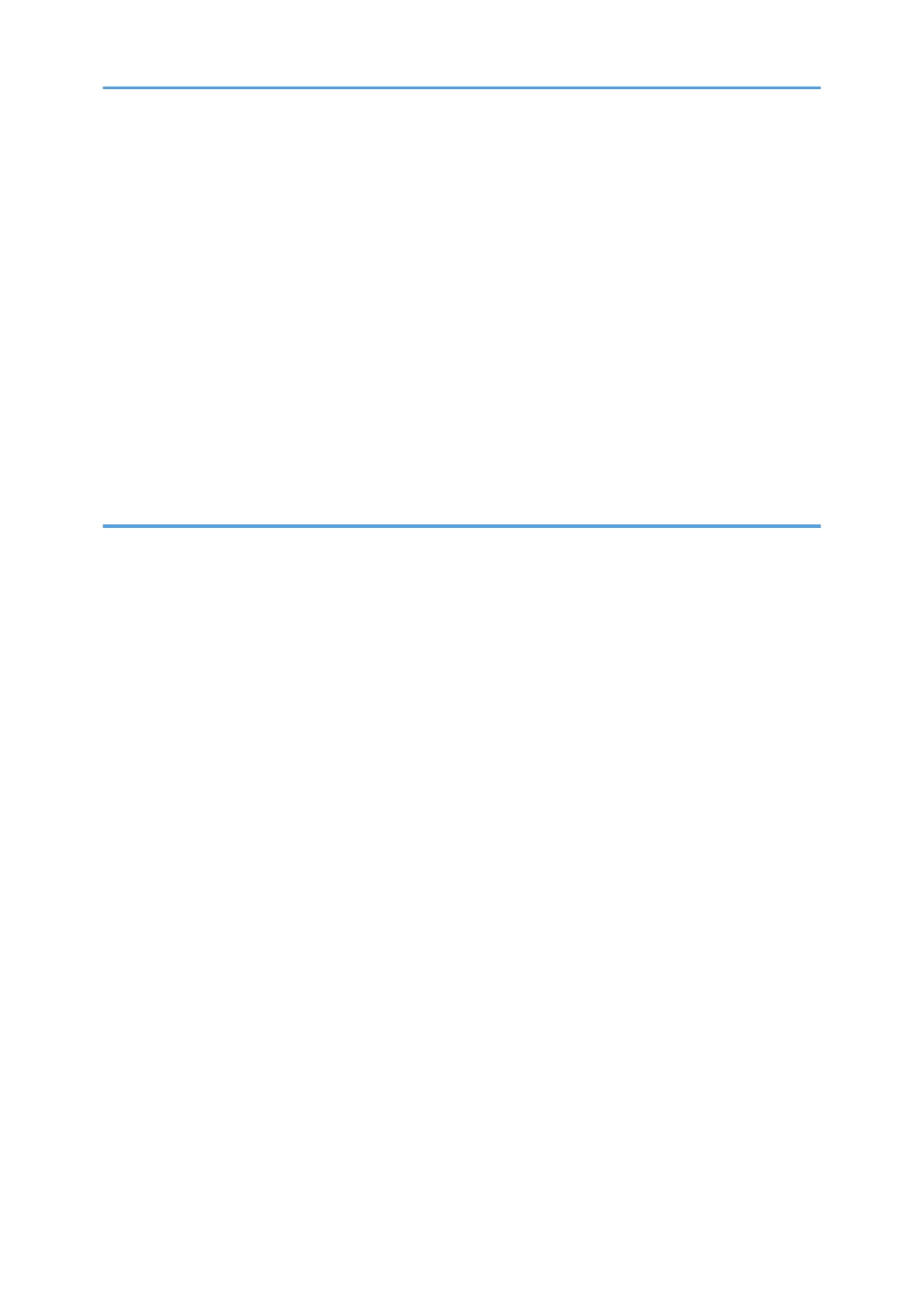Fuses............................................................................................................................................................... 759
Scanner Unit.............................................................................................................................................. 759
Operation Panel............................................................................................................................... 759
SIB (Scanner I/F Board).................................................................................................................. 759
Main Boards (PCB Box)............................................................................................................................760
Controller Board...............................................................................................................................760
IOB (Input/Output Board)...............................................................................................................762
BiCU (Base image Control Unit)......................................................................................................764
PSU (Power Supply Unit)................................................................................................................. 767
Carriage Unit............................................................................................................................................. 768
HRB.................................................................................................................................................... 768
7. Detailed Description
Overview........................................................................................................................................................771
General Operation Sequence................................................................................................................. 771
1 Power ON..................................................................................................................................... 771
2 Paper Exit and Job End.................................................................................................................772
Scanner Unit...................................................................................................................................................773
Scanner Layout..........................................................................................................................................773
Side View.......................................................................................................................................... 773
Front View..........................................................................................................................................774
Original Width Detection......................................................................................................................... 775
Scanning.................................................................................................................................................... 777
Original Feed, Exit Sequence..........................................................................................................777
Auto Image Density Correction....................................................................................................... 778
Scanning Area.................................................................................................................................. 779
Scan Magnification Correction....................................................................................................... 779
Original Drive Mechanism....................................................................................................................... 780
Scanning Motor, Rollers.................................................................................................................. 780
Original Feed Speed........................................................................................................................781
Scanning Mechanism................................................................................................................................782
CIS Structure..................................................................................................................................... 782
Printed Image.................................................................................................................................... 783
Long Original or Special Original with Carrier Sheet............................................................................783
19