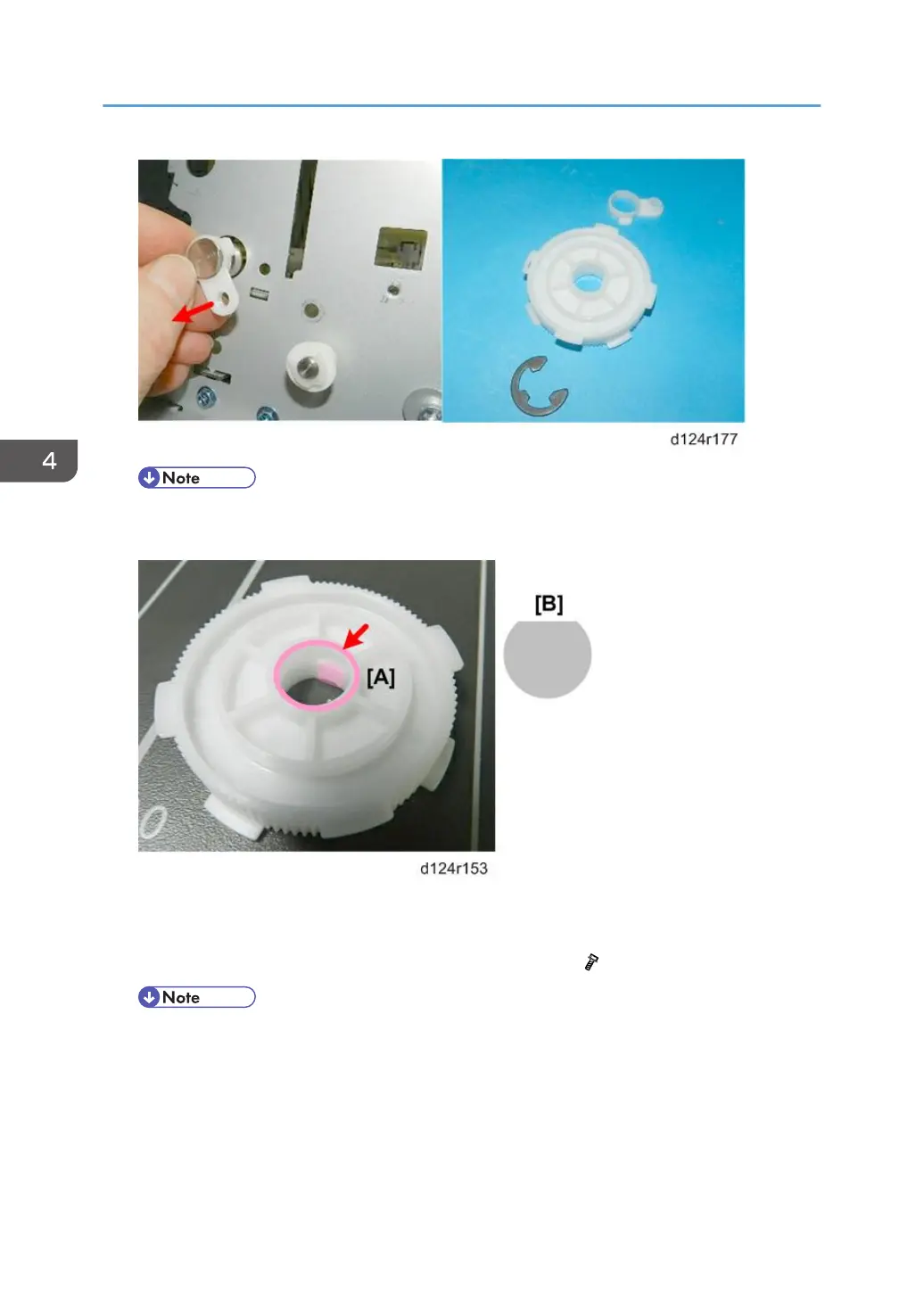• Attach the gear with the face of the gear [A] inserted against the frame so that it can fit over
the flat side of the shaft [B].
8. Lower the left side of the scanner unit.
9. Raise the right side of the scanner unit (p.264).
10. On the right, remove the ground plate [A] from the shaft. ( x1)
• Conductive grease is applied to the shaft and ground plate. Avoid to attach it around.
4. Replacement and Adjustment
308